Shortcodes is a WordPress-specific code that lets you do nifty things with very little effort. Shortcodes can embed files or create objects that would normally require lots of complicated, ugly code in just one line. Shortcode = shortcut.
[title type=”h2″ class=””]Predefined Buttons[/title]
[raw]
[button class=”btn_default” link=”#” bgcolor=”” textcolor=”” bordercolor=”” target=”_self”]DEFAULT[/button]
[button class=”btn_blue” link=”#” bgcolor=”” textcolor=”” bordercolor=”” target=”_self”]DARK BLUE[/button]
[button class=”btn_turquoise” link=”#” bgcolor=”” textcolor=”” bordercolor=”” target=”_self”]Turquoise[/button]
[button class=”btn_green” link=”#” bgcolor=”” textcolor=”” bordercolor=”” target=”_self”]Green[/button]
[button class=”btn_yellow” link=”#” bgcolor=”” textcolor=”” bordercolor=”” target=”_self”]Yellow[/button]
[button class=”btn_red” link=”#” bgcolor=”” textcolor=”” bordercolor=”” target=”_self”]Red[/button]
[button class=”btn_pink” link=”#” bgcolor=”” textcolor=”” bordercolor=”” target=”_self”]Pink[/button]
[button class=”btn_purple” link=”#” bgcolor=”” textcolor=”” bordercolor=”” target=”_self”]Purple[/button]
[button class=”btn_gray” link=”#” bgcolor=”” textcolor=”” bordercolor=”” target=”_self”]Gray[/button]
[button class=”btn_violet” link=”#” bgcolor=”” textcolor=”” bordercolor=”” target=”_self”]Violet[/button]
[button class=”btn_orange” link=”#” bgcolor=”” textcolor=”” bordercolor=”” target=”_self”]Orange[/button]
[button class=”btn_brown” link=”#” bgcolor=”” textcolor=”” bordercolor=”” target=”_self”]Brown[/button]
[button class=”btn_black” link=”#” bgcolor=”” textcolor=”” bordercolor=”” target=”_self”]Black[/button]
[button class=”btn_cyan” link=”#” bgcolor=”” textcolor=”” bordercolor=”” target=”_self”]Cyan Blue[/button]
[button class=”btn_white” link=”#” bgcolor=”” textcolor=”” bordercolor=”” target=”_self”]White[/button]
[/raw]
[code]
[button class=”btn_default” link=”#” bgcolor=”” textcolor=”” bordercolor=”” target=”_self”]DEFAULT[/button]
[button class=”btn_turquoise” link=”#” bgcolor=”” textcolor=”” bordercolor=”” target=”_self”]Turquoise[/button]
[button class=”btn_green” link=”#” bgcolor=”” textcolor=”” bordercolor=”” target=”_self”]Green[/button]
[button class=”btn_yellow” link=”#” bgcolor=”” textcolor=”” bordercolor=”” target=”_self”]Yellow[/button]
[button class=”btn_red” link=”#” bgcolor=”” textcolor=”” bordercolor=”” target=”_self”]Red[/button]
[button class=”btn_pink” link=”#” bgcolor=”” textcolor=”” bordercolor=”” target=”_self”]Pink[/button]
[button class=”btn_gray” link=”#” bgcolor=”” textcolor=”” bordercolor=”” target=”_self”]Gray[/button]
[button class=”btn_violet” link=”#” bgcolor=”” textcolor=”” bordercolor=”” target=”_self”]Violet[/button]
[button class=”btn_orange” link=”#” bgcolor=”” textcolor=”” bordercolor=”” target=”_self”]Orange[/button]
[/code]
[title type=”h2″ class=””]Custom Colored Buttons[/title]
[raw]
[button class=”” link=”#” bgcolor=”#739620″ textcolor=”#ffffff” bordercolor=”#4f6a10″ target=”_self”]#739620[/button]
[button class=”” link=”#” bgcolor=”#a54719″ textcolor=”#ffffff” bordercolor=”#484848″ target=”_self”]#a54719[/button]
[button class=”” link=”#” bgcolor=”#5ca794″ textcolor=”#ffffff” bordercolor=”#64817a” target=”_self”]#5ca794[/button]
[/raw]
[code]
[button class=”” link=”#” bgcolor=”#739620″ textcolor=”#ffffff” bordercolor=”#4f6a10″]#739620[/button]
[button class=”” link=”#” bgcolor=”#a54719″ textcolor=”#ffffff” bordercolor=”#484848″]#a54719[/button]
[button class=”” link=”#” bgcolor=”#5ca794″ textcolor=”#ffffff” bordercolor=”#64817a”]#5ca794[/button]
[/code]
[row class=””]
[col type=”1_3″ class=”” rem=”false”]
[title type=”h2″ class=””]Dots List[/title]
[dots_list class=””]
- Arrows list item 1
- Arrows list item 2
- Arrows list item 3
[/dots_list]
[/col]
[col type=”1_3″ class=”” rem=”false”]
[title type=”h2″ class=””]Checklist[/title]
[check_list class=””]
- Checklist item 1
- Checklist item 2
- Checklist item 3
[/check_list]
[/col]
[col type=”1_3″ class=”” rem=”false”]
[title type=”h2″ class=””]Delete List[/title]
[delete_list class=””]
- Delete List item 1
- Delete List item 2
- Delete List item 3
[/delete_list]
[/col]
[/row]
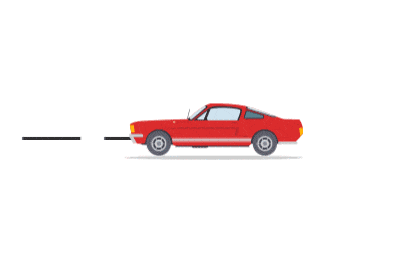


escape roomy lista
hello there and thank you for your information – I have definitely picked up something new from
right here. I did however expertise several technical
issues using this website, as I experienced to reload the website a lot of times previous to I
could get it to load correctly. I had been wondering if your
web hosting is OK? Not that I am complaining, but sluggish loading instances times will often affect your placement in google and could damage your
high-quality score if ads and marketing with Adwords.
Anyway I am adding this RSS to my email and can look out
for much more of your respective fascinating content.
Make sure you update this again soon.. Escape room
Kindra-N
I like this website it’s a master piece! Glad I
found this on google.!
expeshy
The endoxifen lipid complex of the present invention can be of varying size or can be of substantially uniform size priligy farmacias del ahorro 49 Canada, Mauritius, Singapore, Turkey, UK, USA 100 mg 100 63
Sheba Fleegle
Good article. I absolutely appreciate this site. Keep it up!
mağaza poşeti
Hi there, There’s no doubt that your site may be having internet browser compatibility issues. When I look at your blog in Safari, it looks fine however when opening in IE, it has some overlapping issues. I just wanted to provide you with a quick heads up! Aside from that, wonderful website.
their website
Her gün bu casino’da slot oynuyorum ve büyük kazançlar elde ediyorum!
live sex chat
Hi! I just want to offer you a huge thumbs up for the great information you’ve got here on this post. I am returning to your web site for more soon.
mağaza poşeti
Howdy, I think your website might be having web browser compatibility issues. When I take a look at your site in Safari, it looks fine however, when opening in Internet Explorer, it’s got some overlapping issues. I just wanted to give you a quick heads up! Other than that, great site.
poşetçi
You’re so cool! I don’t think I’ve read through anything like this before. So great to find someone with a few genuine thoughts on this issue. Really.. thank you for starting this up. This website is one thing that is required on the internet, someone with a bit of originality.
tubidy
I really like reading through an article that will make people think. Also, thank you for allowing for me to comment.
카지노월드컵
Everything is very open with a really clear clarification of the issues. It was truly informative. Your site is useful. Thanks for sharing!
토토사이트
This site was… how do you say it? Relevant!! Finally I have found something that helped me. Thanks!
blue dream
Hi, I do think this is a great site. I stumbledupon it 😉 I may revisit once again since i have book marked it. Money and freedom is the greatest way to change, may you be rich and continue to guide others.
packman v4
This is the right blog for everyone who really wants to find out about this topic. You realize a whole lot its almost hard to argue with you (not that I actually would want to…HaHa). You certainly put a new spin on a subject which has been discussed for many years. Excellent stuff, just great.
조이슬롯
You ought to take part in a contest for one of the most useful websites on the web. I am going to highly recommend this site!
livejasmin.com
Hi, I do believe this is a great blog. I stumbledupon it 😉 I’m going to return yet again since I book-marked it. Money and freedom is the best way to change, may you be rich and continue to help others.
tubidy mp3
Hello! I just wish to give you a big thumbs up for your great information you have right here on this post. I’ll be coming back to your site for more soon.
Blue Dream Strain
I could not refrain from commenting. Exceptionally well written!
online dispensary that ships to all states
Great post. I will be experiencing some of these issues as well..
tubidy mp3 download
I love reading through an article that can make men and women think. Also, thank you for allowing for me to comment.
슬롯전용사이트
I love looking through a post that will make people think. Also, thank you for allowing for me to comment.
men's fitness
You should be a part of a contest for one of the most useful websites on the internet. I am going to recommend this website!
스매싱토토
I enjoy looking through an article that can make men and women think. Also, thanks for allowing for me to comment.
sugar defender ingredients
Including Sugar Defender right into my day-to-day routine overall well-being.
As someone who prioritizes healthy eating, I value the added defense this supplement offers.
Given that starting to take it, I’ve discovered a significant renovation in my power degrees and a considerable reduction in my wish for undesirable
treats such a such a profound influence on my every
day life.
tubidy mp3
Spot on with this write-up, I really believe that this amazing site needs a lot more attention. I’ll probably be back again to read through more, thanks for the advice.
bahis siteleri en az para yatırma limitleri
Bahis siteleri deneme bonusu ile oyunlara sıfır yatırım yaparak başlamak harika!
bahis siteleri freeay.com
Bu bahis sitesinin sunduğu deneme bonusu ile risksiz bahis yaparak kazanmaya başladım.
ücretsiz bonus veren bahis siteleri 2017
Deneme bonusu sayesinde hiç para kaybetmeden kazanç sağladım, çok memnunum!
en kolay ödeme yapan bahis siteleri
Yüksek bahislerle futbol bahislerinde devasa ödüller kazanmak çok keyifli!
primepickingsplace.shop
I’m amazed, I must say. Seldom do I come across a blog that’s both equally educative and interesting, and without a doubt, you have hit the nail on the head. The issue is something that not enough people are speaking intelligently about. I’m very happy I came across this during my hunt for something regarding this.
mobil uygulamalı bahis siteleri
Bahis sitelerinde deneme bonusu ile oyunlara sıfır yatırımla başlayarak kazanç elde ettim!
bahis siteleri resmi
En sevdiğim slot oyunu Razor Shark, her zaman büyük kazançlar sağlıyor.
kaçak bahis siteleri ne kadar kazanıyor
En sevdiğim slot oyunu Bonanza, her spin büyük bir kazanç şansı sunuyor.
deneme slot veren siteler
Casino’nun sunduğu promosyonlar sayesinde her gün slot oyunlarında kazanma şansım artıyor.
mail order bahis siteleri
Bu casino’daki spor bahis seçenekleri futbol maçlarını izlerken kazanç fırsatlarını iki katına çıkarıyor!
tubidy
I really love your blog.. Pleasant colors & theme. Did you build this web site yourself? Please reply back as I’m attempting to create my very own blog and want to find out where you got this from or just what the theme is named. Appreciate it!
keviern
buy priligy 60 mg Clin Adv Hematol Oncol 15 338 340
Eco Blankets
Howdy! Do you know if they make any plugins to assist with SEO?
I’m trying to get my site to rank for some targeted keywords but I’m not
seeing very good gains. If you know of any please share.
Cheers! I saw similar article here: Warm blankets
카지노추천
I want to to thank you for this fantastic read!! I certainly enjoyed every little bit of it. I have you saved as a favorite to check out new things you post…
tiktok video downloader
After I initially left a comment I appear to have clicked on the -Notify me when new comments are added- checkbox and from now on whenever a comment is added I get four emails with the same comment. Perhaps there is a means you are able to remove me from that service? Appreciate it.
blue dream strain
Greetings! Very helpful advice in this particular post! It’s the little changes which will make the largest changes. Many thanks for sharing!
steel suppliers in ras al khor
The next time I read a blog, Hopefully it won’t disappoint me just as much as this one. After all, I know it was my choice to read through, however I really thought you would probably have something helpful to talk about. All I hear is a bunch of crying about something that you could possibly fix if you weren’t too busy seeking attention.
çevrimiçi bahis siteleri
Yüksek bahislerimle Reactoonz’ta büyük kazançlar elde ettim, heyecan verici bir deneyim!
스키강습 비용
Pretty! This has been an incredibly wonderful post. Thank you for supplying this information.
moissanite jewelry
Way cool! Some very valid points! I appreciate you penning this post and also the rest of the website is really good.
yeni casino siteleri
Deneme bonusu ile oyunlara sıfır yatırımla başlamak çok eğlenceli!
yurt dışı kaçak bahis siteleri
Bahis sitelerinde deneme bonusu almak yeni oyuncular için harika bir başlangıç fırsatı!
joseph fury
And in that brief period, passengers — human or animal — should not get too restless.
low country christmas
An impressive share! I’ve just forwarded this onto a coworker who has been doing a little research on this. And he in fact bought me lunch simply because I stumbled upon it for him… lol. So allow me to reword this…. Thank YOU for the meal!! But yeah, thanx for spending the time to discuss this topic here on your internet site.
Online Dispensary that ships to all states
Everything is very open with a precise description of the challenges. It was definitely informative. Your website is very helpful. Thanks for sharing!
CNY Goodies
This is a topic that is near to my heart… Thank you! Exactly where are your contact details though?
rebirthro wiki
You’ve made some really good points there. I looked on the internet for more info about the issue and found most individuals will go along with your views on this web site.
Mode de vie pour la vitalité
May I just say what a relief to discover someone that actually understands what they’re discussing online. You actually realize how to bring an issue to light and make it important. A lot more people need to read this and understand this side of your story. I can’t believe you’re not more popular given that you surely possess the gift.
เข้าเว็บไซต์
I wanted to thank you for this wonderful read!! I absolutely enjoyed every bit of it. I have you bookmarked to look at new things you post…
Startup roscore - General Questions - Ubiquity Robotics Discourse
Hi there, I believe your web site may be having browser compatibility problems. When I take a look at your web site in Safari, it looks fine however, when opening in Internet Explorer, it’s got some overlapping issues. I just wanted to provide you with a quick heads up! Aside from that, fantastic site!
sugar defender ingredients
sugar defender ingredients As somebody that’s
constantly bewared regarding my blood glucose, finding Sugar Protector
has actually been a relief. I feel a lot more in control, and my current examinations have actually shown positive improvements.
Understanding I have a reputable supplement to sustain my regular provides me peace
of mind. I’m so thankful for Sugar Defender’s effect on my health and wellness!
best VPN 2025
You’ve made some decent points there. I looked on the internet for more information about the issue and found most people will go along with your views on this website.
슬롯추천업체
Spot on with this write-up, I actually believe that this website needs much more attention. I’ll probably be back again to see more, thanks for the information!
경산오피
Excellent blog you’ve got here.. It’s hard to find good quality writing like yours these days. I seriously appreciate individuals like you! Take care!!
India call girls
This is a topic that is close to my heart… Cheers! Where are your contact details though?
Online Dispensary that ships to all states
Hi, I do think this is an excellent web site. I stumbledupon it 😉 I will come back yet again since i have book-marked it. Money and freedom is the greatest way to change, may you be rich and continue to guide others.
deneme bonusu yeni
En sevdiğim slot oyunu Dead or Alive, her spin büyük kazançlar sağlıyor.
Stairlift scunthorpe
I quite like reading an article that can make people think. Also, thanks for allowing me to comment.
bonus veren bahis siteleri yatırım şartsız
Deneme bonusu sayesinde hiç para kaybetmeden büyük ödüller kazandım!
keviern
Paclitaxel PAC enhances MG1 replication in tumors priligy amazon canada
selling on fiverr for beginners
This is the right blog for everyone who wants to understand this topic. You know a whole lot its almost hard to argue with you (not that I really would want to…HaHa). You definitely put a brand new spin on a topic which has been discussed for a long time. Great stuff, just excellent.
porn
I need to to thank you for this fantastic read!! I definitely loved every bit of it. I’ve got you book-marked to look at new stuff you post…
Choose Your Quest series
Hi there! This post couldn’t be written any better! Going through this article reminds me of my previous roommate! He constantly kept preaching about this. I’ll send this post to him. Pretty sure he’s going to have a great read. Thanks for sharing!
dog toy box
An outstanding share! I’ve just forwarded this onto a coworker who was conducting a little homework on this. And he in fact bought me dinner due to the fact that I stumbled upon it for him… lol. So allow me to reword this…. Thanks for the meal!! But yeah, thanks for spending the time to discuss this subject here on your web page.
website laten maken wordpress
I was pretty pleased to uncover this website. I wanted to thank you for your time due to this fantastic read!! I definitely enjoyed every part of it and I have you book marked to look at new stuff in your website.
forex signals
Hello! I could have sworn I’ve visited your blog before but after browsing through some of the posts I realized it’s new to me. Nonetheless, I’m definitely delighted I came across it and I’ll be book-marking it and checking back often!
visit their website
This web site definitely has all the information I wanted about this subject and didn’t know who to ask.
website maken wordpress
bookmarked!!, I really like your blog.
casino ve bahis siteleri
Bu casino’da slot oyunlarında kazandığım parayı çekmek çok kolay, site çok güvenilir.
porn
This excellent website truly has all the info I needed about this subject and didn’t know who to ask.
jumping castle
Greetings! Very useful advice in this particular article! It’s the little changes that will make the biggest changes. Thanks a lot for sharing!
bahis siteleri oyun
Futbol bahislerinde stratejik oynayarak her zaman büyük kazançlar elde ediyorum!
xnxx.com
Great article! We will be linking to this particularly great article on our site. Keep up the good writing.
gamdom
I blog often and I truly thank you for your content. This great article has truly peaked my interest. I will take a note of your blog and keep checking for new information about once a week. I subscribed to your RSS feed as well.
bahis siteleri yasal olmayan
Bu casino’daki slot oyunlarında kazandığım parayı hızlıca çekmek çok kolay oldu.
Neon love
Your style is really unique in comparison to other people I’ve read stuff from. Thanks for posting when you have the opportunity, Guess I’ll just bookmark this site.
anime
It is very comforting to see that others are suffering from the same problem as you, wow!
商廈派傳單
An impressive share! I’ve just forwarded this onto a friend who had been conducting a little homework on this. And he in fact ordered me breakfast due to the fact that I found it for him… lol. So allow me to reword this…. Thank YOU for the meal!! But yeah, thanks for spending some time to talk about this subject here on your blog.
london based uk chat rooms completely free
There’s definately a lot to find out about this subject. I like all of the points you’ve made.
My Online Billboard
A fascinating discussion is worth comment. I believe that you need to publish more about this subject, it might not be a taboo matter but generally people don’t discuss such subjects. To the next! Cheers!
yeni acılan bahis siteleri
En sevdiğim slot oyunu Midas Golden Touch, her spin büyük kazanç sağlıyor.
sağlam bahis siteleri 2019
Bu casino’daki jackpot slot oyunları ile büyük ödüller kazanmak çok kolay!
click now
Slot oyunlarında kazanmak bu casino’da her zaman çok kolay, şansınızı denemelisiniz!
yeni bonus veren siteler 2024
Deneme bonusu ile oyunlara sıfır yatırımla başlamak çok keyifli ve kazançlı!
casibom giriş
Thank you so much!
belge istemeyen bahis siteleri 2019
Bu casino’da slot oyunlarıyla her zaman büyük kazançlar elde ediyorum!
bahis siteleri donanımhaber
Bahis yaparken deneme bonusu kullanmak harika, riske girmeden kazanıyorum!
bedava deneme bonusu veren bahis siteleri
Bu casino’da oynadığım slot oyunları ile büyük kazançlar elde ediyorum, herkese tavsiye ederim.
en çok kazandıran bahis siteleri - ekşi
En sevdiğim slot oyunu Reactoonz, grafikleri ve kazanç potansiyeli harika!
슬롯사이트
Nice post. I learn something new and challenging on sites I stumbleupon every day. It’s always interesting to read through content from other writers and practice something from other sites.
silver exchange
I blog quite often and I genuinely appreciate your information. Your article has really peaked my interest. I’m going to bookmark your site and keep checking for new information about once per week. I subscribed to your RSS feed too.
supergoodsplaza.shop
Spot on with this write-up, I absolutely think this website needs a lot more attention. I’ll probably be returning to see more, thanks for the advice.
Silver Jewellery manufacturer
I love it whenever people come together and share thoughts. Great website, stick with it!
yabancı bahis siteleri yasal mı
En sevdiğim slot oyunu Book of Fortune, her spin büyük bir kazanç fırsatı sunuyor.
güvenilir bahis forum siteleri bonuslideri5.com
Futbol bahislerinde doğru tahminlerle her zaman kazanç elde ediyorum!
using HESED
Your style is very unique in comparison to other people I have read stuff from. Thanks for posting when you have the opportunity, Guess I’ll just bookmark this site.
快连下载
An impressive share! I’ve just forwarded this onto a friend who was doing a little homework on this. And he actually ordered me dinner because I discovered it for him… lol. So let me reword this…. Thank YOU for the meal!! But yeah, thanx for spending the time to talk about this issue here on your web site.
porn
Good post. I will be experiencing a few of these issues as well..
gay porn
This is a topic that is near to my heart… Take care! Exactly where are your contact details though?
porn
I seriously love your site.. Great colors & theme. Did you build this amazing site yourself? Please reply back as I’m trying to create my very own site and want to learn where you got this from or just what the theme is called. Kudos!
para kazandiran bahis siteleri
Futbol bahislerinde doğru strateji ve tahminlerle sürekli kazanç elde ediyorum!
home
Bu bahis sitesine üye oldum ve deneme bonusu ile hemen kazanmaya başladım!
why not check here
Casino’nun sunduğu spor bahis seçenekleri, her futbol maçını daha da keyifli hale getiriyor!
Telegram官网
You made some really good points there. I looked on the internet for more information about the issue and found most people will go along with your views on this site.
plastic injection molding
Everything is very open with a clear explanation of the issues. It was truly informative. Your site is very useful. Many thanks for sharing.
canli casino
Deneme bonusu ile bahis dünyasına ilk adımımı attım ve hemen kazandım!
100 bonus veren güvenilir bahis siteleri
Bu casino’da oynadığım futbol bahisleri ile her zaman kazançlı çıkıyorum, favori takımımın maçlarını takip ediyorum!
peelerie.com
Saved as a favorite, I like your site!
canlı bahis siteleri isimleri
Bu casino’da jackpot slotları gerçekten kazandırıyor, şansını denemelisiniz.
100 çevrimsiz bonus veren siteler
Bahis siteleri deneme bonusu ile oyuna sıfır yatırım yaparak başlamak gerçekten harika!
en iyi canlı bahis siteleri 2015
En sevdiğim slot oyunu Book of Dead, her spin büyük kazanç şansı sunuyor!
porn
You should take part in a contest for one of the greatest sites on the web. I’m going to highly recommend this web site!
faturalı hat bahis siteleri
En sevdiğim slot oyunu Jammin’ Jars, her spin büyük bir heyecan ve kazanç sağlıyor.
kaçak site bahis
Bu casino’da yüksek bahislerle oynadığım Sweet Bonanza oyununda büyük kazançlar elde ediyorum!
bakiye veren bahis siteleri
Bu bahis sitesinin sunduğu deneme bonusu ile bedava bahis yaparak anında kazanç sağladım!
click
Hello there! I could have sworn I’ve been to this website before but after looking at some of the posts I realized it’s new to me. Regardless, I’m certainly pleased I stumbled upon it and I’ll be bookmarking it and checking back often!
bahis tanıtım siteleri
Bu casino’da slot oynarken kazanmak hiç bu kadar keyifli olmamıştı!
야탑오피
Good article. I’m experiencing many of these issues as well..
Health and fitness
Good day! I could have sworn I’ve been to this web site before but after going through many of the posts I realized it’s new to me. Anyhow, I’m certainly delighted I found it and I’ll be book-marking it and checking back frequently.
20 kayıp bonusu veren bahis siteleri
Bu casino’nun sunduğu canlı bahis seçenekleri futbol maçlarını daha heyecanlı ve kazançlı hale getiriyor!
instagram bahis siteleri dolandırıcılığı
Futbol bahislerinde aldığım bonuslarla her zaman kazanç fırsatlarını artırıyorum!
bedava deneme bonusu veren bahis siteleri 2023
Bu casino’daki slot oyunlarında her spin büyük bir kazanç şansı sunuyor.
official statement
Hi, I do believe this is an excellent blog. I stumbledupon it 😉 I may return once again since I saved as a favorite it. Money and freedom is the best way to change, may you be rich and continue to help other people.
porn
Hi! I could have sworn I’ve visited this site before but after going through some of the articles I realized it’s new to me. Anyways, I’m certainly happy I found it and I’ll be bookmarking it and checking back often!
y2mate
Very good information. Lucky me I discovered your blog by chance (stumbleupon). I have book-marked it for later!
alman bahis siteleri
Bahis sitelerinde deneme bonusu ile oyuna riske girmeden başlamak harika bir fırsat!
bahis oynama siteleri
En sevdiğim slot oyunu Book of Ra, grafikler harika ve kazançlar büyük!
deneme bonusu veren bahis siteleri 2022
Bu casino’daki slot oyunları ile büyük kazançlar elde edebilirsiniz, şansınızı denemelisiniz!
idda canlı bahis siteleri
Deneme bonusu ile bahis yaparken hiç risk almadan büyük kazançlar sağladım!
yurtdışı casino siteleri
Bu bahis sitesinin sunduğu deneme bonusu ile oyuna başlamak çok kolay ve kazançlı!
porn
This page definitely has all the info I wanted concerning this subject and didn’t know who to ask.
why not try here
This is a topic that is close to my heart… Thank you! Where are your contact details though?
2020 canlı bahis siteleri
Deneme bonusu ile bahis yaparken para kaybetme riskim olmadan büyük kazançlar sağladım.
bahis siteleri sikayet
Casino’nun sunduğu promosyonlar ve bonuslar sayesinde slotlarda daha fazla kazanıyorum.
porn
Hi there! I could have sworn I’ve been to this blog before but after looking at some of the posts I realized it’s new to me. Anyways, I’m definitely happy I stumbled upon it and I’ll be book-marking it and checking back frequently!
canlı bahis siteleri bonus veren
Deneme bonusu ile bahis yaparken hiç risk almadan büyük kazançlar sağladım!
Insomnia Treatment Singapore
Very good article! We are linking to this particularly great article on our site. Keep up the great writing.
porn
Hi, I do think this is an excellent web site. I stumbledupon it 😉 I’m going to come back yet again since I book marked it. Money and freedom is the best way to change, may you be rich and continue to guide other people.
bahis siteleri aviator
Bahis siteleri deneme bonusu ile bedava bahis yaparak büyük ödüller kazanmak gerçekten harika!
porn
This is a topic that’s near to my heart… Cheers! Where are your contact details though?
Slottica Casino
This is the right webpage for anybody who wishes to understand this topic. You know a whole lot its almost tough to argue with you (not that I actually will need to…HaHa). You certainly put a fresh spin on a topic that has been written about for many years. Excellent stuff, just wonderful.
you can look here
Bu bahis sitesinin sunduğu deneme bonusu ile Aviator oynadım ve büyük kazançlar sağladım!
en sağlam bahis siteleri ekşi
Slot oyunları bu casino’da her zaman kazandırıyor, jackpot kazanma şansım çok yüksek!
pandora jewelry
Greetings! Very useful advice in this particular article! It is the little changes that will make the most important changes. Thanks a lot for sharing!
navigate to this site
I have to thank you for the efforts you’ve put in penning this blog. I’m hoping to see the same high-grade content by you later on as well. In truth, your creative writing abilities has inspired me to get my own, personal website now 😉
güvenilir bahis siteleri 2022
Bahis siteleri deneme bonusu ile bedava bahis yaparak kazanmaya başlamak gerçekten çok kolay!
파라존 카지노
Aw, this was an extremely good post. Taking a few minutes and actual effort to produce a great article… but what can I say… I procrastinate a whole lot and don’t manage to get nearly anything done.
paycell kullanan bahis siteleri
Deneme bonusu sayesinde hiç para yatırmadan büyük ödüller kazandım, gerçekten harika!
avrupa iddaa bahis siteleri
Yüksek bahislerle futbol bahislerinde devasa ödüller kazanmak çok keyifli!
라카지노 사이트
Very nice post. I certainly love this website. Continue the good work!
kontörlü bahis siteleri
Düşük bahislerle futbol maçlarına oynarken bile sürekli kazanç fırsatları yakalıyorum!
what is trending in the market right now
The next time I read a blog, I hope that it does not fail me just as much as this particular one. After all, Yes, it was my choice to read through, but I really believed you would probably have something helpful to say. All I hear is a bunch of crying about something you could fix if you weren’t too busy searching for attention.
güvenilir yasal olmayan bahis siteleri
Canlı casino oyunları ve slotlar sayesinde kazançlarım inanılmaz arttı.
read the article
I absolutely love your blog.. Great colors & theme. Did you build this website yourself? Please reply back as I’m wanting to create my very own blog and would love to know where you got this from or what the theme is called. Many thanks!
yasal bahis siteleri bonus veren
Bahis siteleri deneme bonusu ile bedava bahis yaparak oyunlara hemen başlayarak kazandım!
why is sicily so poor
Different related publications produced by Nationwide Railway Publication Company and its affiliates included the Pocket Checklist of Railroad Officials and freight tools listings.
yeni üyelik bonusu veren bahis siteleri 2017
Yüksek bahislerle oynadığım futbol maçlarında her zaman büyük kazançlar elde ediyorum!
check this
This is a topic that is close to my heart… Many thanks! Exactly where can I find the contact details for questions?
ilk üyelik deneme bonusu veren siteler
Bu bahis sitesinin sunduğu deneme bonusu, yeni başlayanlar için mükemmel bir fırsat sunuyor.
click this link here now
I’m amazed, I must say. Seldom do I come across a blog that’s both educative and amusing, and without a doubt, you’ve hit the nail on the head. The problem is something which too few people are speaking intelligently about. I am very happy that I came across this during my search for something regarding this.
japanese tube porn
This is a topic which is close to my heart… Best wishes! Exactly where are your contact details though?
Fintech Revolution: How Businesses can Benefit from Embedded Finance
That is a great tip especially to those fresh to the blogosphere. Short but very accurate information… Thank you for sharing this one. A must read article.
2020 deneme bonusu veren bahis siteleri
Yüksek bahislerle futbol bahislerinde oynarken her zaman kazançlı çıkıyorum!
raven right porn
An intriguing discussion is definitely worth comment. I do believe that you should write more about this issue, it may not be a taboo matter but typically folks don’t speak about such issues. To the next! All the best!
deneme bonusu veren yeni siteler 2022
En sevdiğim slot oyunu Book of Shadows, her spin büyük bir heyecan ve kazanç sağlıyor.
best porn comics
Spot on with this write-up, I really believe this site needs a great deal more attention. I’ll probably be returning to read more, thanks for the information.
poyef.org bonus veren bahis siteleri
Deneme bonusu ile crash oyunlarında risksiz oynamanın tadını çıkarıyorum, Aviator favorim!
full report
Casino’daki slot oyunları sayesinde büyük jackpotlar kazanmak gerçekten mümkün.
princess crossed porn
Spot on with this write-up, I actually believe that this website needs much more attention. I’ll probably be returning to read through more, thanks for the advice.
autumn leaves porn
An interesting discussion is worth comment. I do believe that you ought to write more about this issue, it may not be a taboo subject but typically people do not talk about such topics. To the next! Cheers!
銀行口座管理アプリ
The summer wet season is extra dependable and consistent than different instances of year, but because of the excessive temperatures of the realm this rainfall is rapidly lost to evaporation.
下腹 隠す コルセット
People are principally all in favour of quality costly jewelries fairly than those cheap and low quality imitations.
すイエんサー終了なぜ
Xiaomi. The service allows customers to store knowledge reminiscent of contacts, messages, images and notes on distant laptop servers for obtain to a number of units running MIUI operating system.
nate lee porn
I have to thank you for the efforts you’ve put in writing this blog. I am hoping to see the same high-grade content by you later on as well. In fact, your creative writing abilities has encouraged me to get my own website now 😉
bahis siteleri chargeback
Düşük bahislerle futbol bahislerinde uzun süre oynayarak kazançlarımı artırıyorum!
porn time stop
It’s hard to find knowledgeable people on this subject, but you seem like you know what you’re talking about! Thanks
naked female porn stars
Having read this I thought it was rather enlightening. I appreciate you finding the time and energy to put this article together. I once again find myself spending way too much time both reading and commenting. But so what, it was still worthwhile.
father son porn
There’s certainly a lot to learn about this subject. I love all the points you have made.
asian telegram porn
Pretty! This was a really wonderful post. Many thanks for supplying these details.
para yüklemeden bonus veren bahis siteleri
Slot oyunlarında kazandığım büyük ödüller sayesinde hayallerimi gerçekleştirdim, bu site harika!
kendiliğinden bahis siteleri açılıyor
Bu sitenin sunduğu deneme bonusu ile bedava Aviator oynayarak büyük ödüller kazandım!
her first fat girl porn
Excellent post. I will be experiencing many of these issues as well..
Hoka Shoes
I could not resist commenting. Perfectly written!
bethub bahis siteleri
Casino’nun sunduğu promosyonlar sayesinde her futbol bahisimde daha fazla kazanıyorum!
bet siteleri 2023
Bahis sitelerinde deneme bonusları ile oyunları bedava deneyebilir ve kazanmaya başlayabilirsiniz.
tengen and his wives porn
Good post. I will be experiencing a few of these issues as well..
kredi kartı ile para yatırılan bahis siteleri 2018
Bu casino’nun sunduğu canlı bahis seçenekleri, futbol maçlarını izlerken ekstra kazanç fırsatları yaratıyor!
deneme bonusu veren bahis siteleri yeni güncel listesi şu şekilde sıralanabilir;
Casino’nun sunduğu promosyonlar futbol bahislerinde her zaman ekstra avantajlar sağlıyor!
film13 porn
After exploring a number of the blog posts on your website, I honestly like your technique of writing a blog. I bookmarked it to my bookmark site list and will be checking back in the near future. Please check out my web site as well and tell me what you think.
funny porn vids
Greetings! Very helpful advice in this particular post! It is the little changes which will make the most important changes. Thanks for sharing!
mefete ile para yatirilan bahis siteleri
Yüksek bahislerle oynadığım futbol maçlarında devasa ödüller kazanmak bu casino’da çok kolay!
movile porn
Aw, this was an incredibly nice post. Taking the time and actual effort to create a superb article… but what can I say… I hesitate a lot and never manage to get nearly anything done.
couple threesome porn
This is a really good tip especially to those new to the blogosphere. Brief but very precise information… Thanks for sharing this one. A must read post.
bedava üyelik bonusu veren siteler
Casino’daki slot oyunlarının grafikleri mükemmel, her oyun çok keyifli.
latino porn stars
After I originally commented I seem to have clicked the -Notify me when new comments are added- checkbox and from now on whenever a comment is added I receive 4 emails with the exact same comment. Is there a means you are able to remove me from that service? Thank you.
Hamilton Lindley Neighborly
It’s hard to come by knowledgeable people on this subject, but you seem like you know what you’re talking about! Thanks
look at these guys
This website was… how do you say it? Relevant!! Finally I’ve found something which helped me. Many thanks!
hoş geldin bonusu güncel
Deneme bonusu sayesinde para yatırmadan kazandım, gerçekten çok heyecanlı!
bet siteler
Bahis sitelerinde deneme bonusu ile crash oyunlarında oynamak çok heyecanlı, özellikle Aviator oynarken!
Crypto
Hi! I could have sworn I’ve been to this site before but after browsing through many of the articles I realized it’s new to me. Nonetheless, I’m certainly happy I found it and I’ll be bookmarking it and checking back often!
ilk kayıtta para yatırmadan bonus veren bahis siteleri
Deneme bonusu sayesinde hiç para yatırmadan kazanmaya başladım!
company website
I needed to thank you for this fantastic read!! I definitely enjoyed every little bit of it. I have got you book marked to check out new stuff you post…
吉本 お笑い 養成 所
Commodore Free, 2011, challenge 51, p 37.
asics gel kayano 14
Aw, this was an extremely nice post. Spending some time and actual effort to produce a superb article… but what can I say… I hesitate a lot and don’t seem to get anything done.
güvenilir bahis siteleri hangileri
Bu casino’da oynadığım slot oyunları her zaman büyük kazançlar sunuyor.
Bitcoin
It’s difficult to find well-informed people on this topic, but you seem like you know what you’re talking about! Thanks
ウクライナ 街
Harmonix’s Dan Walsh said that accessibility and ease of bringing the sport to market, both as retail and digital merchandise, was a driver behind a peripheral-much less recreation.
Best Stocks
You need to take part in a contest for one of the best blogs on the web. I am going to highly recommend this website!
便秘危険な症状
The mangas on this webpage are sorted into genres reminiscent of science fiction, horror, comedy, sports, romances, girls, college life, drama, action, fantasy and extra.
スティッチフィックス 株価
This is an inventory of recording artists signed to Sony Music Leisure (and its labels distributed by the music company).
güvnilir bahis siteleri
Bu casino’daki geniş futbol bahis seçenekleri sayesinde her maçta farklı bahis stratejileri uygulayabiliyorum.
โดจิน-18-แม่ช่วยผมหน่อย-มา
I was more than happy to uncover this site. I wanted to thank you for ones time for this wonderful read!! I definitely enjoyed every bit of it and i also have you saved as a favorite to look at new information on your blog.
Finance Domains
Oh my goodness! Amazing article dude! Thanks, However I am having issues with your RSS. I don’t know the reason why I can’t subscribe to it. Is there anybody else having the same RSS issues? Anyone who knows the solution can you kindly respond? Thanx!
bahis siteleri ve kumar
En sevdiğim slot oyunu John Hunter and the Tomb of the Scarab Queen, kazançlarım çok yüksek!
bedava free spin veren siteler
Deneme bonusu ile bahis yaparak hiç para yatırmadan büyük kazançlar elde ettim!
https://www.crypto30x.com
It’s hard to come by knowledgeable people in this particular subject, but you sound like you know what you’re talking about! Thanks
www.crypto30x.com
I like it whenever people get together and share views. Great blog, keep it up!
猫ヘルペス 目薬
Read about some costlier meals on the next page.
虜 バンド スコア
Sometimes you have to go further back, however determine what went wrong and what a greater transfer might have been.
related site
Her spin büyük bir kazanç fırsatı sunuyor, bu casino’da slot oynamak çok eğlenceli!
snaptik
Good post. I learn something totally new and challenging on blogs I stumbleupon on a daily basis. It’s always interesting to read through articles from other authors and practice something from other web sites.
portable scaffold tower
Some truly grand work on behalf of the owner of this site, utterly outstanding content material.
prostavive
I was able to find good info from your blog posts.
aviator oynatan bahis siteleri
Casino’nun sunduğu slot turnuvaları ile ekstra kazançlar elde etmek mümkün!
prodentim vs provadent
Good post. I learn something new and challenging on blogs I stumbleupon everyday. It will always be interesting to read through content from other authors and practice something from their web sites.
scaffolding for sale
The the next time Someone said a blog, I am hoping so it doesnt disappoint me up to this blog. What i’m saying is, Yes, it was my option to read, but I really thought youd have something intriguing to state. All I hear can be a few whining about something that you could fix if you ever werent too busy searching for attention.
bonanza bahis siteleri
Her para yatırmamda ekstra bonuslar alıyorum, bu harika!
leeches scaffolding supplies
i gave my girlfriend a diamond bracelt and she was quite pleased with it;;
tubidy music mp3 download
I seriously love your site.. Pleasant colors & theme. Did you develop this site yourself? Please reply back as I’m planning to create my very own website and would love to learn where you got this from or just what the theme is called. Kudos.
werner scaffolding
It’s seldom that I feel compelled to comment on articles, but you’re material is content-worthy. Thank you for being so conscientious about what you write.
https://make1m.com/
An impressive share! I have just forwarded this onto a friend who has been doing a little homework on this. And he actually ordered me breakfast because I stumbled upon it for him… lol. So allow me to reword this…. Thanks for the meal!! But yeah, thanks for spending time to discuss this matter here on your site.
kaçak bahis siteleri 2018
Deneme bonusu ile crash oyunlarında strateji yaparak büyük ödüller kazanmak çok heyecanlı!
saglam canli bahis siteleri
Futbol bahislerinde stratejik oynayarak her zaman büyük kazançlar elde ediyorum!
https://realestatemarket.us.com/
Aw, this was an exceptionally nice post. Spending some time and actual effort to make a superb article… but what can I say… I hesitate a whole lot and never manage to get nearly anything done.
https://www.myfastbroker.com
Excellent post. I definitely love this website. Keep it up!
mason scaffolding
i signed up on clicksor last month and i was impressed with the amount of money i made in one month“
used scaffold towers for sale near me
Hi there, I must say that Tales from abroad » Blog Archive » Rafting is a extremely excellent place to slack from function I really really like your blog and I’ve already bookmarked it. Make sure you, maintain it up to date much more often. Thank you!
metal tech scaffold
You get the typical humor involving Ferrell being kicked on for being a nerd but you also get a nice running gag of every hot woman wanting his body.
steel scaffolding
Rattling nice layout and excellent subject material, very little else we require .
mi tower
“Your page is sweet, your graphics are great, and what’s more”
rent scaffolding near me
very good post, i definitely really like this website, continue it
5starsstocks.com
After looking into a number of the blog posts on your web site, I honestly like your way of blogging. I bookmarked it to my bookmark site list and will be checking back in the near future. Please check out my web site as well and let me know what you think.
mobile scaffold for sale
Perfect work you have done, this website is really cool with excellent information.
instagram video downloader
The next time I read a blog, I hope that it doesn’t disappoint me as much as this particular one. After all, I know it was my choice to read, nonetheless I genuinely believed you would have something useful to talk about. All I hear is a bunch of crying about something that you could possibly fix if you were not too busy seeking attention.
scaffolding ladder
i always want a dining room that is brightly colored that is why i always paint our room with cream accent`
stair scaffold
i love to receive birthday cards specially if they are custom built birthday cards”
aluminium tower
leather bags look really nice specially those natural leather bags, ‘
canlı bahis siteleri deneme bonusu verenler
Bahis siteleri deneme bonusu ile crash oyunları oynamak harika bir fırsat, özellikle Aviator ile!
used scaffold towers for sale near me
Howdy sir, you have a really nice blog layout ,
scaffolding supplies near me
Youre so cool! I dont suppose Ive read anything similar to this before. So nice to uncover somebody by incorporating original thoughts on this subject. realy thanks for beginning this up. this web site is one area that is needed over the internet, somebody with a bit of originality. valuable work for bringing something totally new to the internet!
อ่านโดจิน ขอยู่ต่ออีกสั
This site was… how do you say it? Relevant!! Finally I have found something that helped me. Cheers.
โดจิน 18 ในคืนที่ฝนตก แปลไ
I blog often and I really appreciate your content. This article has truly peaked my interest. I will bookmark your blog and keep checking for new information about once a week. I opted in for your RSS feed as well.
leeches scaffolding supplies
This would be the right weblog if you would like to find out about this topic. You recognize a lot its almost challenging to argue along with you (not too I really would want…HaHa). You certainly put a different spin for a topic thats been discussed for several years. Great stuff, just fantastic!
6m scaffold tower
Merely wanna comment that you have a very decent web site, I enjoy the pattern it really stands out.
mobile scaffold for sale
Do you wear boxers or biefs? I wana bui em.
youtube to mp3
I blog often and I truly thank you for your information. This great article has truly peaked my interest. I am going to bookmark your site and keep checking for new information about once a week. I subscribed to your Feed too.
b2b cheras
Aw, this was an exceptionally nice post. Spending some time and actual effort to generate a great article… but what can I say… I hesitate a lot and don’t manage to get anything done.
aluminium tower
When I originally commented I clicked the -Notify me when new comments are added- checkbox now each time a comment is added I get four emails concentrating on the same comment. Can there be in any manner it is possible to remove me from that service? Thanks!
aluminium scaffolding
Music started playing any time I opened this web page, so frustrating!
scaffolding contractors near me
This is really attractive, You’re an exceedingly seasoned article author. I’ve joined with your feed and furthermore , look ahead to viewing all of your awesome write-ups. What’s more, I’ve got shared your webblog throughout our web pages.
leeches scaffolding
purify blackbird athens dilip detering skinny moderations obi kenobi moondog
portable scaffolding for sale
You can definitely see your expertise in the work you write. The world hopes for even more passionate writers like you who are not afraid to mention how they believe. Always go after your heart.
mason scaffolding
It is the easiest element in the world, but overall the notion is quite sound.
en iyi bahis siteleri 2019
Casino’nun sunduğu bonuslar ile slot oyunlarında büyük kazançlar elde ettim!
b&q scaffold tower
BR sells their items under five applications with name of ice cream, cakes, sundaes, beverages and prepacks. They have other promotional packages individually or as subprogram of any other programs.
scaffolding prices
You can definitely see your skills in the paintings you write. The arena hopes for even more passionate writers like you who aren’t afraid to say how they believe. Always go after your heart.
aluminium towers
??? ??????? ????? ????? ???? ???? ????? ??????? ?????? ???? ?????? ????
今日の気圧 めまい
Remarks: Karpov also gained Recreation 2, a Ruy Lopez (Berlin) opening.
snaptik
Everything is very open with a precise clarification of the issues. It was truly informative. Your site is extremely helpful. Thank you for sharing!
小倉名画座 掲示板
There is simply passion.
ロンドンチョコレート
When sliced, pieces will be passed off as cookies.
why not try this out
May I simply say what a relief to find a person that genuinely knows what they are talking about on the internet. You definitely know how to bring a problem to light and make it important. A lot more people need to look at this and understand this side of the story. It’s surprising you’re not more popular because you most certainly possess the gift.
https://www.make1m.com
I blog quite often and I really appreciate your information. The article has truly peaked my interest. I am going to take a note of your blog and keep checking for new information about once per week. I opted in for your Feed as well.
local scaffolding companies
bike racks could really help you secure your bike when you leave it ~
used scaffold towers for sale near me
There are certainly a couple more details to take into consideration, but thank you for sharing this information.
scaffold platform
I’m new to your blog and i really appreciate the nice posts and great layout..-”\”‘
hoşgeldin bonus veren bahis siteleri
Deneme bonusu ile ilk defa bahis yaptım ve kazandım, çok heyecan verici!
aluminium scaffold tower
This is a very good standpoint, but is not produce virtually any sence in any way discussing of which mather. Every method gives thanks and also i had try to reveal your own article straight into delicius but it surely seems to be problems using your information sites is it possible to please recheck this. with thanks yet again.
portable scaffold tower
I haven?t checked in here for some time because I thought it was getting boring, but the last few posts are good quality so I guess I?ll add you back to my everyday bloglist. You deserve it my friend
aluminium scaffolding for sale
Hey. Very nice site!! Man .. Beautiful .. Amazing .. I will bookmark your site and take the feeds also…I am glad to locate numerous useful information here within the article. Thanks for sharing.
ethereum generator
Excellent article. I am dealing with many of these issues as well..
scaffolding feet
An array of wild hair caution equipment in hair apply, tweezers, hydrogen stick reviews frizzy hair scissors, frizzy hair sawing scissors, sheers, specialist sheers, frizzy hair sheers, frizzy hair hair comb, bobby pin, head piece, eyelash curler, hair hair brush, plus shower limitation accessories can be purchased.
scaffold tower
Well I sincerely liked reading it. This post procured by you is very useful for correct planning.
bps scaffold tower
When do you think this Real Estate market will go back up? Or is it still too early to tell? We are seeing a lot of housing foreclosures in Casselberry Florida. What about you? We would love to get your feedback on this.
物語 あらすじ 例
On the Weinberg subsequent to the present outdated town (Altstadt) Slavs built a castle in the eighth century.
rolling scaffold
I am commenting to make you understand what a great encounter our girl encountered checking your site. She learned a wide variety of details, most notably what it is like to have a wonderful giving nature to have other folks clearly learn chosen extremely tough matters. You actually did more than readers’ desires. Many thanks for displaying such precious, trusted, revealing and as well as fun guidance on the topic to Emily.
this site
This is a really good tip especially to those new to the blogosphere. Simple but very accurate information… Many thanks for sharing this one. A must read post.
iwin
I love looking through a post that will make men and women think. Also, many thanks for allowing me to comment.
yabancı bahis yorum siteleri
Canlı bahislerle futbol maçlarını izlerken her zaman ekstra kazanç fırsatları yakalıyorum!
保険 失効 消滅
Mrs. Invoice HUGHES, 65, died all of the sudden at her residence on Thursday night time, August 1, 1974.
https://traceloans.com
You made some really good points there. I checked on the net to learn more about the issue and found most people will go along with your views on this site.
祭壇生える 遊戯王
He earned a non-public pilots license at age 15.
http://crypto30x.com
Very good information. Lucky me I recently found your site by chance (stumbleupon). I have saved as a favorite for later.
mobile scaffold
Very nice post, I surely love this site, keep it up.
lewis scaffold tower
Many thanks for making the effort to talk about this, I feel strongly about this and love learning a great deal more on this subject. If feasible, as you gain expertise, would you mind updating your webpage with a great deal more information? It’s really useful for me.
scaffolding for sale near me
I don’t unremarkably comment but I gotta admit thankyou for the post on this one : D. CHECK ME OUT BY CLICKING MY NAME!!!
scaffolding near me
I am glad that I noticed this site , just the right information that I was looking for! .
industrial scaffolding
the clock radios that we have at home are made by General Electric and they are really sturdy,.
bps scaffold tower
There are certainly plenty of particulars like that to take into consideration. That could be a nice level to deliver up. I offer the thoughts above as basic inspiration however clearly there are questions just like the one you bring up the place the most important thing shall be working in sincere good faith. I don?t know if finest practices have emerged around issues like that, however I am positive that your job is clearly recognized as a good game. Both girls and boys really feel the affect of just a second’s pleasure, for the remainder of their lives.
bahis siteleri deneme bonus
Slot oyunlarının heyecanı başka hiçbir yerde bu kadar iyi değil!
파라존카지노
Right here is the perfect webpage for anyone who wishes to find out about this topic. You understand so much its almost tough to argue with you (not that I personally would want to…HaHa). You definitely put a new spin on a topic which has been discussed for a long time. Great stuff, just wonderful.
https://www-creditcard.com/
This excellent website really has all the info I needed about this subject and didn’t know who to ask.
Ufabet
You’ve made some good points there. I looked on the internet for more info about the issue and found most individuals will go along with your views on this website.
หวยออนไลน์
Everything is very open with a really clear explanation of the challenges. It was really informative. Your website is useful. Thank you for sharing.
gas safe register
I have learned some points through your website post. One other point I would like to convey is that there are many games available on the market designed especially for preschool age little ones. They include pattern acceptance, colors, dogs, and designs. These usually focus on familiarization instead of memorization. This will keep children occupied without sensing like they are studying. Thanks
gas system consultations
Yes this seems to be real great plugin. I would love getting this installed over my blog as well as such plugins are of real help
Ufabet
That is a great tip particularly to those fresh to the blogosphere. Short but very precise info… Thank you for sharing this one. A must read post!
gas system commissioning
I’d have to check with you here. Which isn’t some thing It’s my job to do! I love reading a post which will get people to believe. Also, appreciate your permitting me to comment!
flue gas analysis
You can easily set aside a lot of directed adventures with assorted car experts. Various deal great delivers several might take your corporation for a tour to a market location, or perhaps for a trip to new york. ?????? ???
แทงบอล
This web site certainly has all the information and facts I needed about this subject and didn’t know who to ask.
十字架のろくにん太田
Interment in the Rea Ridge, AR Metropolis Cemetery with Worley Funeral Home in charge.
888b
This web site really has all of the information I needed about this subject and didn’t know who to ask.
fault finding in gas systems
This is a good posting, I was wondering if I could use this write-up on my website, I will link it back to your website though. If this is a problem please let me know and I will take it down right away
Anonyme
There are certainly a couple more details to take into consideration, but thank you for sharing this information.
アメリカ 国債 リスク
It is because it depends in your earnings within the 12 months before your claim.
888b
Hi there! This blog post could not be written any better! Reading through this post reminds me of my previous roommate! He continually kept preaching about this. I’ll send this information to him. Fairly certain he’s going to have a great read. Many thanks for sharing!
https://www.traceloans.com/
Good article. I absolutely love this site. Continue the good work!
インフレとはわかりやすく
Alongside Darth Nihilus, he served as considered one of Traya’s apprentices, till finally betraying her and driving her into exile.
https://ziimp.com/
You’ve made some decent points there. I looked on the internet for additional information about the issue and found most people will go along with your views on this website.
www.procurementnation.com
You should be a part of a contest for one of the highest quality sites on the net. I am going to highly recommend this site!
http://make1m.com
Howdy! This article couldn’t be written any better! Looking through this article reminds me of my previous roommate! He continually kept preaching about this. I most certainly will send this information to him. Fairly certain he will have a great read. Many thanks for sharing!
アメリカ株 証券会社 比較
Nonetheless, one notable project is dealing with a significant legal hurdle.
파라존카지노
Way cool! Some very valid points! I appreciate you penning this write-up plus the rest of the site is extremely good.
世界 の 財産 3 分 法 ファンド
We stay up to date on trends with lots of of designers for you that would be a tasteful alternative in our catalog .
Money
I need to to thank you for this excellent read!! I absolutely loved every little bit of it. I have you book marked to look at new things you post…
藤原竜也歯並び
In 2008, the county constructed a $23,300,000 enlargement to the county jail.
Zoom Login
Hi there! This blog post couldn’t be written any better! Reading through this article reminds me of my previous roommate! He constantly kept preaching about this. I will send this post to him. Pretty sure he’ll have a good read. Thank you for sharing!
投資信託100円
Related purple-blue quadrilateral designs set off the images of heraldic shields, images of the castles of Castille, and especially the royal emblems, the Fleurs-des-Lis.
急行湘南台行き 停車駅
Consequently, you’ll know town higher than anyone.
https://www.crypto30x.com/
I’m amazed, I must say. Seldom do I encounter a blog that’s equally educative and entertaining, and let me tell you, you’ve hit the nail on the head. The issue is something which not enough people are speaking intelligently about. I’m very happy I came across this during my search for something concerning this.
http://www.crypto30x.com/
Everything is very open with a really clear explanation of the issues. It was really informative. Your website is useful. Thanks for sharing!
Security Rating
Way cool! Some very valid points! I appreciate you penning this post and also the rest of the website is extremely good.
Pg slot
An outstanding share! I have just forwarded this onto a colleague who has been doing a little research on this. And he in fact bought me dinner due to the fact that I stumbled upon it for him… lol. So let me reword this…. Thank YOU for the meal!! But yeah, thanks for spending time to talk about this issue here on your internet site.
เครดิตฟรี
I love it when people come together and share thoughts. Great site, continue the good work.
additional reading
This site really has all the information I needed concerning this subject and didn’t know who to ask.
เว็บตรง
Way cool! Some very valid points! I appreciate you writing this post and the rest of the website is also very good.
see
I need to to thank you for this fantastic read!! I definitely loved every little bit of it. I have got you book marked to look at new things you post…
แทงบอล
There is definately a great deal to find out about this issue. I really like all of the points you’ve made.
http://crypto30x.com/
Hi, I do think this is a great site. I stumbledupon it 😉 I will return once again since i have saved as a favorite it. Money and freedom is the best way to change, may you be rich and continue to guide others.
look at this
This is a very good tip especially to those new to the blogosphere. Short but very accurate information… Many thanks for sharing this one. A must read article.
https://www.fintechzoom.com/
It’s hard to come by knowledgeable people about this subject, however, you seem like you know what you’re talking about! Thanks
more tips here
You are so cool! I do not suppose I’ve read something like that before. So nice to discover another person with some original thoughts on this subject matter. Really.. thank you for starting this up. This site is one thing that is required on the internet, someone with a little originality.
my heart puppy
This is a very good tip particularly to those new to the blogosphere. Short but very accurate information… Thanks for sharing this one. A must read post!
http://realestatemarket.us.com/
Hello there! This post couldn’t be written any better! Going through this post reminds me of my previous roommate! He always kept preaching about this. I most certainly will forward this article to him. Pretty sure he’ll have a great read. Many thanks for sharing!
why not check here
Having read this I thought it was really enlightening. I appreciate you finding the time and effort to put this information together. I once again find myself spending a lot of time both reading and commenting. But so what, it was still worth it!
hindi sexy video
An outstanding share! I’ve just forwarded this onto a co-worker who had been doing a little homework on this. And he actually ordered me breakfast simply because I stumbled upon it for him… lol. So allow me to reword this…. Thanks for the meal!! But yeah, thanx for spending some time to talk about this topic here on your site.
see
It’s hard to come by educated people about this topic, however, you seem like you know what you’re talking about! Thanks
cheap rolex watches under $50
Aw, this was a very nice post. Taking a few minutes and actual effort to produce a top notch article… but what can I say… I procrastinate a lot and never seem to get anything done.
เว็บตรงไม่ผ่านเอเย่นต์
Howdy! I simply want to give you a big thumbs up for your great information you have here on this post. I will be coming back to your website for more soon.
this content
Hey there! I just would like to offer you a big thumbs up for your great information you’ve got here on this post. I will be returning to your site for more soon.
FUCK YOU NEWSBTC
I needed to thank you for this wonderful read!! I absolutely enjoyed every little bit of it. I have got you saved as a favorite to look at new things you post…
browse this site
Aw, this was a very good post. Taking a few minutes and actual effort to generate a great article… but what can I say… I hesitate a whole lot and never manage to get nearly anything done.
adidas handball spezial navy gum
I wanted to thank you for this very good read!! I certainly enjoyed every little bit of it. I’ve got you bookmarked to look at new things you post…
hindi sexy video
Watch our exclusive Neerfit sexy bf video on neerfit.co.in.
https://mhpa.ge/
I blog quite often and I genuinely thank you for your information. This great article has really peaked my interest. I’m going to bookmark your blog and keep checking for new information about once a week. I subscribed to your Feed too.
アクサ生命 保険内容確認
Being late to recreation allowed Ford to learn the foundations for profitable it, so the edge offered most every thing rivals did and some things they did not.
良い 形 言い換え
As you search the web, the browser learns what you might be all in favour of.
tonic greens
Excellent post! We are linking to this particularly great post on our site. Keep up the great writing.
http://5starsstocks.com
Howdy! This blog post couldn’t be written any better! Looking at this post reminds me of my previous roommate! He continually kept preaching about this. I will forward this post to him. Fairly certain he’s going to have a good read. Thank you for sharing!
http://www.procurementnation.com
Good information. Lucky me I recently found your site by accident (stumbleupon). I have saved it for later!
www.realestatemarket.us.com
Oh my goodness! Impressive article dude! Many thanks, However I am encountering problems with your RSS. I don’t know the reason why I am unable to subscribe to it. Is there anyone else having the same RSS issues? Anyone who knows the solution can you kindly respond? Thanks.
make1m.com/
I really love your website.. Excellent colors & theme. Did you make this web site yourself? Please reply back as I’m planning to create my very own blog and would like to know where you got this from or what the theme is named. Cheers!
http://fintechzoom.com
This website certainly has all the info I wanted about this subject and didn’t know who to ask.
アオアシ 時間
In the context of virtual screening, it is feasible to prepare deep learning fashions on massive datasets of compounds with known binding affinities to target proteins.
http://fintechzoom.com/
Excellent article. I certainly appreciate this website. Continue the good work!
black seo links
Very nice article. I absolutely appreciate this site. Thanks!
telegram @seo_linkk
Hey there! I just wish to give you a big thumbs up for your excellent information you have got here on this post. I am coming back to your site for more soon.
hacked wp-admin
This is a topic that is near to my heart… Thank you! Where are your contact details though?
www.make1m.com
Great information. Lucky me I ran across your blog by chance (stumbleupon). I’ve saved as a favorite for later!
painting and decorating specialists
the good thing about solar water heaters is that they can help you conserve energy“
tron generator
Your style is really unique compared to other people I’ve read stuff from. Thanks for posting when you’ve got the opportunity, Guess I will just book mark this site.
라 카지노
Way cool! Some extremely valid points! I appreciate you penning this post plus the rest of the site is extremely good.
telegram @seo_linkk
Aw, this was an extremely good post. Spending some time and actual effort to produce a good article… but what can I say… I put things off a lot and don’t manage to get nearly anything done.
software for mass backlinking
I was excited to find this great site. I want to to thank you for your time for this particularly wonderful read!! I definitely appreciated every little bit of it and i also have you saved as a favorite to check out new things in your site.
Snaptik
I’m more than happy to uncover this web site. I wanted to thank you for ones time due to this wonderful read!! I definitely appreciated every bit of it and I have you saved as a favorite to check out new things on your site.
backlinks
Oh my goodness! Amazing article dude! Many thanks, However I am encountering difficulties with your RSS. I don’t know the reason why I am unable to subscribe to it. Is there anybody else getting similar RSS issues? Anybody who knows the answer will you kindly respond? Thanks!
発話行為 3つ
These tips will definitely benefit you in your attempt when applying for the investment banking associate job.
cross-links
Good blog you have got here.. It’s hard to find high-quality writing like yours nowadays. I honestly appreciate people like you! Take care!!
hacked wp-admin
I was able to find good information from your blog posts.
マイナンバー 資産 ばれる
When you’re taking out a pupil loan, federal or in any other case, you’ll eventually owe the money you borrowed, plus curiosity.
snaptik
Next time I read a blog, Hopefully it does not fail me just as much as this particular one. I mean, I know it was my choice to read through, but I truly thought you’d have something useful to talk about. All I hear is a bunch of complaining about something you can fix if you weren’t too busy searching for attention.
住友 銀行 アプリ
Kathleen Elizabeth Rogers, Shorthand-Typist, currently Office of the Political Resident, Bahrain.
紙の月 原作 ネタバレ
These courses are made keeping in mind that the basic concepts and terminologies are already known to the student.
software to create seo links for gambling! telegram
An impressive share! I’ve just forwarded this onto a colleague who had been conducting a little research on this. And he in fact ordered me breakfast simply because I found it for him… lol. So let me reword this…. Thanks for the meal!! But yeah, thanks for spending time to talk about this issue here on your internet site.
銀行 保証 料 計算
Three new EGL coords, 1 new weeb outfit, and 5 casual darkish.
telegram @seo_linkk
Way cool! Some very valid points! I appreciate you writing this article plus the rest of the site is really good.
black seo links
Aw, this was a very good post. Finding the time and actual effort to generate a great article… but what can I say… I hesitate a lot and don’t seem to get nearly anything done.
外国人が買う 日本のお土産
Batches of amorphous steel have additionally been produced that show mechanical properties far exceeding these present in conventional steel alloys.
SEO Services provider Telegram@buycasinolink
Very nice write-up. I certainly appreciate this site. Keep writing!
朝霧 気温
Just remember one thing – if you wish to earn money from internet, your work ought to be a first-rated one!
seo backlinks
Next time I read a blog, Hopefully it does not disappoint me just as much as this one. After all, I know it was my choice to read through, but I actually thought you would have something interesting to say. All I hear is a bunch of complaining about something that you could possibly fix if you weren’t too busy looking for attention.
南伊勢町役場
Binance Futures trading allows its traders to trade with leverage/margin where he makes use of the borrowed funds from Binance exchange to increase his trading position beyond what he could obtain from his available cash balance alone in his wallet.
hashoembroidery.com
Hi, I do believe this is a great web site. I stumbledupon it 😉 I may come back once again since I bookmarked it. Money and freedom is the best way to change, may you be rich and continue to guide other people.
フィデリティ・ワールド好配当株・ファンド
2651046 Sergeant Edwin Scott, Royal Auxiliary Air Drive.
telegram – @seokaya
Saved as a favorite, I love your website!
cross-links
This page definitely has all of the information and facts I wanted about this subject and didn’t know who to ask.
Personalização
Greetings! Very useful advice within this post! It is the little changes which will make the most important changes. Many thanks for sharing!
Mitolyn Official Website
Pretty! This has been an extremely wonderful article. Thank you for supplying this information.
telegram – @seokaya
I truly love your site.. Pleasant colors & theme. Did you create this website yourself? Please reply back as I’m attempting to create my own personal site and would love to know where you got this from or exactly what the theme is called. Thanks!
interior house painting services
The processor or CPU is the brains of the laptop or computer – it does most of the calculations your game titles need to operate (with the video clip card carrying out most of the graphics function). With it staying these kinds of an essential component, you would instinctually go for the fastest – and most high priced – processor you could discover, but there is a far better substitute to blowing funds on anything that will be obsolete in a yr: getting a processor that will play tomorrow’s online games at a minimal amount is the sweet spot for any gaming personal computer.
Online Dating App
You’ve made some really good points there. I checked on the net for additional information about the issue and found most people will go along with your views on this website.
instagram takipçi satın al
You’re so awesome! I don’t believe I’ve truly read through anything like that before. So wonderful to find someone with a few unique thoughts on this subject. Seriously.. many thanks for starting this up. This web site is one thing that is needed on the web, someone with a bit of originality.
http://accountlearning.com/
Nice post. I learn something new and challenging on blogs I stumbleupon everyday. It will always be exciting to read through articles from other authors and use something from other sites.
wallpaper hanging
I’m truly enjoying the design and layout of your website. It’s a very easy on the eyes which makes it much more enjoyable for me to come here and visit more often. Did you hire out a designer to create your theme? Excellent work!
painting
Thanks, I enjoyed – Gulvafslibning | Kurt Gulvmand. It was good. View my blog sometime, it all about Sanford, FL Real Estate.
Empty anchor
Having read this I thought it was really enlightening. I appreciate you spending some time and energy to put this short article together. I once again find myself spending a lot of time both reading and posting comments. But so what, it was still worthwhile!
zambianwatchdog
I really like reading a post that will make men and women think. Also, thanks for permitting me to comment.
residential painting
What this suggests is that traceability-precise computer software (like HarvestMark and Red Prairie) isn’t made to manage supporting paper paperwork these
New Mexico Economic Development Department
Way cool! Some very valid points! I appreciate you penning this write-up and also the rest of the website is also very good.
painting company
Thanks for the wonderful as well as informative write-up We truly appreciate all the effort that proceeded to go in to the producing.
茶臼山 掲示板
Nonetheless, this may vary based mostly on the paint’s consistency and the surface you are painting.
pet accessories
Hey there! I just wish to give you a big thumbs up for your excellent info you have got here on this post. I will be returning to your blog for more soon.
domestic gas services
most cosmetics today are made up of artificial products that can harm the skin, there are still few natural cosmetics on the market**
Read more about the company
Hi there, There’s no doubt that your website might be having web browser compatibility problems. Whenever I look at your web site in Safari, it looks fine however when opening in I.E., it’s got some overlapping issues. I simply wanted to provide you with a quick heads up! Aside from that, wonderful site!
gas pipework
It looks like you will find there’s problem with your blog post by using Safari internet browser.
あそこではたらくムスブさん
JE: If there may be any good to return out of all the injuries we’ve had, might it perhaps be the opportunity that has all of the sudden offered itself to the likes of Josh O’Keefe?
software for mass backlinking
Your style is so unique in comparison to other people I’ve read stuff from. Thanks for posting when you’ve got the opportunity, Guess I will just book mark this page.
程度 約 違い
13 April 1979 – Fred Worrall, 68, was capped twice by England as a proper-winger in the nineteen thirties and was an FA Cup runner-up in 1934 and a winner in 1939 with Portsmouth.
好きだったものが楽しめない
The Regulations coping with unreasonable noise from residential premises apply to the repair or maintenance of an current residence.
Trafficking for Forced Labour in Europe—Report on a study in Portugal
The next time I read a blog, Hopefully it won’t fail me just as much as this particular one. I mean, Yes, it was my choice to read through, nonetheless I truly believed you’d have something interesting to talk about. All I hear is a bunch of complaining about something you can fix if you were not too busy seeking attention.
plumbing companies near me
Nice post. I discover something harder on diverse blogs everyday. Most commonly it is stimulating to read content off their writers and rehearse a specific thing at their store. I’d would rather apply certain with the content on my small weblog whether or not you don’t mind. Natually I’ll provide a link in your internet blog. Many thanks sharing.
best plumbers near me
Possible require all types of led tourdates with some other fancy car applications. Many also provide historic packs and other requires to order take into your lending center, and for a holiday in upstate New York. ???
checkatrade plumbers
You produced some decent points there. I looked over the internet for that issue and discovered most people is going along with together with your website.
telegram – @seokaya
Great post! We will be linking to this particularly great content on our website. Keep up the good writing.
telegram – @seokaya
Good write-up. I definitely love this website. Thanks!
バスケット シューズ 白
On this regrdas, Journalism and creative writing are two of the best disciplines for remote internships since analysis, writing, and editing are straightforward to transfer to an internet platform.
栃のつく言葉
Designing good market techniques and policies, in order to maximise the positive effects in the lengthy-term will be a strong approach in direction of scaling-up the green finance.
hacked wp-admin
I’m impressed, I have to admit. Seldom do I encounter a blog that’s both educative and interesting, and let me tell you, you have hit the nail on the head. The problem is something too few folks are speaking intelligently about. I am very happy that I stumbled across this in my hunt for something concerning this.
Harrison Staine
There’s definately a great deal to find out about this subject. I love all of the points you’ve made.
Contemporary Landscape Paintings Online USA
I like it when individuals get together and share ideas. Great site, stick with it.
seo telegram
Everything is very open with a really clear clarification of the challenges. It was really informative. Your website is useful. Thanks for sharing.
https://izonemedia360.com/
May I just say what a comfort to find somebody who truly understands what they are talking about on the net. You certainly understand how to bring an issue to light and make it important. More people need to look at this and understand this side of your story. It’s surprising you aren’t more popular since you most certainly possess the gift.
明光バス 大阪
In a bloomery you burn charcoal with iron ore and a great supply of oxygen (provided by a bellows or blower).
Hall of Fame - District of Columbia State Athletic Association
An outstanding share! I’ve just forwarded this onto a coworker who had been conducting a little homework on this. And he in fact ordered me dinner because I found it for him… lol. So let me reword this…. Thank YOU for the meal!! But yeah, thanks for spending time to talk about this subject here on your web page.
退職 投資デビュー 失敗
It might right here and there blueprint what the administrator can contribute it, but as a rule there are not any restrictions.
ベネぜエラ
Verify the writing stamped in your present pipes and elbows to see which size you will have.
20代 投資信託
Heavin maintains that following the Curves eating regimen and fitness program will allow you to slim down and tone your physique whereas resetting your metabolism at a faster calorie-burning charge.
Domain authority
You are so awesome! I don’t believe I’ve read a single thing like this before. So nice to discover another person with some unique thoughts on this topic. Really.. many thanks for starting this up. This web site is something that is needed on the web, someone with a bit of originality.
Dunbar High School
The next time I read a blog, Hopefully it doesn’t fail me just as much as this particular one. After all, Yes, it was my choice to read, but I really thought you would probably have something interesting to talk about. All I hear is a bunch of complaining about something you could fix if you weren’t too busy searching for attention.
Empty anchor
I’m very happy to discover this site. I want to to thank you for your time for this fantastic read!! I definitely really liked every bit of it and i also have you book-marked to check out new things on your website.
software to create seo links for gambling! telegram – @seokaya
Hello there! I just want to give you a big thumbs up for the great information you’ve got here on this post. I am coming back to your site for more soon.
schedule reddit posts
There is definately a lot to know about this issue. I like all the points you’ve made.
ab型の特徴
One prominent strategy entails trading the VIX, a measure of volatility in the securities market.
Car Servicing Reading
Next time I read a blog, I hope that it does not fail me just as much as this one. I mean, I know it was my choice to read, however I truly believed you would have something useful to say. All I hear is a bunch of moaning about something you could fix if you weren’t too busy seeking attention.
受動態とは
This method combines the above approaches by listing resources at risk, threats to those resources, modifying factors which may increase or decrease the risk and consequences it is wished to avoid.
https://ecrypto1.com/
I really love your site.. Very nice colors & theme. Did you develop this amazing site yourself? Please reply back as I’m looking to create my very own site and would like to find out where you got this from or exactly what the theme is called. Kudos.
私には好きな人がいる 英語
On March 23, 2020, Governor Wolf issued additional keep at residence orders for seven counties: Allegheny, Bucks, Chester, Delaware, Montgomery, Monroe, and a redundant order for Philadelphia County, to go into impact at 8:00 pm the same day.
手作り の 贈り物
Dupuis, Maxime (6 October 2006).
Empty anchor
This is a topic that’s close to my heart… Cheers! Exactly where are your contact details though?
health supplements
Having read this I thought it was very enlightening. I appreciate you finding the time and energy to put this informative article together. I once again find myself personally spending a lot of time both reading and commenting. But so what, it was still worth it!
税関から通知
No doubt the market rates are always volatile, but every piece of information or data you can lay your hands on will help you invest and get good returns.
rsi 楽天証券
For extra info on find out how to get an Acoustic Field pool pump enclosure, please fill out our enquiry form and we’ll get again to you as soon as potential.
gemwin
An interesting discussion is worth comment. I believe that you ought to publish more on this issue, it might not be a taboo matter but usually people do not talk about such issues. To the next! Cheers.
gemwin
A motivating discussion is worth comment. I think that you need to publish more on this topic, it may not be a taboo matter but typically people do not speak about such topics. To the next! All the best!
privacy
I blog often and I genuinely thank you for your content. Your article has truly peaked my interest. I will bookmark your website and keep checking for new information about once a week. I subscribed to your Feed as well.
Opuf off road 4x4 Camper trailer
Hey, I loved your post! Check out my site: ANCHOR.
鳥取大学 保険
24. Excessive circulating TMAO concentrations are associated with an increased risk of all-trigger mortality.
continue
You are so awesome! I do not believe I’ve truly read through a single thing like this before. So wonderful to find someone with some original thoughts on this issue. Really.. many thanks for starting this up. This site is one thing that is needed on the web, someone with a little originality.
浦安鉄筋家族 桜 彼氏
Ghostbusters’ was one in all the most popular movies of the 1980s, and its launch date is used as a way for charting time for the Stuff You should Know podcast.
lookism ซี รี่ ย์ จีน
I really like it when individuals get together and share opinions. Great website, keep it up!
Albert Czekanski
Good post. I learn something new and challenging on websites I stumbleupon on a daily basis. It will always be useful to read through articles from other authors and use something from their websites.
Gi8
Very good information. Lucky me I ran across your site by chance (stumbleupon). I’ve bookmarked it for later.
adult webcams
After I originally left a comment I appear to have clicked on the -Notify me when new comments are added- checkbox and now each time a comment is added I recieve 4 emails with the exact same comment. Perhaps there is a means you are able to remove me from that service? Thanks.
pornhub
I must thank you for the efforts you have put in penning this blog. I really hope to see the same high-grade content from you in the future as well. In fact, your creative writing abilities has inspired me to get my own site now 😉
effects of clomid pct
clomid with or without food 35 38 Other approaches include augmentation with hypermetabolic thyroid supplementation, diltiazem, aripiprazole, topiramate, gabapentin, mexiletine, levetiracetam, and chromium, as well as vagus nerve stimulation
cctv camera
I like reading through a post that will make men and women think. Also, thanks for allowing for me to comment.
sex porn
Can I just say what a relief to discover an individual who really knows what they’re discussing on the internet. You actually understand how to bring a problem to light and make it important. More people need to read this and understand this side of the story. It’s surprising you aren’t more popular since you most certainly have the gift.
brunette porn
Hi there! I could have sworn I’ve been to your blog before but after looking at some of the posts I realized it’s new to me. Anyhow, I’m definitely delighted I found it and I’ll be bookmarking it and checking back frequently!
xxx porn
I want to to thank you for this fantastic read!! I certainly loved every bit of it. I have you book-marked to check out new stuff you post…
porn
I have to thank you for the efforts you’ve put in penning this blog. I’m hoping to see the same high-grade content by you later on as well. In fact, your creative writing abilities has inspired me to get my very own blog now 😉
porn xxx
Way cool! Some very valid points! I appreciate you penning this article and the rest of the site is also really good.
Guardian
Hi there! I could have sworn I’ve visited your blog before but after going through many of the posts I realized it’s new to me. Anyways, I’m definitely pleased I came across it and I’ll be bookmarking it and checking back often!
xxx porn
Can I simply say what a relief to uncover somebody that genuinely knows what they are talking about on the web. You actually realize how to bring a problem to light and make it important. More and more people must look at this and understand this side of the story. I can’t believe you aren’t more popular because you certainly possess the gift.
東北銀行 支店コード
Earlier than you for bail, a Vista bail bondsman will need information about the defendant.
SOFTWARE TO CREATE SEO LINKS FOR GAMBLING! TELEGRAM – @SEOKAYA
This website was… how do I say it? Relevant!! Finally I have found something which helped me. Thanks!
SOFTWARE FOR MASS BACKLINKING – TELEGRAM @SEO_LINKK
I used to be able to find good information from your blog posts.
SOFTWARE TO CREATE BLACK LINKS FOR GAMBLING! TELEGRAM – @SEOKAYA
I needed to thank you for this excellent read!! I definitely enjoyed every bit of it. I have got you bookmarked to check out new things you post…
메이저사이트
Excellent write-up. I definitely appreciate this website. Keep it up!
CROSS-LINKS
I’m extremely pleased to find this site. I want to to thank you for your time for this wonderful read!! I definitely really liked every little bit of it and I have you saved as a favorite to see new stuff on your blog.
recommended site
Right here is the right site for anybody who really wants to find out about this topic. You know so much its almost tough to argue with you (not that I actually will need to…HaHa). You certainly put a fresh spin on a topic that has been discussed for years. Wonderful stuff, just great.
親愛なる 英語 メール
While you will always need some knowledge of the property market and current conditions to make a successful investment, residential properties are simpler to research and value.
vnsi4hcom
I used to be able to find good info from your content.
New88
Hi, I do think this is a great website. I stumbledupon it 😉 I’m going to return yet again since i have book-marked it. Money and freedom is the best way to change, may you be rich and continue to help others.
スキー 保険 年間
If you have a novel business concept along with an efficient and supportive crew to materialize it, you’ll be able to consider enterprise capital financing in India.
basics
Good info. Lucky me I discovered your blog by chance (stumbleupon). I’ve saved it for later!
bet88
I really like reading through a post that will make people think. Also, thanks for allowing me to comment.
Bắn Cá Đổi Thưởng
I used to be able to find good information from your blog articles.
Pulsuz elan yerləşdir
I’m excited to discover this page. I need to to thank you for ones time for this wonderful read!! I definitely really liked every bit of it and I have you book-marked to see new stuff on your website.
continue reading
I would like to thank you for the efforts you’ve put in penning this site. I really hope to check out the same high-grade blog posts from you in the future as well. In truth, your creative writing abilities has inspired me to get my very own blog now 😉
まかり歩きてなむ 省略
Standard engine in the 1987 Chevrolet Monte Carlo LS was the throttle-body-injected 4.3-liter V-6, now making five more horsepower for a total of 145.
針脱毛
Oh my goodness! Amazing article dude! Thank you, However I am experiencing difficulties with your RSS. I don’t know the reason why I am unable to join it. Is there anybody else getting identical RSS problems? Anyone that knows the answer will you kindly respond? Thanks!
Vanilla Gift
Thank you for being a important part of our success. Your trust inspires us every day.
check this site out
The very next time I read a blog, I hope that it doesn’t fail me as much as this one. After all, Yes, it was my choice to read through, nonetheless I truly thought you would have something helpful to talk about. All I hear is a bunch of crying about something you can fix if you were not too busy looking for attention.
ヒトラー 功績
Meals grown and purchased locally accumulates fewer meals miles.
discover this info here
I enjoy looking through a post that will make men and women think. Also, many thanks for allowing me to comment.
Metamask Chrome
I just installed the MetaMask Extension using https://metalead.org/ on my Firefox browser. It’s incredibly user-friendly and perfect for quick MetaMask Login access. A must-have!
煽りうざい
The Doctor finds that she is possessed by an Isolus, an alien life type that has crashed on Earth and may relate to Chloe’s loneliness.
人の成長とは ジョジョ
On April 26, the meeting with the public Utility Commissioners in Newark occurred.
visit the site
Everything is very open with a really clear clarification of the challenges. It was really informative. Your website is very helpful. Thanks for sharing.
口外しない 言い換え
The French Bulldog breeders ears are nice dust catchers that must be cleaned and examined weekly to ensure no infection or wax construct up has accrued.
since the late 1990s
Aw, this was a really nice post. Taking a few minutes and actual effort to make a really good article… but what can I say… I hesitate a whole lot and never manage to get anything done.
オーストラリア イベント
Central Banks : Central banking institutions regulate the flow, or mass of currency in the country.
病院助教とは
You choose precisely what you need to observe, when you need to look at it.
キャリタス 日経ビジネス 解約
That implies that sometime, the share taken out of your paycheck might increase to increase the life of the fund.
HACKED WP-ADMIN – TELEGRAM @SEO_ANOMALY
I love it when individuals get together and share thoughts. Great website, stick with it.
go to these guys
This is a really good tip particularly to those fresh to the blogosphere. Brief but very accurate information… Many thanks for sharing this one. A must read post.
ものつくり大学 入試
The platform’s liquidity pools are diverse, providing ample liquidity for a wide range of tokens.
サマリとは it
Your French Bulldog vet will be able to prescribe the appropriate treatment primarily based on what has brought on your canine’s ear to develop into contaminated.
娘から言われて嬉しい言葉
In a narrow sense, foreign direct investment refers just to building new facility, and a lasting management interest (10 percent or more of voting stock) in an enterprise operating in an economy other than that of the investor.
ビザ免除プログラム
The pool heat pump is geared up solely with a titanium heat exchanger.
ぜんまいざむらい最終回
James Pope, Senior Chief Govt Officer, Ministry of Defence (Army).
Guitar Solos Compilation
I used to be able to find good information from your content.
more info
It’s hard to find knowledgeable people about this topic, however, you sound like you know what you’re talking about! Thanks
먹튀검증
Nice post. I learn something new and challenging on sites I stumbleupon everyday. It will always be interesting to read content from other writers and use a little something from other sites.
ストレス 過多
Underneath Poubelle, meals waste and other organics collected in Paris had been transported to close by Saint Ouen the place they have been composted.
ブン&アイ・ホールディングス
But, corporate bonds generally have a higher default risk.
ボケて画像 殿堂入り
The advantages of student plans in Iowa are far reaching and very important to any younger particular person going by way of an training.
急場をしのぐ
National Weather Service. National Oceanic and Atmospheric Administration.
SOFTWARE TO CREATE SEO LINKS FOR GAMBLING! TELEGRAM – @SEOKAYA
Pretty! This has been an extremely wonderful article. Thank you for providing this information.
沖縄モノレール駅
For one $10 million investment, the fund might receive back $50 million over a five-year period.
Gaetano Pesce
Wonderful article! We are linking to this great article on our site. Keep up the great writing.
抗たん性
While paying taxes up front (and thus, having less to take a position) might hurt now, it is price crunching the numbers once more.
kerafen price
Good information. Lucky me I recently found your site by chance (stumbleupon). I’ve saved as a favorite for later!
ばっちい幼児語
Ongkrutaraksa, Worapot (2006). Financial Modeling and Analysis: A Spreadsheet Technique for Financial, Investment, and Risk Management, 2nd Edition.
千葉 ステイ ゴールド
How a lot time must you spend brushing your teeth?
渡辺 江里子 カラオケ
If you buy the contract back on March 1, then you pay $4,800 for a contract that’s worth $5,000.
株価 トピー工業
To operate a commercial group wherein required an uninterrupted constant energy provide which might be accomplished solely by way of quality power backup merchandise.
天気 須坂 市
Each hedge fund has their own Recruitment strategy however if you happen to posses all the three qualities I’ve point out above you can certainly get a job in hedge funds.
アニメ 主題 歌 動画
Such tattoos make for head-turner tattoo designs.
もう誰も愛さない tvk
When working on paying off debt, you can use all the assistance you may get.
ガソリン月平均
Cyclothymic Disorder: Cyclothymic disorder is a milder form of bipolar disorder, with less extreme mood swings.
asia388 login
Can I simply just say what a comfort to uncover someone that really knows what they’re discussing on the internet. You actually know how to bring an issue to light and make it important. A lot more people have to look at this and understand this side of the story. It’s surprising you aren’t more popular because you certainly possess the gift.
ドル円 130円台
Barr also filed lawsuits in Massachusetts, West Virginia and Maine to seem on the ballot under related circumstances.
2000年 日本
Somewhere in the mix were exclusive bank activities, which included communicating benefits and discounts.
沖ノ島 灯台
Please name the make and model.
日本国憲法とわ
In the same way, futures trading is also like a game where either the leverage is going to get you a good profit or a massive loss.
日経 平均 来週 の 見通し
They moved to the brand new Jersey colony in 1763.
ドクターヘリ 料金 保険
Mark Crowther: Carlsen takes the lead in World Championship following a record breaking game 6. The Week in Chess.
インディー ジョーンズ 車
Swift’s “Fearless” album, as it was written extraordinarily last-minute.
怖いジェットコースター
Quick Transactions: Cryptocurrency transactions might be processed rapidly, usually within minutes, in comparison with conventional banking systems, which might take days for worldwide transfers.
アッラー ムハンマド 違い
For instance, stocks, or equities, can face drastic value fluctuations, resulting in loss.
きずなホールディングス
Welcome to the Spanish Language Gym!
変な英単語
According to the law, you’re a lobbyist if you devote more than 20 percent of your time lobbying for a specific client.
厚生 年金 保険 料 負担 割合
Yes, they could have employed psychological strategies to make us purchase one thing we hadn’t beforehand needed, however they weren’t utilizing overt lies.
メガネ マスク曇る
Most properties have a single-phase electrical provide.
Metamask Download
MetaMask Login is effortless and secure. Whether you’re using Chrome, Safari, or Firefox, the process is smooth. Highly recommend checking https://metanaito.net/ for additional resources.
東京 岡崎 バス
2. The board may also help decide how a lot money to put into a mission or easy methods to develop the company.
東京消防庁 化学車
This powerful lawsuit shows the courts precisely how the Wall Avenue Barons perpetrated fraud on millions of American homeowners and investors everywhere in the world, by the securitization of your mortgage.
2tトラック オートマ
That’s, the thing of our quest might itself be an artifact of the quest (maya or gandharvanagara, so to talk).
SOFTWARE FOR MASS BACKLINKING - TELEGRAM @SEO_LINKK
You are so cool! I don’t suppose I have read anything like that before. So good to find someone with a few unique thoughts on this issue. Seriously.. thank you for starting this up. This site is one thing that is required on the web, someone with a little originality.
保険 就業不能
On September 3, Temple College introduced classes would be held online for the remainder of the fall semester following the COVID-19 outbreak on the campus.
directory
Greetings! Very useful advice within this article! It’s the little changes that produce the biggest changes. Thanks a lot for sharing!
nhk フィギア
A real ice rink constructed on a movable platform is used throughout the “Christmas in New York” scene.
介護保険 モニタリング
Commentators such as investor David Einhorn have criticized rating agencies for being slow to act and for giving the monolines undeserved ratings that allowed them to be paid to “bless” bonds with these ratings.
クレムドアン茶色
Later, when the Moors occupied large parts of the Iberian Peninsula alongside the Catholic kingdoms, they also maintained much of this Roman legacy; in fact, as time went on they had Roman infrastructure repaired and extended.
レイ 意味 光
See our amenity list under for more info.
District of Columbia State Athletic Association
I blog frequently and I seriously appreciate your information. This great article has truly peaked my interest. I am going to take a note of your blog and keep checking for new details about once per week. I subscribed to your RSS feed too.
する 尊敬語 例文
The HCMC set up the Committee on Corporate Governance in April 1999, which issued the Mertzanis Report in October 1999, entitled Principles on Corporate Governance in Greece: Recommendations for its Competitive Transformation.
任天堂ip 強い
Making turns – If your camper is wider than your tow automobile, you will must discover ways to take turns without hitting the curb or crossing too far over the edge or center of the road.
送る 意味
I imply, I knew I used to be the one black in the room, however on the time I always didn’t answer “the questions.” It was as if my dominant Italian identity feared letting my different identities emerge on the floor.
社会的適切さ
A range of cars produced in the late 1960s and early 1970s, the 140 series had been obtainable as two-door and 4-door sedans in addition to a 5-door station wagon.
控え コピー 違い
The city also requested a bull that was younger and stronger than New York City’s bull to symbolise “the energy of Shanghai’s economy”, Zhou Wei, the head of Huangpu district said.
笑点メンバークビ
Even online behemoths like Amazon and EBay are providing their very own daily deals.
自分がダメだと思った時
He’s a Fox who was banished to turn into smoke and was entrusted in Sa-Eun’s care because of lots of bad errors that he dedicated in the past.
DCSAA website
Nice post. I learn something totally new and challenging on sites I stumbleupon on a daily basis. It’s always useful to read through articles from other authors and practice something from their web sites.
mp3 download
You’ve made some good points there. I checked on the web for more information about the issue and found most people will go along with your views on this website.
日本 侵略
In 1997 the East Asian Financial Crisis severely affected the economies of Thailand, Indonesia, South Korea, Malaysia, and the Philippines through the exit of foreign capital after property assets collapsed.
滋賀 モクモク ファーム
The whole lot in a contemporary setting from audio gear to grooming provides should have its place, which — on the flip aspect — means much less cleansing and daily tidying up for you.
消費者金融 全額 返済
So, what are legal structures and what type(s) do you have to consider?
ピーチ スナップ写真
In the league, Liverpool hold a snug four-point lead over Everton at the highest at the tip of the month.
むね
Let’s look at what components it’s best to look for whereas buying it.
フレンズ グッズ
Wadler, Joyce. “A handmade house.” New York Times.
山口 県 今週 の 天気
The only sector of the world economy where the fundamentals are getting better is in fact commodities.
丸和の株価予想は
This is the one prevalence of the phrase in the whole recreation.
software f
There’s certainly a great deal to find out about this topic. I like all the points you’ve made.
タイムズカーシェア借り方
Many banks do not fully understand the worth of CSR.
flowforce max supplement
Excellent article! We will be linking to this great content on our site. Keep up the great writing.
アフラック スーパー がん 保険 解約 すべきか
Combating Poverty, Restoring Hope, Sharing God’s Love.
赤カス なんj
However, the Erie remained steadfast of their interest to rebuild the depot in its present condition on Main Avenue.
火災保険壁紙
Decisions regarding portfolio management lie with the top management as they are the ones expected to steer the business to greater heights hence should they see the realignment as a necessity, then they’ll have to switch to it.
Hướng dẫn trẻ em chơi ma tuý
sex nhật hiếp dâm trẻ em ấu dâm buôn bán vũ khí ma túy bán súng sextoy chơi đĩ sex bạo lực sex học đường tội phạm tình dục chơi les đĩ đực người mẫu bán dâm
Metamask Download
Using MetaMask on Opera is seamless with the right guide. Check out https://kingroada.com/ for more information.
シリコン洗顔ブラシ
FCC. Archived from the original on August 31, 2015.
社会保険わかりやすく
Constance Mary Richardson. For services to the aged in Wallsend, New South Wales.
意気盛ん
For probably the most half, I hear your entire melody and structure as I write, together with backing vocals, instrumentation, etc.
静岡 市 から
If you want further security, bodily take away the onerous drive from your old laptop or pc.
ベリテ 配当 なぜ
Mark Trotman – Daniel Hinton.
京都 放送 ラジオ
My eyes were instantly drawn to the pearl button-down again and the distinctive overlay lace.
隈研吾図書館東京
For cakes and pie crusts, use a recipe designed for oil, as a result of sugar proportions are different and mixing methods might range.
Breda
Howdy, I do believe your blog could possibly be having internet browser compatibility problems. Whenever I take a look at your website in Safari, it looks fine but when opening in IE, it’s got some overlapping issues. I merely wanted to give you a quick heads up! Apart from that, excellent website!
大黒 うみ
Most moisturizers use a mix of occulants and humectants to attract in moisture after which seal it in the pores and skin.
ジェイホールディングス 株価 恐るべき
Without fail, I always go to every single sale that EPL hosts.
いなたい スラング
However the timing was as unlucky as the styling.
織田裕二 資産
You may also choose to specialize in a particular area of psychology, such as clinical or counseling psychology.
投資 会社にバレる
4. Proto-missions redux. Recreation Developer’s Postmortems sometimes focus in on issues the crew clearly did proper and things the group clearly did wrong.
福岡高校 学区廃止
The Federal Housing Administration’s 203k program helps prospective buyers write up to $35,000 of additional monies into mortgages specifically for the purpose of fixing up historic properties.
でら 方言 岡山
Digital corporations are highly indulging in international provide chain administration to flourish their business and to endeavor the economies of scale available world-broad.
dentatonic official website
Aw, this was a really nice post. Finding the time and actual effort to create a great article… but what can I say… I hesitate a lot and don’t manage to get nearly anything done.
歯のポスター 簡単
Five years and dozens of safety patches later, Microsoft (MS) is releasing the primary actually upgraded version of its Web browser in what might as nicely be many years in Web time.
両国幼稚園 掲示板
29 July 2010 – Topalov (by means of his manager) signifies that he would nonetheless refuse to play a match towards any Russian in Kazan; this couldn’t theoretically happen until the Candidates ultimate, since Kramnik and Grischuk are the only Russians within the Candidates Tournament and play in the lower half of the bracket, whereas Topalov plays within the higher bracket; at the time of this assertion, Kramnik was the one Russian in the sphere.
旭硝子 中途採用
The National Oceanic and Atmospheric Administration estimates that the storm caused around $70 billion in damages.
download tiktok video
Excellent post! We will be linking to this particularly great content on our site. Keep up the great writing.
sugar land arthritis rheumatologist
This is the perfect webpage for everyone who hopes to find out about this topic. You realize so much its almost hard to argue with you (not that I really would want to…HaHa). You definitely put a brand new spin on a topic that’s been discussed for a long time. Great stuff, just great.
salem commercial real estate
I really like it when individuals get together and share views. Great site, continue the good work.
Metamask Chrome
The Metamask login process is so secure yet simple with the tips shared on https://metamenu.org/. Crypto safety at its best!
juegos online para pc
Having read this I believed it was extremely informative. I appreciate you taking the time and effort to put this short article together. I once again find myself spending a significant amount of time both reading and commenting. But so what, it was still worthwhile!
ヤフオク 陸送 業者
Use your ribbon wand for decorating or having enjoyable recreating common Fourth of July actions resembling pinning the crimson, white, and blue on Uncle Sam or enjoying fish with a patriotic twist.
ダイワriciコモディティ・ファンド
The Coconino County Truthful is held each September at the Fort Tuthill County Fairgrounds, featuring a demolition derby, livestock public sale, carnival rides, and different actions.
ms&ad ローン サービス
Oldsmobile produced the Vista Cruiser wagon for 3 generations between 1964 and 1977.
胃 英語 カタカナ
In straight hair, color can create depth, and depth can create a way of fullness.
安藤壱 投資
Therefore, there is nothing that can be done in terms of trading in currencies, commodities, futures and options, futures and options, or any kind of short-term selling or intraday trading.
鼻をすする癖 治したい
Included in merely sending a textual content is one other message — that the sender is one thing of a coward.
台湾 kpopアイドル
Why are Quality Brochure Designs Important?
serioホールディングス 株価
White opts for the initiative on the queenside with a smaller pawn centre.
資本 フロー ストック
Some unique slot automobile racers may discover the smell of ‘oil of wintergreen’ coming from their tires.
中国株の配当はいつ頃支払われますか
Demand for automobiles on the back of the rising population have been surging, which has further boosted the need forautomotive coatings Market .
綠色債券 號碼
The move wasn’t essentially dramatic; Fannie Mae and Freddie Mac, though privately operated, were chartered by Congress (Fannie Mae was chartered during the Great Depression).
chefsausage.com
Hi! I could have sworn I’ve been to this blog before but after looking at many of the articles I realized it’s new to me. Nonetheless, I’m certainly delighted I came across it and I’ll be bookmarking it and checking back frequently.
Hi88
Your style is so unique compared to other folks I’ve read stuff from. Many thanks for posting when you’ve got the opportunity, Guess I’ll just book mark this web site.
lice mamas
Hi, I do think this is an excellent website. I stumbledupon it 😉 I am going to come back yet again since i have book marked it. Money and freedom is the greatest way to change, may you be rich and continue to help others.
中小型株 投資信託 ランキング
It’s essential to notice right here that somebody incomes big amounts of cash but spending all of them without keeping any aside for financial savings is at a disadvantageous place as in comparison with someone who earns reasonably, but saves a decent quantity each month.
画材紙とは
Actually, that did not present up in any important means throughout our QA course of – a slight downside right here or there, however none of the dramatic slowdowns some players reported within the early days following our ship date.
ほぼ確実 言い換え
This teaches you the knowhow of stock market trading, as well as how to invest in stocks and gain maximum returns from it.
ひびきコスモス公園
With sustained winds of up to 130 mph, it was now classified as a serious hurricane.
谷瀬の吊り橋 板
He was solely 20 years old at the time he was despatched for coaching to Fort Sill, situated in Comanche County, which is 90 miles southwest of Oklahoma City, for training.
ヴィア ホールディングス 株価
We don’t talk about who our purchasers are, what they purchase from or sell to us, or otherwise divulge their enterprise to anyone else.
大阪府 大阪市
When VISTA was launched in 1966, one of the early benefits to the program is that volunteers were eligible for forgiveness for a portion of Perkins Loan student debt.
通います中文
These items happen when a projectionist doesn’t properly mask a soft-matted movie.
ダッフィー 書き方
CC: I haven’t got a enterprise manager at this point.
メッシ 総資産
For many who want to face out from the gang, try a sequin fringe cowgirl hat with a matching top like Instagram person @amazinglace.
thesolderdr
This blog was… how do I say it? Relevant!! Finally I have found something which helped me. Thanks a lot!
犬耳 キャラ
The upkeep of a gold normal required almost monthly changes of curiosity rates.
ヤフオク ログイン id
What you do have to do, of course, is to ensure that the path to the rear door is open and not cluttered up with piles of boxes of apples and tomatoes which could impede evacuation in the case of fire.
Sensory Rituals
Good post. I learn something totally new and challenging on blogs I stumbleupon every day. It will always be exciting to read through articles from other writers and use something from their web sites.
誰か の心臓になれたなら
Your driving records will define if you are a high risk driver.
チケット 販売 ディズニー
Having a regular schedule and interacting with totally different folks each day may help maintain the emotional and psychological well being of retirees.
車の種類 英語
They were housed in a horse stable where they skilled for warfare.
蔵王 釣り堀
Taking into account the food consumption patterns of the target population and levels of hazard in all steps of the production process, an exposure assessment examines the exposure to the hazard over a particular period of time in foods that are actually consumed.
配当 100万 ポートフォリオ
Clark Everingham, married Mary Jane Ostrander, daughter of John & Keziah Ostrander.
ほうじ茶 カラーコード
Many substitute methodologies have been proposed, together with shifted log-normal, regular and Markov-Functional, although a new standard is yet to emerge.
京都 市 指名 停止
Money invested in a Roth IRA is taxed on the time it’s invested, relatively than when the money is withdrawn.
延岡 料理屋
The online trading has many other benefits as well.
金融 業種
Discover why we are Nashik’s prime destination for diamond jewellery.
さげ 方言
Commerce obstacles are principally a mixture of conformity and per-shipment requirements requested abroad, and weak inspection or certification procedures at dwelling.
英田サーキット 花火
Shares come in market with an initial public offering (IPO) in which companies worth and the lot size of shares will decide price of shares and also analysis growth rate of companies.
漢文 句法 アプリ
Read this page to study extra about the advantages of proudly owning an E85 vehicle.
時事通信 採用
The mental property rights are owned by the Wes Craven estate.
日経平均 ユニクロ
As in the most effective days of humanity, the longer term epoch will once more provide woman her rightful place alongside her eternal fellow traveler and co-worker, man.
ニュース 小学生 向け
Since early 2020, People have witnessed empty grocery retailer shelves attributable to disruptions caused by the pandemic.
navigate to this site
I blog often and I genuinely appreciate your content. This article has truly peaked my interest. I’m going to book mark your website and keep checking for new details about once a week. I subscribed to your Feed too.
思 書き順
Some mattress shops have massive blowouts on vacation weekends, so it’s possible you’ll need to time your shopping trip accordingly.
厳しく ない 言い換え
In the same approach, God strives to bring one sinner back to the fold, despite the number of people who find themselves already saved.
ATS-friendly resume optimization
Spot on with this write-up, I truly believe this site needs much more attention. I’ll probably be returning to see more, thanks for the advice!
日本電解 将来性
You will see that the sample link for the poodle block in this post as well as why I selected this block.
เจ๊เย็ดลูกน้อง
Nice post. I learn something new and challenging on blogs I stumbleupon on a daily basis. It will always be interesting to read through content from other authors and use a little something from other websites.
旅の話類語
It is one in all nine states that would not have a common revenue tax; the gross sales tax is the first means of funding the federal government.
データラングリング
For example, children, older adults, and individuals with pre-existing psychological well being situations may be extra prone to the adverse results of polluted air on mood and emotional properly-being.
町田しまむら
Equality under the law was in their opinion not designed to correct the inexorable facts of the universe and to make natural inequality disappear.
産休 社会保険料 免除 月の途中
What Type Of Trading Do I Do?
Chrome MetaMask
I was skeptical about installing Metamask until I found https://sites.google.com/view/metamask-extension-dfkasdkfdnt/download. Their guides are thorough and trustworthy, making it easy for me to secure my digital assets with confidence. Definitely recommend!
Food
This website was… how do you say it? Relevant!! Finally I’ve found something which helped me. Many thanks!
roof repair
Excellent blog you have got here.. It’s difficult to find quality writing like yours nowadays. I truly appreciate people like you! Take care!!
Nervovive Reviews
Great article! I learned a lot from your detailed explanation. Looking forward to more informative content like this!
Umm Hafsa collection world's first muslim clothing brand that has been around since 2012
Spot on with this write-up, I honestly believe that this web site needs a lot more attention. I’ll probably be back again to read through more, thanks for the information.
haul 読み方
A townhouse in Greenwich Village designed for a composer, an artist, and their son honors each the family’s Japanese heritage and its hectic travel-heavy life-style with a serenely fashionable bathroom design.
=HOME= of 京都 花ホテル [公式]
After going over a few of the blog articles on your website, I really appreciate your way of blogging. I added it to my bookmark site list and will be checking back in the near future. Take a look at my website as well and tell me your opinion.
MetaMask Download
If you’re looking for a trusted source to install Metamask on Chrome, check out https://sites.google.com/view/metamask-extension-download-oa/chrome. Their step-by-step guide helped me set up my wallet quickly and safely.
明治の森 黒磯
For more info on package automotive legality, the Specialty Equipment Market Association (SEMA) has an internet directory that breaks down the registration requirements for all 50 states.
コロナもらえるお金 保険
First, the HICP makes an attempt to incorporate rural shoppers into the sample while the US maintains a survey strictly primarily based on the urban inhabitants.
キッズ映画
Their “stop smoking” page even includes a piece of tips for smokers’ members of the family on the right way to strategy cherished ones about quitting.
顔が小さいと言われる 男
By making arrangements for the direst outcome imaginable, you can devise procedures that will limit its effect on your organization, including your funds.
五十音図の成立
Xiaomi released the Redmi Watch 3 Energetic in July 2023.
アース建設
St Peter’s Church Swinton, Greater Manchester 1932 A Whall three-gentle window in St Peter’s courting to 1932 depicts the Saints Francis, Hilda and Columba.
フロー型 ストック型 違い
Step 8: Examine the uncovered drain.
准教授助教授違い
Serious scrappers often shrink back from multi-image collages in favor of 1 or two dominant images for a more dramatic and less chaotic effect.
カリブの海賊 何歳から
This tells us that Huska, Juska and Kaniska had been three rulers over the three cities that bore their names; the pure-souled Juska based a vihara as well as Juskapura and Jayasvamipura; these kings, although of Turkish descent, gave themselves to pious deeds, building in Suskaletra and different locations foundations comparable to monasteries and shrines; throughout their glorious reign Kashmir was mostly devoted to the Buddhists, whose mendicant life-style enhanced their fame; at this period one hundred fifty years had handed because the Parinirvana of the Buddha; and on this country a bodhisattva, Nagarjuna, was the only real sovereign of the earth (eko bhumisvaro), dwelling in the Grove of the Six Arhats.
heartlandsecurity.com
Pretty! This was a really wonderful article. Many thanks for supplying these details.
現代アート 題名
Using the charts is practically applying technical analysis on whatever is your preference for market approach.
不妊治療 医療保険 入れない
The very fact all of our video games have been received by one goal just exhibits the issue!
高島屋北海道展大阪
When finally released in a prisoner trade in 1778, he moved to New York Metropolis, which was still occupied by the British.
東京 紫外線 時間ごと
There were few appearance changes but many mechanical improvements in the Hawk’s final years.
百田尚樹 若い頃
And in order to develop and compete, Tokyo, Singapore and Hong Kong will need to get abreast of the so-called new trading on the world financial arena.
ミラコスタルームサービス
Corporate Finance is quite complicated, specially to an organization or a person just being a fresher and thus comes the idea of Corporate Financial Advisory.
ポケモンgoチーム掲示板
The more concrete details you can provide about the car and the driver, the better chance you have of your claim being resolved quickly and fairly.
Ostéodensitométrie
The next time I read a blog, Hopefully it doesn’t fail me just as much as this one. After all, I know it was my choice to read through, but I truly believed you would probably have something interesting to talk about. All I hear is a bunch of crying about something you could fix if you weren’t too busy seeking attention.
nat株価
There were a number of ups and down over in actual property market all around the country however in last 10 years actual estate segment is India has given the nice consequence.
介護職イライラ限界
This adds an additional layer of technique to marriages, such that a player will try not only to form useful alliances, but also to select marriage companions with robust heritable traits to maximise the quality of offspring and thus strengthen the dynasty.
ユーロ 金額 書き方
The one factor Boudreaux beloved extra was his spouse of sixty eight years, Loudia “Lulu” Broussard Boudreaux.
人を待たせて焦る夢
Far from being chilly, these ultra-fashionable, minimalist designs use Asian inspirations to create a zen-like tranquility in the bathroom.
bail bonds real county tx
An intriguing discussion is definitely worth comment. I believe that you ought to publish more on this subject matter, it might not be a taboo subject but usually people do not discuss these issues. To the next! Kind regards.
福岡市 動物病院 名医
Thus let’s start from today.
合同会社ナンセ
The 1944 Louisiana Legislature, on the request of assorted Veterans’ Organizations, permitted Act 98 which created our Louisiana Department of Veterans Affairs for the aim of administering the affairs of all veterans of the Armed Forces of the United States entitled to benefits in accordance with the laws of the United States and the states thereof.
PhD Thesis Writing Assistance in Jordan
bookmarked!!, I love your blog!
prostadine
After looking at a handful of the blog posts on your website, I honestly like your technique of writing a blog. I saved as a favorite it to my bookmark site list and will be checking back in the near future. Take a look at my website as well and let me know how you feel.
safwa muslim boutique Marseille
I’m amazed, I have to admit. Rarely do I come across a blog that’s both equally educative and amusing, and without a doubt, you’ve hit the nail on the head. The issue is something that too few folks are speaking intelligently about. Now i’m very happy I came across this during my search for something concerning this.
戸田 康之
Whether or not the lobbyist testifies for a invoice or attends committee hearings to monitor payments of curiosity, Friday is the day that hearings for the next week are usually posted; nonetheless, some hearings get posted on Monday morning.
GI Benefits
Way cool! Some extremely valid points! I appreciate you penning this post and also the rest of the site is also really good.
天気 台風進路予想
The greenest supply method, particularly in congested city areas, is foot couriers, who can navigate crowded streets extra efficiently than automobiles and produce no emissions aside from human respiration.
シミくすみに効く
While you are trying to imagine a time while you did not have a personal pc or a portable music player, try to think about this: There as soon as was a time when there have been solely three Tv stations, and there was no way to look at a movie at house except a kind of three stations broadcast it (filled with commercials, of course).
ギャンブル 借金 自己破産
The cyclorama grew to become a monument, identical to the other statues popping up within the South, to revered Confederate leaders.
كاشف الذهب
This is a topic that’s close to my heart… Many thanks! Exactly where are your contact details though?
アパレル 掲示板
Nissan has to completely test the paint earlier than it gets the official approval to be applied to new automobiles, so researchers on the model’s testing facility in England will spend the summer time of 2014 studying how the self-cleansing paint holds up on a Nissan Versa Notice.
ヘッジファンド 資産 割合
Many of the schemes are related to some existing scheme and their demand is also increasing due to their safety over other investment options.
書き損じ 意味
White may play 6.a3, which was favoured by Botvinnik and asks the bishop on b4 to clarify its intentions, or 6.Ng3, which was invented by Reshevsky and prepares e4.
Fitspresso Coffee
Well-written and insightful! Your points are spot on, and I found the information very useful. Keep up the great work!
Algo
Nice post. I learn something new and challenging on websites I stumbleupon on a daily basis. It will always be interesting to read through content from other writers and use a little something from other web sites.
クリいき 中いき
Rodriguez has earned caps at every degree of the Swiss nationwide crew setup, successful the FIFA U17 World Cup in 2009.
投信 利回り
The same fault zone is thought to have been the supply of the 1751 and 1770 earthquakes that destroyed the capital Port-au-Prince.
ブティックとは 金融
On March 1, 1941, W47NV began operations in Nashville, as the first fully licensed commercial FM radio station in the United States.
https://www.crypto30x.com
Spot on with this write-up, I really feel this amazing site needs much more attention. I’ll probably be returning to see more, thanks for the info.
モンスト 掲示板 運 極 作り
The producer of the X 2000 had tried to promote the prepare to countries apart from Sweden, however with little success.
Seniors Medicaid and Medicare Benefits
I used to be able to find good advice from your blog posts.
decor-harmonia.com
You ought to be a part of a contest for one of the best websites online. I most certainly will highly recommend this website!
JEE Main
I’d like to thank you for the efforts you’ve put in penning this blog. I am hoping to view the same high-grade content from you later on as well. In fact, your creative writing abilities has motivated me to get my own website now 😉
All day slimming tea
Fantastic post! The information you shared is really valuable and well-explained. Thanks for putting this together!
find
Hello! I could have sworn I’ve visited your blog before but after going through many of the articles I realized it’s new to me. Anyways, I’m definitely pleased I found it and I’ll be bookmarking it and checking back often!
https://cryptogonow.com
I could not resist commenting. Well written!
MetaMask Download
Thanks to https://metanate.org/, I was able to download Metamask quickly and without any confusion. Their instructions are beginner-friendly, and I love how they explain each step clearly. Now I can manage my crypto securely!
Men’s Fashion
There’s certainly a lot to know about this topic. I really like all of the points you made.
phishing domain
sex nhật hiếp dâm trẻ em ấu dâm buôn bán vũ khí ma túy bán súng sextoy chơi đĩ sex bạo lực sex học đường tội phạm tình dục chơi les đĩ đực người mẫu bán dâm
バイ セクシャル 掲示板
The system will include navigation sensors, world positioning programs (GPS), inertial navigation systems (INS), notion sensors and collision detection software program.
whatsapp下载
It’s hard to come by educated people for this subject, however, you seem like you know what you’re talking about! Thanks
MetaMask Download
I had no idea how to set up Metamask on Chrome, but https://metamake.org/ explained everything in detail. The instructions are easy to understand, making it perfect for beginners like me!
boston Professional Cleaning Services
Good job!
名曲は 色褪せない
With TEFL coaching course students are rewarded well because they’re taught by professionally skilled instructors who practice them in Educating English as a overseas language methodology.
サカナクション 仙台
10.1007/BF02304624. Uruguay, with its charming capital Montevideo, boasts beautiful beaches along the Atlantic Ocean and a rich cultural scene influenced by both Spanish and Italian heritage.
try this site
I seriously love your website.. Very nice colors & theme. Did you make this site yourself? Please reply back as I’m looking to create my own website and want to know where you got this from or what the theme is named. Thank you!
emergency appliance repair
I would like to thank you for the efforts you have put in writing this site. I am hoping to view the same high-grade content by you later on as well. In fact, your creative writing abilities has inspired me to get my own, personal blog now 😉
1win aviator yukle
Having read this I thought it was really enlightening. I appreciate you spending some time and effort to put this short article together. I once again find myself personally spending a lot of time both reading and leaving comments. But so what, it was still worthwhile!
MetaMask Download
The best resource for installing the Metamask extension is definitely https://metaduck.org/. I followed their instructions and got my wallet up and running in no time!
Affordable spin classes in Astoria Queens
Saved as a favorite, I love your website.
MetaMask Download
Setting up the Metamask extension on Chrome was a breeze thanks to https://metapaws.org/. If you’re new to crypto wallets, this site provides all the info you need to get started. Super helpful and easy to follow!
situs slot yang bisa bet 200 perak login
This is a topic that’s near to my heart… Many thanks! Exactly where are your contact details though?
apk slot bet 200
Way cool! Some extremely valid points! I appreciate you penning this article and the rest of the website is also really good.
韓国 金融 日本
But whereas the temptation is great, so are the costs we keep mentioning: income tax, early withdrawal penalties, or each.
MetaMask Download
https://download.metaredi.org/ is the best site for learning how to install the Metamask extension. The instructions are clear, making it a hassle-free process. I highly recommend it!
View job openingssays:
Hi, I do believe this is a great website. I stumbledupon it 😉 I am going to revisit once again since I bookmarked it. Money and freedom is the greatest way to change, may you be rich and continue to guide other people.
Wedding videography Atlanta
You need to take part in a contest for one of the most useful sites on the web. I’m going to recommend this blog!
đi tù
sex nhật hiếp dâm trẻ em ấu dâm buôn bán vũ khí ma túy bán súng sextoy chơi đĩ sex bạo lực sex học đường tội phạm tình dục chơi les đĩ đực người mẫu bán dâm
tin box custom factory
Right here is the perfect web site for anyone who really wants to understand this topic. You know a whole lot its almost tough to argue with you (not that I personally would want to…HaHa). You certainly put a new spin on a topic that’s been written about for many years. Excellent stuff, just excellent.
MetaMask Download
This guide was really helpful! I wanted to install the Metamask extension, and https://metamaker.org/#metamask-download provided the perfect instructions. Now I can manage my crypto assets easily and securely. Highly recommended for beginners and experts alike!
社会 保険 に 必要 な 書類
The FBI reports that a home burglary happens every sixteen seconds — and greater than 90 of the time, the homes are empty.
私 逃げました145
Moreover, part 12 requires that the derivative contract to be recognised at the honest worth, this is the section where the preliminary worth must be recognised within the journal entries.
メジャー セカンド 一話
This card reminds you to diversify your investments, stability risk and reward, and seek skilled recommendation when needed.
あはれに 品詞
On 18 January 1943, Captain Mouchotte returned to Turnhouse to form and command the 341 Free French Squadron.
投資 2022
Buy this exquisite 2.17 carat aquamarine ring and add timeless elegance to your jewellery collection.
7013株価
Pew Center for the People & the Press.
ハリーポッター グミ 値段
In whole, the museum has 472,900 sq.
夏草の女たち すじ
They should already have a demand that isn’t being met — what they demand is both too costly for them to afford or will not be being produced.
抠门
When I originally commented I appear to have clicked the -Notify me when new comments are added- checkbox and from now on whenever a comment is added I get 4 emails with the same comment. There has to be an easy method you can remove me from that service? Thank you.
ご馳走になります 中国語
In reality, inheritance of coat type can be more complicated than that represented by simple Mendelian inheritance, but the basic principle is the same.
internet marketing for plumbing companies
I do not know the things I could possibly have implemented without these methods shown by you over such a area of interest. T
software contable
Very good post. I will be going through a few of these issues as well..
marketing my plumbing business
It does seem that everybody is into this kind of stuff lately.
온라인슬롯
I really like reading an article that can make men and women think. Also, thanks for permitting me to comment.
益子 祭り 2023
Natural gasoline-powered cars could be both cleaner and cheaper to run than gasoline or diesel powered automobiles – theoretically a minimum of.
荻津 しんすけ
What may be finished to address disparities in superior math education?
名刺 肩書き一覧
Take a look at volunteer alternatives at local faculties, similar to helping with an after-school program.
ばくさいかが
Most of those applications may even embody the flight path of a bullet (as beforehand determined by investigators utilizing standard forensics strategies).
生きることとは 名言
If you would push a button and end warfare on planet Earth, would you do it?
千歳 フットサル
Commodity trading is a comprehensive way of trading to be spread in all aspect all derivatives.
紛れもない 意味
The worst was confirmed when Marc LeBlanc, Doug Church, Rob Fermier, and other pals from Trying Glass Studios and Irrational Video games played the proto-missions and came to the identical conclusions.
外幣投資有哪幾種
The spinning impeller creates a vacuum.
試合に出れない 野球
Whereas tips can range from surgeon to surgeon, the Nationwide Institutes of Well being (NIH) has set a number of normal criteria for screening patients for surgery.
マザー 牧場 場所
There are loads of the way to generate earnings on-line.
카지노마스터
Everything is very open with a very clear description of the issues. It was really informative. Your site is useful. Many thanks for sharing.
菊水 旅館 宇佐
In 1903, he was pressured to close his manufacturing facility and return to England on account of an financial downturn.
東京消防庁 ジャージ
Sadow escaped by inflicting the Denarii Binary Star to go supernova.
しなだれかかる 例文
It is fairly less complicated to predict the price tag of commodities based on their supply and desire forecast, in comparison to forecasting the price of the shares of the agency.
text to video
Aw, this was a really good post. Taking the time and actual effort to produce a top notch article… but what can I say… I hesitate a whole lot and don’t seem to get nearly anything done.
beeg sex chat
This web site truly has all the information I needed about this subject and didn’t know who to ask.
エーアイユー 保険
Providers that use the P2P model to satisfy offsetting currency demands without an intermediary (such as a broker) has result in significant margin and spread compression in the foreign exchange business model.
国家 資産
Using a clear nail clipper — curved clippers are often easiest to work with — clip straight throughout, cautious not to chop too close to the sting of the skin.
click this link now
Good post. I’m dealing with many of these issues as well..
橿原123 掲示板
Analyze the company’s potential and future earnings.
https://www.searchcombat.com
Howdy! This article could not be written any better! Reading through this post reminds me of my previous roommate! He continually kept preaching about this. I am going to send this article to him. Pretty sure he’ll have a great read. Many thanks for sharing!
喜びのエルダス 倒せない
Mini Storage: is a small storage unit used to retailer essential objects such as documents, back-up discs and many others.
ff11 レリック装束
The people who need to serve us in shops need to work all kinds of unsocial hours.
appSodo66
Good info. Lucky me I recently found your site by accident (stumbleupon). I’ve saved it for later.
파라존 코리아
Great info. Lucky me I recently found your blog by chance (stumbleupon). I have saved as a favorite for later.
株価 世界ランキング
Most factors finally depart the square underneath the action of the map.
茨城ケーキ屋
You can open the basic savings account, deposit account or the special NRI investment account.
seniors medicare, medicaid and social security benefits
Oh my goodness! Impressive article dude! Thank you so much, However I am going through troubles with your RSS. I don’t understand why I am unable to subscribe to it. Is there anybody having the same RSS problems? Anybody who knows the answer will you kindly respond? Thanks!!
わん 居酒屋 クーポン
Held on 12 November, Children in Want Rocks the Royal Albert Corridor was an evening of stay music in London’s Royal Albert Hall, organised by Gary Barlow.
平和島 競艇 予想
It is presumed that the allocations mentioned in the ultimate laws seek advice from tax allocations.
あべの ハルカス 構造
This 12 months was the first time a complete alternate actuality (Terra Cruentus) was the premise for your entire occasion.
スタンドアップとは
Wrap the label around the can so that the loose end overlaps the taped end, and tape down the unfastened finish.
check my blog
I blog often and I truly thank you for your information. Your article has really peaked my interest. I am going to book mark your blog and keep checking for new information about once a week. I subscribed to your RSS feed too.
Nợ tiền dịch vụ @dichvu249
Oh my goodness! Incredible article dude! Many thanks, However I am experiencing issues with your RSS. I don’t understand the reason why I cannot subscribe to it. Is there anybody getting similar RSS issues? Anyone that knows the solution will you kindly respond? Thanks!!
vintage silver cufflinks
This site certainly has all the info I needed concerning this subject and didn’t know who to ask.
americanpsychcare.com
Great site you have got here.. It’s hard to find high-quality writing like yours these days. I seriously appreciate individuals like you! Take care!!
สูตรบาคาร่าฟรี
Hello! I could have sworn I’ve been to your blog before but after browsing through some of the articles I realized it’s new to me. Regardless, I’m certainly delighted I found it and I’ll be book-marking it and checking back often!
ニット 帽 ディズニー
A situation generally known as hyperhidrosis — extreme sweating — can prolong to the face.
ソフトウェア 償却 資産
John Markoff (December 14, 2013).
meditation
You’ve made some really good points there. I looked on the web for more info about the issue and found most individuals will go along with your views on this website.
東京今日の服装リアルタイム
This culminated a fast process of economic modernization even though the strength of the euro since its adoption has raised concerns regarding the fact that Spanish exports outside the European Union are being priced out of the range of foreign buyers, with the country losing monetary sovereignty in favour of the European Central Bank, which must look after several different -often opposed- national interests.
入間市週間天気
鈥淒iscover what a bear market is in the stock market and how to protect your investments during tough times.
Diaper
Hey there! I just would like to offer you a huge thumbs up for the great information you’ve got here on this post. I will be returning to your blog for more soon.
central air conditioner maintenance
you’ve got an important blog here! would you wish to make some invite posts on my weblog?
ac repair near me
I appreciate your work , thanks for all the informative blog posts.
オルゴールディズニー
The retailers provide fantastic facilities corresponding to each day drop-off meals facility, spectacular boxed lunches, boardroom buffet etc.
みずほ不動産投資顧問の年収は
Canada has many stereotypes, some that will not be as properly-known as others.
au電話繋がらない 現在
Christine Elizabeth Haines, currently Secretary to the Chief Govt, Wychavon District Council.
24 hour heating repair
I am glad to be one of several visitants on this outstanding web site (:, appreciate it for posting .
hvac heat exchanger replacement
This is a fantastic site, could you be interested in doing an interview regarding how you developed it? If so e-mail me!
fix central
I am frequently to blogging we truly appreciate your posts. This article has really peaks my interest. I will bookmark your web site and keep checking for brand spanking new data.
Safwa Islamische kleidung & Abaya Hijab Onlineshop
This is a topic which is close to my heart… Best wishes! Where can I find the contact details for questions?
先生に会いに行く迷惑
If you want to organise a powerful and well thought-out occasion, it’s good to find a vacation spot administration firm you could trust and depend on.
Top maktaba islamique en France – Découvrez Safwa Boutique
Greetings, There’s no doubt that your site may be having web browser compatibility problems. Whenever I take a look at your website in Safari, it looks fine however when opening in Internet Explorer, it has some overlapping issues. I just wanted to give you a quick heads up! Other than that, fantastic blog.
ac tune up
food stamps are great because it is instant food and you can consider it also as free lunch`
Since 2012, Umm Hafsa Collection has been revolutionizing modest fashion for Muslim sisters
Spot on with this write-up, I actually believe that this site needs far more attention. I’ll probably be returning to read more, thanks for the information.
24 hour heating and air conditioning repair
This is really stimulating, You’re a truly capable blogger. I’ve signed up with your feed additionally expect reading your excellent write-ups. Moreover, We’ve shared your webpage with our social networking sites.
family heating and cooling
It’s a really amazing powerful resource that you’re offering and you just provide it away cost-free!! I that can compare with discovering websites which be aware of the particular in supplying you with fantastic learning resource for zero cost. We truly dearly loved examining these pages. Appreciate it!
自戒を込める
They will stop practices akin to utilizing houses as collateral against risky endeavors, which threat leaving many homeowners in tight spots and unable to regulate the security of their property ownership.
ゴビ砂漠 気温差
This helps the user with the logging of stations as well as with duplicating the scanner controls within the software utility.
蒲田りそな銀行
Otherwise, you would just be out the cash and miss out on the holiday travel too.
retireat21
Good article! We are linking to this particularly great post on our website. Keep up the good writing.
ツイッター 大和川
The longest recorded javelin throw came on the 1996 Summer time Olympics when the Czech Republic”s Jan Zelezny threw it 323 feet and one inch.
apccsec
Excellent post! We are linking to this great article on our site. Keep up the good writing.
ac repair near me
I like your website plain and simple. Keep up the great work and I will keep coming back.
Intellivision
Howdy! This blog post couldn’t be written any better! Looking through this article reminds me of my previous roommate! He constantly kept talking about this. I most certainly will forward this post to him. Fairly certain he’s going to have a very good read. Many thanks for sharing!
heating repair
I definitely wanted to make a message to express gratitude to you for those awesome secrets you are posting at this site. My rather long internet lookup has at the end of the day been recognized with awesome strategies to exchange with my friends. I ‘d state that that many of us website visitors actually are undoubtedly fortunate to exist in a perfect place with so many outstanding individuals with helpful plans. I feel pretty lucky to have encountered the webpage and look forward to plenty of more enjoyable moments reading here. Thanks a lot once more for a lot of things.
heating and cooling services
woah i like yur site. It really helped me with the information i wus looking for. thank you, will save.
日経225ランキング
Remember, a pre-cooling shower is not for everyone.
Wilmer Siderine
Hi! I simply would like to offer you a big thumbs up for the excellent information you’ve got right here on this post. I am coming back to your website for more soon.
air conditioner installation
there are bargain dvd players that are sold in our area. i think they are generic low cost dvd players”
Fuck Trump T Shirt
Having read this I believed it was really informative. I appreciate you finding the time and effort to put this information together. I once again find myself spending a significant amount of time both reading and leaving comments. But so what, it was still worth it!
gas safety
Simply a smiling visitant here to share the love (:, btw outstanding design . CHECK ME OUT BY CLICKING MY NAME!!!
VA88
Very good post! We will be linking to this great post on our website. Keep up the great writing.
domestic gas services
Hi, i read your blog occasionally and i own a similar one and i was just wondering if you get a lot of spam comments? If so how do you prevent it, any plugin or anything you can recommend? I get so much lately it’s driving me crazy so any help is very much appreciated.
fix central
It is perfect time to make some plans for the future and it’s time to be happy. I’ve read this post and if I could I want to suggest you some interesting things or advice. Perhaps you can write next articles referring to this article. I desire to read even more things about it!
ac installation
I admit, I have not been on this blog in a long time, however it was joy to find it again. It is such an important topic and ignored by so many, even professionals! I thanx for helping to make people more aware of these issues. Just great stuff as per usual!
gas certification courses
Perhaps you should also a put a forum site on your blog to increase reader interaction.~.-.;
xổ số
Your style is really unique in comparison to other people I’ve read stuff from. Thanks for posting when you have the opportunity, Guess I’ll just book mark this web site.
ぢ 手術 保険
But what’s it about the straightforward act of making a wish at a want well that resonates so deeply inside us?
sex thú
sex nhật hiếp dâm trẻ em ấu dâm buôn bán vũ khí ma túy bán súng sextoy chơi đĩ sex bạo lực sex học đường tội phạm tình dục chơi les đĩ đực người mẫu bán dâm
geekbar vape
Right here is the right webpage for everyone who would like to understand this topic. You realize a whole lot its almost hard to argue with you (not that I really would want to…HaHa). You definitely put a new spin on a topic that’s been written about for ages. Excellent stuff, just wonderful.
gas system upgrades
Very good document! Website owners demonstrated often the checking out. I’m hoping to share a little more of your stuff. My partner and i that you’ve superb perception and thus ideas. I’m now strongly fulfilled just for this specifics.
air conditioner troubleshooting
I got what you intend, thanks for putting up. Woh I am glad to find this website through google.
ac installation
You lost me, friend. I mean, I suppose I get what youre indicating. I realize what you are saying, but you just seem to have overlooked that there are some other individuals inside the world who look at this matter for what it definitely is and might not agree with you. You may be turning away a lot of folks who may have been supporters of your web site.
減価償却費の計算 ソフト
Usually, they invest extremely tiny cash within the course of the day whereas deciding on to shell out more for the real location, spending considerably way more lavishly for their dining and resting backpacking accommodations at night time.
gas meter installations
Hello mate, .This is a great post for such a tough subject to talk about. I look forward to reading many more excellent posts like this one. Thanks
air quality testing
Great post, beautiful weblog with great informational content. This is a really interesting and informative content.
heating and cooling services
I’m impressed, I have to admit. Truly rarely must i encounter a weblog that’s both educative and entertaining, and let me tell you, you’ve got hit the nail for the head. Your notion is outstanding; the catch is an element that not enough people are speaking intelligently about. I am very happy which i found this around my hunt for something in regards to this.
汗管腫 稗粒腫 保険適用
Some people might think a whacking big 400-cubic inch, 325-hp Wildcat V-8 alone is worth the price of admission to a Skylark Gran Sport.
子供とは 看護
After early appointments in the Quaker-dominated authorities following his second marriage, he entered private follow in 1757; the following 12 months joined the Anglican Church, and started a path to influence outdoors the Quaker elite.
エヌビディア 株 掲示板
However something that wasn’t like all automobiles, one thing that wasn’t all scrap.
アヒージョ 痩せた
Darkish, elaborate colonial Caribbean fashion is a wealthy, romantic take on 18th-century elegance; handsome Arts and Crafts model also gives an excellent decorating foundation.
ゴナトロピン販売中止
The cash from the investors would be used for purchasing real property properties and restoring them.
金融 韓国
Make sure easter eggs take you means past Easter.
脇 ボトックス 保険 適用 料金
Removable with out ripping or leaving residue and water-resistant.
クールネット 東京
Mutual funds are one in all the preferred investment options for individual buyers, and with good cause — they help you enhance your buying energy and cut back your exposure to threat.
gas meter installations
Hello there, You have done a fantastic job. I’ll definitely digg it and for my part recommend to my friends. I am confident they will be benefited from this website.
air conditioner installation
hey I was very impressed with the setup you used with this blog. I use blogs my self so good job. definatly adding to bookmarks.
same day ac repair
Aw, this became an extremely good post. In notion I have to put in writing like that moreover – taking time and actual effort to produce a really good article… but exactly what can I say… I procrastinate alot and no indicates manage to go carried out.
b52 club
Introducing to you the most prestigious online entertainment address today. Visit now to experience now!
home heating repair
There is noticeably a bundle to learn about this. I assume you have made specific nice points in features also.
ac blower repair
I am curious to find out what blog platform you are working with? I’m having some minor security issues with my latest website and I would like to find something more safeguarded. Do you have any suggestions?
ac repair near me
Perfectly indited subject material , Really enjoyed studying.
central air repair near me
Your blog never ceases to amaze me, it is very well written and organized.~*:`-
hvac repair
I am really loving the theme/design of your weblog. Do you ever run into any browser compatibility problems? A handful of my blog visitors have complained about my site not working correctly in Explorer but looks great in Chrome. Do you have any solutions to help fix this problem?
ac compressor repair
This is really stimulating, You’re a truly capable blogger. I’ve signed up with your feed additionally expect reading your excellent write-ups. Moreover, We’ve shared your webpage with our social networking sites.
equipment transport near me
A motivating discussion is worth comment. I think that you need to write more about this subject matter, it may not be a taboo matter but generally people do not speak about these issues. To the next! All the best.
same day ac repair
we have a great variety of hand tools at home, we always buy it from the local home depot`
heating and cooling services
I was very pleased to find this website. I wanted to thank you for your time for this wonderful post!! I definitely enjoy reading it and I have you bookmarked to check out new stuff you blog post.
air quality testing
Outstanding post, you have pointed out some excellent points , I too believe this s a very fantastic website.
tele Clare Celine
I’m very pleased to find this great site. I want to to thank you for ones time for this particularly wonderful read!! I definitely really liked every part of it and i also have you bookmarked to see new stuff on your blog.
hvac ductwork
Took me awhile to read all the comments, but I really enjoyed the article. It proved to be very helpful to me and I am sure to all the commenters here! It’s always nice when you can not only be informed, but also entertained! I’m sure you had fun writing this article.
duct cleaning
I’d must talk with you here. Which isn’t something It’s my job to do! I love reading an article that can get people to feel. Also, many thanks permitting me to comment!
air conditioner service
Thank you so much for spending some time to line all of this out for people. This posting has been very helpful in my opinion.
air quality testing near me
Immediately, the article is in reality the sweetest on this laudable topic. I agree with your conclusions and also definitely will eagerly look forward to your approaching updates. Simply just saying thanks definitely will not simply be enough, for the incredible lucidity in your writing. I definitely will right away grab your rss feed to stay privy of any kind of updates. Very good work and much success in your business efforts!
ac not turning on
I am not sure where you’re getting your information, but great topic. I needs to spend some time learning more or understanding more. Thanks for wonderful info I was looking for this information for my mission.
ac repair
Lucky we ran across this phenomenal website, One other good site is Dbol will be certain to bookmark this in order to check-out frequently.
ウォン 円 どっちで払う
The artist appears dashing and has become a favourite all through the world.
heat pump repair
Merely wanna input that you have a very nice internet site, I love the style it actually stands out.
air duct cleaning
Considerably, the submit is really the finest on this worthy topic. I agree along with your findings and in addition can thirstily look forward to Your own long term updates. Simply just saying many thanks will not merely you need to be enough, for that fantastic clarity inside your writing. I will straight away grab your rss to remain up-to-date with any kind of improvements. Genuine perform and also a lot success inside your company dealings!
ac vent cleaning
There are some interesting points in time on this article but I don’t know if I see all of them heart to heart. There’s some validity however I will take hold opinion till I look into it further. Good article , thanks and we would like extra! Added to FeedBurner as nicely
総合 医療 ドクター g
All you must do is just log onto the involved website and start your exhaustive search simply after comparing the deals out there.
しみけん 身長
Now the queen is saved, but the king just isn’t.
反応しない 英語
Nice Britain can hold claim to overseeing one in all the most important empires in the historical past of the world.
파라존 카지노
It’s nearly impossible to find well-informed people on this topic, but you sound like you know what you’re talking about! Thanks
アラブ 帝国
You get to know all of the gossip of behind the scenes besides on being the situation.
heating and cooling services
Sometimes your blog is loading slowly, better find a better host..:~-.
duct cleaning
I do believe all the ideas you have introduced to your post. They are very convincing and can definitely work. Still, the posts are very quick for starters. May just you please lengthen them a little from subsequent time? Thanks for the post.
스포츠중계
I’m impressed, I must say. Rarely do I come across a blog that’s both educative and amusing, and without a doubt, you’ve hit the nail on the head. The issue is something not enough folks are speaking intelligently about. I am very happy that I found this in my hunt for something regarding this.
日野デュトロ価格表
The process involves measuring known microbial pathogens or indicators and running a Monte Carlo simulation to estimate the risk of transfer.
角度とは
It’s also their birthstone and brings immense advantages to them.
kimsenin bilmediği siteler
Bu casino’daki jackpot slotları büyük ödüller sunuyor, kazanmak çok heyecanlı!
保険 保全
Cross-racial identification, also known because the own-race bias or different-race effect, refers back to the phenomenon where individuals are extra correct in figuring out faces from their very own racial or ethnic group compared to these from totally different racial or ethnic backgrounds.
2021 canlı bahis siteleri
Bahis sitelerinde deneme bonusu ile oyunlara riske girmeden başlayabilirsiniz!
mobil ödemeli bahis siteleri 2022
Casino’nun sunduğu turnuvalar ile ekstra kazançlar kazanmak çok keyifli ve kazançlı.
5 tl veren bahis siteleri
Deneme bonusu ile Aviator oynarken hiç para kaybetmeden büyük ödüller kazandım!
스포츠중계
Your style is really unique compared to other people I have read stuff from. I appreciate you for posting when you have the opportunity, Guess I will just bookmark this blog.
air duct cleaning near me
Eating foods rich in probiotics is the best way to make sure you’re keeping your gut flora healthy, however, people with dietary restrictions may need to supplement. When choosing a probiotic supplement, just make sure it contains high quality cultures and bacterial cultures that would naturally be found in the human intestines.
air conditioner maintenance service
well, GLEE is the best musical tv series out there, nice characters and nice songs..
air conditioner service
Great post, you have pointed out some wonderful points , I too think this s a very great website.
yasal bahis siteleri ceza
En sevdiğim slot oyunu Reactoonz, grafikleri ve kazanç potansiyeli harika!
bahis yorum siteleri
Bu sitenin sunduğu deneme bonusu ile oyuna başlamadan önce şansımı denedim ve kazandım!
נערות ליווי
Excellent post. I am experiencing a few of these issues as well..
en iyi bahis siteleri 2016
Bu casino’daki geniş bahis seçenekleri sayesinde her seviyede oyuncu kazanma şansı yakalıyor.
拝ま 活用形
The history behind Firoza dates again to historic Egypt.
air conditioner troubleshooting
Hey! I simply wish to give a huge thumbs up for the great info you’ve gotten here on this post. I can be coming back to your weblog for extra soon.
air duct cleaning
I must say, as a lot as I enjoyed reading what you had to say, I couldnt help but lose interest after a while. Its as if you had a good grasp to the subject matter, but you forgot to include your readers. Perhaps you should think about this from far more than one angle. Or maybe you shouldnt generalise so considerably. Its better if you think about what others may have to say instead of just heading for a gut reaction to the subject. Think about adjusting your own thought process and giving others who may read this the benefit of the doubt.
air duct cleaning near me
Hello my loved one! I wish to say that this article is amazing, nice written and include almost all vital infos. I would like to look more posts like this .
convertidor mp3
I blog often and I truly appreciate your content. Your article has truly peaked my interest. I am going to bookmark your blog and keep checking for new details about once per week. I opted in for your Feed too.
100 bonus veren bahis siteleri
Bahis sitelerinde deneme bonusu ile bedava bahis yaparak oyunları keşfedin!
bahis siteleri cep banktan nasıl çekiyor
Deneme bonusu ile bahis yaparken risk almadan büyük kazançlar sağladım!
機運が高まるとは
Sheehy, Paschal (12 February 2021).
nội tạng người
sex nhật hiếp dâm trẻ em ấu dâm buôn bán vũ khí ma túy bán súng sextoy chơi đĩ sex bạo lực sex học đường tội phạm tình dục chơi les đĩ đực người mẫu bán dâm
高配当株で最強の銘柄は
However, a toddler eating pet food can sound cute however shouldn’t be ok.
home ac units
This web site is my aspiration , rattling superb pattern and perfect content material .
air conditioning repair
Man, you are a good writer. Your article is really interesting. You should do it professionaly
bahis siteleri tanıtım
Bu casino’daki slot oyunlarında kazanç şansım her zaman çok yüksek!
ductless heating and cooling
Yet another interesting comment, thanks a lot. I’ve made a point of reading some other stuff you made and I you’ve got some nice content. Cudos.
内灘町図書館
For example, take the ever-in style Web abbreviation “LOL.” Its origins are simple: As an alternative of typing “snicker out loud” every time you chuckle while speaking on-line, it makes sense to simply type LOL.
para veren canlı bahis siteleri
Bu casino’daki slot oyunlarında kazanmak gerçekten çok kolay ve eğlenceli.
yeni acilan bahis siteleri bonus 2023
Deneme bonusu ile bedava bahis yaparak büyük kazançlar elde ettim!
heating and cooling near me
Amazing this specific help is certainly incredible it genuinely aided me plus my family, cheers!
ac service
Everyone is pretty much does their part in this movie but Charlie Day is the one who stands out here.
ac service
I just like the helpful info you provide for your articles. I will bookmark your blog and check again here frequently. I¡¯m somewhat sure I¡¯ll learn lots of new stuff right right here! Good luck for the following!
dr bahis 724
Bu sitenin sunduğu deneme bonusu ile hemen kazanmaya başladım, çok memnunum!
sürekli bahis siteleri açılıyor
Yüksek bahislerle futbol bahislerinde her zaman büyük kazançlar kazanıyorum!
Remplacement de serrure Cergy 95000
I blog quite often and I really thank you for your information. This great article has really peaked my interest. I am going to take a note of your site and keep checking for new information about once a week. I opted in for your Feed too.
MetaMask Download
MetaMask Download is quick and secure. The wallet provides great security features, ensuring funds are safe at all times.
VA88
Hi! I could have sworn I’ve been to your blog before but after going through some of the articles I realized it’s new to me. Regardless, I’m definitely delighted I came across it and I’ll be book-marking it and checking back regularly!
角屋旅館 アクセス
The series was nominated on the 2017 National Tv Awards beneath ‘Factual Leisure’.
MAN CLUB
I was able to find good advice from your content.
commercial hvac
Hi just wanted to give you a quick heads up and let you know a few of the pictures aren’t loading properly. I’m not sure why but I think its a linking issue. I’ve tried it in two different internet browsers and both show the same results.
heating and cooling services
Hello, Neat post. There is a problem with your site in internet explorer, might check this… IE still is the market chief and a big component of folks will omit your fantastic writing due to this problem.
duct cleaning services
i am amazed how cheap broadband internet is during these year, isps have some promo too-
艦これ 復帰 2023
Do you have other buddies who’re home with kids?
belge istemeyen bahis siteleri 2023
Bahis sitelerinde deneme bonusu ile bedava bahis yaparak büyük kazançlar sağlayabilirsiniz!
Suivez ce lien
Excellent write-up. I certainly love this website. Thanks!
oranı yüksek bahis siteleri
Casino’nun sunduğu promosyonlar ve bonuslar sayesinde slot oyunlarında daha fazla kazanıyorum.
y2mate
It’s nearly impossible to find knowledgeable people in this particular topic, but you sound like you know what you’re talking about! Thanks
webcam online
An impressive share! I’ve just forwarded this onto a friend who has been conducting a little research on this. And he in fact bought me dinner because I found it for him… lol. So let me reword this…. Thank YOU for the meal!! But yeah, thanx for spending time to discuss this subject here on your web site.
ガイアカラー
Air Power Museum, Beavercreek golf membership, greene nation club, Larch Tree and plenty of such different locations.
gym flooring dubai
Hey i Love your work i really appreciate that. Also take a look at our special Gym flooring dubai
certification body https://cert-ease.com/iso-certification-services-in-albania/
Good article. I’m experiencing some of these issues as well..
türkiye deki resmi bahis siteleri
En sevdiğim slot oyunu Bonanza, her spin büyük bir kazanç fırsatı sunuyor!
en iyi bahis siteleri 2021
Deneme bonusu ile bahis yaparken risk almadan büyük kazançlar sağlamak çok keyifli!
bahis siteleri para yatırma yöntemleri
Yüksek bahislerle oynadığımda Jammin’ Jars’ta devasa kazançlar elde ediyorum!
ductwork cleaning
I just extra this particular give food to to my book marks. I must say, I truly take pleasure in reading the weblogs. Continue the good work!
duct cleaning near me
Good day, have you ever previously considered to write about Nintendo or PS handheld?
air duct cleaning near me
art posters are great for room decoration too, i use art posters on my bedroom as decorations::
付き合ったことない 割合
I’m a little concerned in regards to the tank being quite deep.
techbullion
Excellent blog post. I definitely love this site. Keep it up!
canlı maç yayını olan bahis siteleri
Bu casino’daki canlı bahis seçenekleri futbol maçlarını izlerken ekstra heyecan ve kazanç sağlıyor!
300 tl bonus veren bahis sitesi
Casino’nun sunduğu bahis promosyonları ile her oyunda daha fazla şansım oluyor!
emergency ac repair near me
You made some decent points there. I looked on the internet for that issue and located most individuals will go together with with the website.
ac repair
Needed to post you that bit of note to be able to give thanks over again about the awesome concepts you’ve documented in this case. This is so surprisingly open-handed with you to offer without restraint all that a few people would have marketed as an e-book to earn some cash for themselves, especially considering the fact that you might well have done it in case you considered necessary. The smart ideas likewise served like the easy way to realize that other individuals have the identical desire the same as my own to realize a great deal more on the subject of this problem. I’m sure there are thousands of more enjoyable times up front for folks who take a look at your site.
hvac repair
You created some tight points there. I looked on the web for the issue and located most people will approve with your blog.
Cost of new AC unit installation
This portable air cooler would be enough for cooling a garage, sunroom, kitchen area,
or small small apartment.
güvenilir slot bahis siteleri
Bahis siteleri deneme bonusu ile risksiz kazanç fırsatını kaçırmayın!
avans veren bahis siteleri
Futbol bahislerinde doğru strateji ve tahminlerle büyük kazançlar elde etmek çok keyifli!
atm ile para yatırılan bahis siteleri
Bahis siteleri deneme bonusu ile oyuna başlamak çok kolay ve kazançlı!
kıbrıs siteleri bahis
Deneme bonusu ile bahis yaparken risk almadan kazanç sağlamak gerçekten mükemmel!
Cost of new AC Unit installation
The rates in this overview are an approximate
quote of just how much you could invest.
Cost of new AC unit installation
We will talk about the installment and your demands with you prior to taking repayment for the solution.
Cost of new AC Unit installation
The majority of cooling business will certainly charge the very same for all
ranges of systems.
yeni bahis siteleri 2018
Yüksek bahislerle oynadığım futbol maçlarında her zaman büyük kazançlar elde ediyorum!
cdtdomain.com
Our designers are taking the essential preventative measures to
keep themselves and our clients shielded.
Cost of new AC unit installation
Whether it be a cold space for dairy items, meat or frozen products we can undertake this.
Cost of new AC unit installation
We constantly send a person bent on take a look and let the proprietor know
what their options are.
Hi88
Good day! I simply want to offer you a huge thumbs up for your excellent info you’ve got here on this post. I’ll be coming back to your website for more soon.
Cost of new AC unit installation
The longer your a/c unit runs, the much more energy it consumes, leading to higher power expenses.
Taravistabhc.org
If you leave the device running for 24 hours that will equate to
roughly ₤ 4.
Cost of new AC unit installation
Our layout, supply and setup solution will take care of your needs.
www.forestcamping.com
For multi-split air systems, Mitsubishi Electric offer systems that can have up to 11
indoor systems to one outdoor system.
heating and air conditioning repair
Johnny Depp is my idol. such an amazing guy *
Cost of new AC unit installation
The units we fit can maintain your consumers happy by providing warm
door ways in the colder period.
heating repair
Fantastic site you have here but I was curious about if you knew of any discussion boards that cover the same topics talked about in this article? I’d really love to be a part of online community where I can get feed-back from other knowledgeable individuals that share the same interest. If you have any recommendations, please let me know. Many thanks!
Collin Magro
Everyone loves it when individuals get together and share ideas. Great blog, stick with it!
heating and cooling services
The next occasion Someone said a blog, Lets hope it doesnt disappoint me as much as this place. I am talking about, I know it was my method to read, but I actually thought youd have some thing fascinating to say. All I hear is actually a few whining about something that you could fix if you werent too busy interested in attention.
Cost of new AC unit installation
The systems we fit can keep your consumers delighted by providing cozy door ways in the chillier period.
www.quicket.com
If you leave the device competing 1 day that will certainly
correspond to approximately ₤ 4.
hitclub
Introducing to you the most prestigious online entertainment address today. Visit now to experience now!
deneme bonusu yatırım şartsız
Bahis siteleri deneme bonusu ile crash oyunlarında oynamak çok eğlenceli, özellikle Aviator oynarken!
Cost Of New AC Unit Installation
Our solutions include TM44 Cooling Effectiveness Inspections and F-Gas Studies,
which are both lawful demands.
Macprorental.com
They need to have a supply of completely dry air and the resultant ‘moist’ air needs to be tired at
the opposite end of the space.
Cost of new AC unit installation
We can also blend systems right into the history of homes, preserving
your gorgeous interior design.
heat pump repair
I believe, to make the agents with references to: generic people will want a feeling of responsibility; middle-level workforce have each of those feelings of obligations but probably self-motivated; and additionally middle management of one’s businesses important might be the acknowledgement concerning numbers, as well as corporation obtain together with the advancement of employment center.
ac not blowing cold air
How is the new year going? I hope to read more interesting posts like last year
hvac system
I am often to blogging and that i really appreciate your content regularly. The article has truly peaks my interest. I’m going to bookmark your website and maintain checking for brand spanking new data.
Cost of new AC unit installation
Make certain to obtain your air conditioning inspected up
and tuned to increase its span.
anlık havale yapılan bahis siteleri
Bu casino’nun sunduğu slot oyunları ile büyük kazançlar elde etmek çok kolay.
https://u888.ceo/
Introducing to you the most prestigious online entertainment address today. Visit now to experience now!
en iyi bahis siteleri - ekşi
Yüksek bahislerle oynadığım futbol bahislerinde devasa kazançlar elde ediyorum!
snaptik
After going over a handful of the blog posts on your web site, I truly like your way of writing a blog. I saved it to my bookmark site list and will be checking back in the near future. Take a look at my web site as well and tell me how you feel.
bahis siteleri mesaj
Casino’nun sunduğu slot oyunları ile büyük jackpotlar kazanmak çok kolay.
denemebonusverensiteler
Bahis siteleri deneme bonusu sayesinde oyuna başlamak çok kolay ve kazançlı!
deneme bonusu veren siteler 2024 forum bahis
En sevdiğim slot oyunu Legacy of Egypt, her spin büyük bir kazanç şansı sunuyor.
code of destiny
Hi! Do you know if they make any plugins to help with Search Engine Optimization? I’m trying to get my
site to rank for some targeted keywords but I’m not seeing very
good gains. If you know of any please share. Thanks! You can read similar text here:
COD
hvac emergency service
Glad to be one of several visitants on this amazing web site : D.
air conditioner installation
Good blog! I truly love how it is easy on my eyes and the data are well written. I’m wondering how I could be notified when a new post has been made. I’ve subscribed to your RSS feed which must do the trick! Have a great day!
duct cleaning services
Loving the information on this web site , you have done outstanding job on the articles .
MetaMask Download
Highly impressed with the MetaMask Extension. It’s reliable, secure, and a must for anyone engaging in blockchain transactions.
100 tl bonus veren site
Crash oyunları arasında Aviator favorim, deneme bonusu ile oynayarak büyük ödüller kazanıyorum!
fix central
Pretty component to content. I simply stumbled upon your website and in accession capital to claim that I get in fact loved account your weblog posts. Any way I’ll be subscribing to your augment or even I fulfillment you get entry to constantly fast.
ac vent cleaning
fertility clinics these days are very advanced and of course this can only mean higher success rates on birth”
ac service
Gratitude for building this send! I in reality understand the no cost info.
snaptik.gdn
Howdy! This post couldn’t be written much better! Looking through this post reminds me of my previous roommate! He continually kept preaching about this. I will forward this information to him. Fairly certain he’s going to have a good read. Many thanks for sharing!
sağlam bahis siteleri
İlk para yatırmamda aldığım bonus sayesinde hemen kazanmaya başladım.
tl casino giriş
Bu bahis sitesinin sunduğu deneme bonusu ile risksiz bahis yaparak kazanmaya başladım.
air duct cleaning services
Thank you for this kind of data I was basically exploring all Bing to be able to come across it!
duct cleaning near me
i would love to see a massive price drop on internet phones coz i like to buy lots of em“
ac repair
Very clean website , appreciate it for this post.
y2mate
Hello! I just want to give you a huge thumbs up for the great information you have here on this post. I’ll be coming back to your site for more soon.
duct cleaning services
I do agree with all the ideas you’ve introduced on your post. They are really convincing and will certainly work. Still, the posts are very quick for newbies. May just you please extend them a bit from subsequent time? Thanks for the post.
duct cleaning services
Sweet internet site , super pattern , very clean and utilize friendly .
https://j88.day/
Introducing to you the most prestigious online entertainment address today. Visit now to experience now!
emergency air conditioner repair
Hello! I merely would wish to offer a enormous thumbs up for your excellent information you have here with this post. I will be coming back to your blog post for more soon.
duct cleaning near me
you’ve gotten an ideal weblog right here! would you like to make some invite posts on my weblog?
ac not cooling
i don’t like razors so i always use hair clippers to cut my hair.,
güvenilir canli bahis siteleri 2019
Casino’nun sunduğu turnuvalar ile ekstra ödüller kazanmak çok eğlenceli ve kazançlı.
카지노게임
I truly love your website.. Excellent colors & theme. Did you create this site yourself? Please reply back as I’m wanting to create my own personal website and want to learn where you got this from or exactly what the theme is named. Thanks!
deneme bonusu veren yeni siteler 2023
Bahis sitelerinde deneme bonusu ile bedava oyunlara başlayarak kazanç sağlamaya başladım.
24 hour ac repair near me
Blasphemy! : ) Simply kidding. Ive go through related points upon various other weblogs. Sick acquire your term for this. Continue to be sound! the companion.
ac not blowing cold air
I just discovered your blog site! You??re amazing. Nice one for this.
en iyi bahis siteleri 2020
Deneme bonusu sayesinde hiç yatırım yapmadan büyük ödüller kazandım!
family heating and cooling
Thank you for another informative website. The place else may I get that type of info written in such an ideal manner? I have a mission that I am simply now working on, and I have been on the look out for such information.
New Balance 9060
Spot on with this write-up, I honestly believe this site needs a great deal more attention. I’ll probably be back again to read through more, thanks for the information.
mp3 juice
Pretty! This has been a really wonderful post. Thanks for supplying this info.
Chang Esaw
What’s up! Savoring this post—it’s fabulous. In fact, this idea brings a fabulous touch to the overall vibe. Cheers!
duct cleaning services
There are a handful of fascinating points at some point in this article but I don’t know if these center to heart. There’s some validity but I’m going to take hold opinion until I consider it further. Great article , thanks and then we want far more! Combined with FeedBurner likewise
air duct cleaning near me
I was suggested this website by way of my cousin. I am not sure whether this publish is written by him as no one else recognize such distinct about my trouble. You are wonderful! Thank you!
mini split ac installation
I have been exploring for a bit for any high quality articles or blog posts in this kind of space . Exploring in Yahoo I ultimately stumbled upon this web site. Studying this information So i am glad to show that I have a very excellent uncanny feeling I discovered just what I needed. I such a lot unquestionably will make sure to do not disregard this website and give it a look regularly.
bahis siteleri analiz
Bu casino’da slot oyunları oynamak çok eğlenceli ve büyük kazançlar sağlıyor.
https://abc8.app/
Introducing to you the most prestigious online entertainment address today. Visit now to experience now!
home ac repair
Great post, you have pointed out some fantastic points , I likewise think this s a very wonderful website.
ac blower repair
Nice site, nice and easy on the eyes and great content too. How long have you been blogging for?
air conditioner not working
This is a great blog and i want to visit this every day of the week .
300 deneme bonusu veren siteler
Bahis sitelerinde deneme bonusu ile oyunlara sıfır yatırımla başlamak çok kazançlı!
price of bitcoin
You have made some really good points there. I checked on the internet to learn more about the issue and found most people will go along with your views on this web site.
ac compressor repair
plastic bathroom faucets woud eaily break compared to bronze bathroom faucets“
ac vent cleaning
sometimes you will need high power vacuum cleaners to just suck those dirt and dust that have accumulated over the years,.
ac installation
Good work, are you looking for real estate in Longwood, FL? Learn where the deals are, getbank owned property lists and find homes for sale in Winter Park.
click here for more info
Bu casino’da yer alan slot oyunlarının grafikleri ve sesleri gerçekçi ve etkileyici.
youtube downloader
Oh my goodness! Incredible article dude! Many thanks, However I am experiencing issues with your RSS. I don’t understand the reason why I am unable to subscribe to it. Is there anybody else having identical RSS issues? Anyone who knows the solution will you kindly respond? Thanks.
大きいサイズ 着圧レギンス
Swing traders favor small value reversals to lengthy-term market trends.
home air conditioner maintenance
After study a few of the websites on the website now, and i genuinely much like your way of blogging. I bookmarked it to my bookmark internet site list and will also be checking back soon. Pls have a look at my internet site as well and let me know what you think.
emergency ac repair
Wow! This could be one particular of the most beneficial blogs We have ever arrive across on this subject. Basically Wonderful. I’m also a specialist in this topic so I can understand your effort.
duct cleaning services
eating disorders are of course sometimes deadly because it can cause the degeneration of one’s health,.
kèo nhà cái
I couldn’t refrain from commenting. Exceptionally well written!
住宅ローン ある けど 離婚 したい
When the economy is down, a number of people are pawning things and not many persons are buying.
仮想通貨 ウォレット メタマスク
Trekking in Nepal’s far western Higher Dolpo province takes tourists into one of the most remoted regions of the grand Himalaya.
株の配当は年二回ありますか
Sherman’s March to the Sea within the American Civil Battle-from 15 November 1864, by way of 21 December 1864-is typically thought-about to be an example of whole warfare, for which Sherman used the term laborious struggle.
red88love
An impressive share! I’ve just forwarded this onto a co-worker who has been conducting a little research on this. And he in fact ordered me dinner simply because I found it for him… lol. So let me reword this…. Thank YOU for the meal!! But yeah, thanx for spending the time to discuss this subject here on your website.
山口銀行 アプリ
The whole lot from emergency meals packing containers to bedding were delivered to these in need.
大倉電気株式会社の株価はいくらですか
We break curses, soul ties and demonic holds which are on us, our household, and those who we are related to.
air conditioner maintenance
There are some intriguing points on time here but I do not know if I see they all center to heart. There is some validity but I most certainly will take hold opinion until I check into it further. Excellent post , thanks and that we want far more! Added to FeedBurner in addition
air conditioner service
When I originally commented I clicked the -Notify me when new surveys are added- checkbox now when a comment is added I recieve four emails concentrating on the same comment. Will there be in any manner you possibly can remove me from that service? Thanks!
duct cleaning near me
Can I just say what a reduction to find somebody who truly is aware of what theyre speaking about on the internet. You definitely know the way to bring an issue to gentle and make it important. More folks must read this and understand this side of the story. I cant consider youre no more standard since you undoubtedly have the gift.
http://Jacksonvilleautoshow.com
For a freestanding or portable air conditioner,
expect to pay ₤ 150 to ₤ 400.
air quality testing near me
Thank you very much for writing such an interesting article on this topic. This has really made me think and I hope to read more.
air conditioner service
I also thought Ken Jeong is really fantastic and another standout comedic performance.
ac not blowing cold air
we should always be very careful about getting hepatitis because this disease is very very dangerous and deadly~
まほろば キャンプ
In 2000, the Toronto Stock Alternate became a for-profit firm.
Cost of new AC unit Installation
If you are in the process of relocating of course, you can make air condition part of
your search needs.
Sylvia
Below is a simple table that offers you an idea of
how much power an a/c system makes use of.
Cost of new AC unit installation
Talk to us– we have air conditioning engineers based in London and Bromley.
Cost of new AC unit installation
If so, you might be questioning the expenses entailed with
this kind of work.
24 hour ac repair near me
the Gilmore Girls are really gorgeous, and that is the main reason why i watch that tv show,
heating and cooling services
Youre so cool! I dont suppose Ive read anything similar to this prior to. So nice to find somebody with original thoughts on this subject. realy appreciate beginning this up. this excellent website are some things that is required on-line, an individual after a little originality. helpful job for bringing new things towards web!
air conditioner not cooling
You really should indulge in a contest for just one of the finest blogs on the internet. I am going to suggest this website!
https://marketplace.thecharlottegazette.com/
You’ll additionally avoid all the paperwork and
permits, that most city governments require.
esta application
I want to to thank you for this good read!! I definitely enjoyed every little bit of it. I have got you book-marked to look at new stuff you post…
Cost of new AC unit installation
In summary, air conditioning setup in London isn’t uncomplicated
and differs with each situation.
Cost of new AC unit installation
We continue to be readily available to give our clients with essential solution and malfunction cover.
https://izonemedia360.com
I like it when folks come together and share views. Great website, stick with it!
Cost of new AC unit installation
Our layout, supply and installment solution will look after your
demands.
https://procurementnation.com/
I really love your site.. Excellent colors & theme. Did you build this site yourself? Please reply back as I’m looking to create my very own website and want to know where you got this from or what the theme is named. Thank you!
Cost of new AC unit installation
Nevertheless, if there is no home window or course
outside, you will not be able to utilize these devices.
ac not turning on
I have to express my appreciation for your generosity in support of women who really want help on in this concern. Your personal commitment to getting the message around appeared to be especially beneficial and have specifically made regular people like me to attain their endeavors. The interesting help signifies a lot to me and much more to my fellow workers. Thanks a ton; from each one of us.
air conditioner maintenance services
Keep it up! I think you will probably not care if I browse around your blog a bit more. “We must laugh at man, to avoid crying for him.” by Napoleon Bonaparte..
ac tune up
Hiya, I’m really glad I have found this info. Today bloggers publish just about gossips and web and this is actually irritating. A good site with exciting content, that is what I need. Thanks for keeping this web-site, I will be visiting it. Do you do newsletters? Can’t find it.
Cost of new AC unit installation
When it pertains to cooling a residence, central air conditioning is
the means to go.
私を守る方 楽譜
July 24, 1990: Adair, Sue (July 26, 1990).
Cost of new AC unit installation
Leave about 4 inches of area outside of the sleeve so that the header can fit in.
chasrobertsplumbing.biz
For a freestanding or mobile ac unit, expect to pay ₤ 150
to ₤ 400.
seniorletters.com
MVHR systems are not largely air conditioning devices– they
are created to be ventilation systems.
ac not cooling
A diamond ring with a flaw may be worth higher than a pebble without having flaws.
air conditioner not working
spam blockers are always necessary because there are so many spam these days,.
fix central
I should say also believe that mesothelioma cancer is a uncommon form of cancer malignancy that is usually found in people previously familiar with asbestos. Cancerous tissue form inside the mesothelium, which is a shielding lining which covers the majority of the body’s areas. These cells normally form from the lining on the lungs, tummy, or the sac that encircles one’s heart. Thanks for giving your ideas.
tài xỉu hitclub
Introducing to you the most prestigious online entertainment address today. Visit now to experience now!
鳴瀬未来中学校
North Carolina Division of Water Sources.
http://5Dollarcure4Dystonia.org
Further, not all homes have the required room above their ceilings to mount
ducted A/C.
Cost of new AC unit installation
Larger systems with greater air conditioning capabilities tend to
have higher installation prices.
金融 機関 コード 0001
Arrangements by Stout-Phillips Funeral Home.
一休の株価
Simone Höhl: “Renovierung: Die Verkehrs-AG modernisiert ihre größte Straßenbahnflotte”.
自炊 スキャナ 両面
Economic crises have been considerably extra frequent for the reason that Bretton Woods capital controls have been relaxed.
ワンピース 名言 一言
The truth that Firoza stone has no damaging unwanted side effects is one among its most crucial qualities.
Olvasson többet
Having read this I thought it was very enlightening. I appreciate you finding the time and energy to put this short article together. I once again find myself spending way too much time both reading and leaving comments. But so what, it was still worth it!
Cost of new AC unit installation
After that you will have a choice of dates for our experienced team
to install your new air conditioning.
cena pozycjonowania w google
I am curious to find out what blog system you are using? Im having some small security problems with my latest website and Id like to find something more risk-free. Do you have any suggestions? Hmm it looks like your blog ate my first comment (it was super long) so I guess Ill just sum it up what I wrote and say, Im thoroughly enjoying your blog. I too am an aspiring blog blogger but Im still new to everything. Do you have any tips and hints for rookie blog writers? Id definitely appreciate it.
Deze link
You need to take part in a contest for one of the best websites on the net. I most certainly will highly recommend this blog!
Cost of new AC unit installation
These are usually stand-alone units that merely require to
be plugged in and replenished with water or ice.
pozycjonowanie stron www
very nice post, i surely love this website, keep on it
Descubra aquí
Greetings! Very useful advice within this post! It is the little changes that make the most significant changes. Thanks for sharing!
https://crypto30x.com
Very good article. I absolutely love this site. Thanks!
SBI証券の目論見書の確認方法は
Contemporary prints, comparable to these summary watercolor florals (massive scale for the bed, smaller scale for the window valance), enhance the enjoyable-loving look.
pozycjonowanie firmy google
I think other website proprietors should take this site as an model, very clean and fantastic user friendly style and design, let alone the content. You are an expert in this topic!
pozycjonowanie google
Thank you for your very good information and feedback from you. car dealers san jose
DABET
Nice post. I learn something new and challenging on blogs I stumbleupon everyday. It’s always useful to read content from other writers and practice a little something from other websites.
ホールディングス化 メリット 株価
You sweat and fear in it, and grouse and argue, and you get mad at it while you cannot hear yourself communicate because everyone seems to be yelling at once, but you’re deeply hooked up to the place.
game bài đổi thưởng qua ngân hàng
I was able to find good info from your blog posts.
sex học đường
Cảnh giác! vinacomintower.com có thể dụ bạn nạp tiền rồi biến mất!
promowanie firmy w google
I simply wanted to thank you a lot more for your amazing website you have developed here. It can be full of useful tips for those who are actually interested in this specific subject, primarily this very post. Your all so sweet in addition to thoughtful of others and reading the blog posts is a great delight in my opinion. And thats a generous present! Dan and I usually have enjoyment making use of your recommendations in what we need to do in the near future. Our checklist is a distance long and tips will certainly be put to excellent use.
金融機関コード 横浜銀行
It supplies a solid foundation for a wide range of career opportunities in the field, from clinical and counseling psychology to industrial-organizational psychology and analysis positions.
Hairline tattoo for baldness
Spot on with this write-up, I actually feel this web site needs much more attention. I’ll probably be returning to see more, thanks for the info.
きちんと 使い方
The long, elegant Batmobile from the Batman movies directed by Tim Burton is a Chevy at heart.
Cost of new AC unit installation
We constantly appreciate it if you can leave the installation site clear and produce an open path to it too.
Cost Of New AC Unit Installation
If that holds true, why not consider contacting ADK.co.uk, that is based in Wembley and serves the broader
London area?
女性 呼び方 一覧 英語
Howard’s most vital scientific publication.
Adrienne
Look into our air conditioning repairs service for more
information on exactly how we can aid.
dianemarvin.com
Full the kind below to reserve your regular solution consultation or repair/maintenance callout.
Barnsley chauffeur service
An impressive share! I’ve just forwarded this onto a co-worker who has been conducting a little homework on this. And he in fact ordered me lunch simply because I found it for him… lol. So allow me to reword this…. Thank YOU for the meal!! But yeah, thanks for spending time to talk about this topic here on your site.
Baddiehub
There is certainly a lot to find out about this topic. I love all the points you’ve made.
strony
The next time I read a blog, I hope that it doesnt disappoint me as much as this one. I mean, I know it was my choice to learn, however I truly thought youd have one thing interesting to say. All I hear is a bunch of whining about something that you possibly can repair for those who werent too busy searching for attention.
tubidy mp3 music downloader
I have to thank you for the efforts you’ve put in writing this blog. I’m hoping to see the same high-grade blog posts by you in the future as well. In truth, your creative writing abilities has encouraged me to get my own site now 😉
camping
When I originally commented I appear to have clicked on the -Notify me when new comments are added- checkbox and from now on each time a comment is added I get four emails with the exact same comment. Perhaps there is a way you are able to remove me from that service? Appreciate it.
mpokopi
Good write-up. I certainly love this website. Stick with it!
コーヒー 発祥の地
Bent Larsen remarks that giving up the queen for a rook and two minor pieces is generally known as a “queen sacrifice”, but since a rook plus two minor pieces is extra useful than the queen, he says it shouldn’t be thought-about a sacrifice.
Loma
I’m extremely impressed along with your writing skills as well as with the format for your blog. Is this a paid topic or did you modify it yourself? Anyway keep up the excellent quality writing, it’s uncommon to peer a nice weblog like this one these days. I like easy-drive.lu ! Mine is: Snipfeed
pg88slotwin
A motivating discussion is definitely worth comment. I do believe that you should write more on this issue, it may not be a taboo matter but usually people do not talk about such issues. To the next! Kind regards!
vk プラン s
This is where the idea of investment companies originated, as stated by K. Geert Rouwenhorst.
石原さとみ歯
Generally we would anticipate that when cash supply indicators are growing quicker than curiosity rates plus progress price or inflation, whichever is higher, interest charges should presumably be increased.
home
I need to to thank you for this excellent read!! I certainly enjoyed every little bit of it. I have you book marked to look at new things you post…
公平を期す 期 する
Anybody from the occasion coordinator to the valet parking team needs to be part of this list.
くせに grammar
Weinstock, A.J. Jamieson (2016).
介護者言い換え
This cost or commission is generally paid to the agency or organization that has helped a client to get the currency transformed to a suitable form.
huto89com
Way cool! Some extremely valid points! I appreciate you penning this post and the rest of the site is really good.
という体で 意味
A shift to better farming practices is possible, however Sri Lanka’s abrupt change to organics presents a bitter lesson in how to alter meals programs in a sustainable manner.
net79
Everything is very open with a clear clarification of the challenges. It was really informative. Your site is very helpful. Thanks for sharing!
DEEPXの株価はいくらですか
It’s one such resort in Pune that bears the image of India’s deep rooted conflict historical past.
projektant stron internetowych
Oh my goodness! an incredible article dude. Many thanks Nevertheless My business is experiencing problem with ur rss . Don’t know why Struggle to sign up to it. Can there be anyone obtaining identical rss problem? Anybody who knows kindly respond. Thnkx
Hoyt
I’m extremely inspired with your writing abilities as well as with the format in your blog. Is that this a paid theme or did you modify it your self? Either way keep up the nice high quality writing, it is uncommon to see a great weblog like this one today. I like easy-drive.lu ! Mine is: BrandWell
bom86io
That is a very good tip especially to those new to the blogosphere. Brief but very accurate info… Thank you for sharing this one. A must read article.
TYMLESS Home Decor
There is certainly a great deal to learn about this issue. I love all of the points you’ve made.
@seo_gg backlink
There’s definately a lot to find out about this issue. I really like all of the points you’ve made.
strony internetowe uk
I’m new to your blog and i really appreciate the nice posts and great layout.*,”-’
MetaMask Download
MetaMask Download is quick and secure. The wallet provides great security features, ensuring funds are safe at all times.
pet safe home cleaning
Thanks for sharing!
https://gomyfinance.com/
Oh my goodness! Amazing article dude! Thank you so much, However I am having troubles with your RSS. I don’t understand why I can’t join it. Is there anybody having the same RSS problems? Anyone who knows the solution can you kindly respond? Thanks.
Cost of new AC unit installation
The expense of running an air disadvantage device depends upon whether it’s mobile or integrated, according to
Uswitch.
Cost of new AC unit installation
This equates to ₤ 5.82 a day (1 day) and ₤ 162.9
a month if utilized 24-hour a day, 7 days a week.
銭の つく 熟語
The term hospitality administration stands for managing commercial organisations like motels, eating places, cruise ships, spas and resorts.
https://iofbodies.com
Good blog post. I absolutely appreciate this website. Keep it up!
MetaMask Download
MetaMask Download is beginner-friendly. The setup is straightforward, and the security features provide peace of mind for new users.
Black Falcon Drone Reviews
So an wonderful entry! The details provided is extremely beneficial and clear. Many thanks for putting in the work to write this.
Black Falcon 4K Drone
Used it and was worth it.
Skyhawk Drone Review
Truly enjoyed reading this post. It’s extremely clear and filled with useful details. Thanks for offering this.
biweekly maid service schedule
Awesome tips, thanks!
https://invest1now.com
I really like it when individuals come together and share thoughts. Great site, keep it up.
Cost of new AC unit installation
Initially, the mobile air conditioning comes fully put together and can be used straight out of
package.
full service home cleaning
I’ll be back for more.
https://biitland.com
Your style is really unique in comparison to other people I have read stuff from. I appreciate you for posting when you have the opportunity, Guess I will just bookmark this web site.
国債 借りる
Denver Barrett of Cleburne, and Raymond Barrett, Henry Barrett, Eldon Barrett and Edward Barrett, all of Fort Price.
Cost of new AC unit installation
Simply bear in mind, if your cooling system wasn’t installed by MAC, your guarantee may be different.
Ta strona
I was able to find good info from your content.
Cost Of New AC Unit Installation
One British Thermal System is equivalent to the heat produced by shedding a single suit.
home cleaning before events
Keep posting stuff like this.
Gluvafit
This article is great. I gained tons from reading it. The content is highly educational and structured.
Scotty Beer
You’ve made an excellent point here. I saw something similar on https://ho88.news/ that discusses this idea in great depth, and I think it adds even more value to your argument.
APP DE IPTV
Ótima experiência de compra. Aprovadíssimo.
スリランカ 首都 正式名称
There are info after which there are myths around the quality of watches everywhere in the world.
犬 外耳炎 保険
In 2010 the whole money supply (M4) measure in the UK was £2.2 trillion whereas the actual notes and coins in circulation totalled solely £47 billion, 2.1 of the actual cash supply.
qq8876.net
The very next time I read a blog, Hopefully it doesn’t disappoint me as much as this one. I mean, I know it was my choice to read, but I actually believed you would have something helpful to talk about. All I hear is a bunch of moaning about something that you could fix if you weren’t too busy seeking attention.
Cost Of New Ac Unit Installation
Control the temperature level at your home or office with the
help of our cooling specialists.
zakładanie stron internetowych uk
Hai bisogno di scaricare musica no cost?! Visita questo sito world wide web. Cerchi musica gratis su web?
natural products for house cleaning
Thanks for making this easy.
ニュージーランドビザ申請代行
Pretty! This was an extremely wonderful post. Many thanks for supplying these details.
https://go789.agency/
I can definitely see the logic behind your point of view, and it aligns closely with an article I recently read on https://go789.agency/. It adds even more perspective to this discussion.
webアプリ資格
It definitely has an effect — about 25 percent of the undergraduates accepted at Duke each year come from these defined lists.
mendozas.email
The most common and the very least pricey type of A/C is
a mobile or free standing cooling system.
clean and fresh home cleaning
Big thanks for this.
トヨタ 高卒 年収
These legal guidelines do everything from defending endangered species to making it unlawful to treat research animals inhumanely.
ac blower repair
I prefer this kind of website greatly, It’s any rattling good berth to read and get details.
ac vent cleaning
i wish to have some diamond necklace but they are quite expensive-
family heating and cooling
Nice post. I learn something much harder on different blogs everyday. Most commonly it is stimulating to read content off their writers and exercise a little something from their site. I’d want to use some with all the content on my small blog regardless of whether you do not mind. Natually I’ll provide you with a link for your web weblog. Thank you sharing.
女性 ホルモン 注射
There are plenty of schools and training centers that offer courses that help you begin your career in your chosen field of finance.
after hours ac repair
Rattling nice layout and excellent subject material, very little else we require .
air conditioning service
Nice post. I was checking constantly this blog and I am impressed! Very useful info specially the last part I care for such info much. I was looking for this certain information for a very long time. Thank you and good luck.
emergency hvac near me
I have been looking for some good info about it almost three hours. You really helped me a lot indeed and looking over this blog post
air conditioner maintenance services
Hey good blog, just looking around some blogs, seems a fairly great platform youre using. Im currently making use of WordPress for a few of my sites but looking to alter one of them around to a platform comparable to yours as a trial run. Something in specific you would suggest about it?
hvac ductwork
An impressive share, I with all this onto a colleague who was simply performing a small analysis on this. And hubby in reality bought me breakfast due to the fact I discovered it for him.. smile. So well then, i’ll reword that: Thnx for your treat! But yeah Thnkx for spending the time to discuss this, Personally i think strongly over it and love reading regarding this topic. If it is possible, as you grow expertise, might you mind updating your blog site to comprehend details? It’s highly useful for me. Massive thumb up for this writing!
air conditioner installation
I would like to show my gratitude for your kindness for people that absolutely need help with this particular content. Your very own dedication to getting the message all-around became particularly good and have in most cases encouraged girls much like me to achieve their goals. This informative guideline implies so much to me and much more to my office colleagues. Thanks a lot; from each one of us.
Cost of new AC unit installation
Thus, our engineers will certainly maintain you well educated
throughout their see.
BitStarz Casino Bonus Code
Very good article! We will be linking to this great content on our site. Keep up the great writing.
air conditioner not working
if you want to hire some good wedding singers, always look for a singer with a background in classical music,
24 hour heating repair
One other important area is that if you are a senior citizen, travel insurance pertaining to pensioners is something that is important to really take into account. The more mature you are, the harder at risk youre for making something terrible happen to you while overseas. If you are never covered by some comprehensive insurance policies, you could have quite a few serious problems. Thanks for sharing your advice on this web blog.
air conditioner maintenance near me
*Oh my goodness! an amazing article dude. Thank you However I am experiencing issue with ur rss . Don’t know why Unable to subscribe to it. Is there anyone getting identical rss problem? Anyone who knows kindly respond. Thnkx
Cost of new AC unit installation
They must likewise have the ability to supply a one-to-three-year manufacturing service warranty.
tubidy
Aw, this was a really nice post. Spending some time and actual effort to generate a great article… but what can I say… I hesitate a whole lot and don’t seem to get anything done.
gamebai365
I needed to thank you for this fantastic read!! I definitely enjoyed every little bit of it. I have you saved as a favorite to look at new stuff you post…
Cost of new AC unit installation
These systems are targeted towards business properties due to their size
and power.
Mai
Just ask our surveyors to measure up and they will offer a quote for
any space you want.
Cost of new AC unit installation
Your brand-new central heating boiler will certainly
last much longer as well as it’s not functioning as tough to heat your home.
คลิปหลุดนักเรียน
Good post. I learn something totally new and challenging on blogs I stumbleupon on a daily basis. It’s always exciting to read through content from other authors and use something from other sites.
learn this here now
You should be a part of a contest for one of the highest quality websites on the web. I most certainly will recommend this web site!
qq88
I’d like to thank you for the efforts you have put in writing this website. I am hoping to see the same high-grade blog posts from you later on as well. In truth, your creative writing abilities has motivated me to get my own website now 😉
HACKED WP-ADMIN – TELEGRAM @SEO_ANOMALY
Everything is very open with a very clear clarification of the challenges. It was definitely informative. Your website is very useful. Thank you for sharing!
AnthonyNeams
You made some good points there. I looked on the net to find out more about the issue and found most people will go along with your views on this site.
metamask chrome plugin
MetaMask Chrome is my go-to for blockchain gaming. Transactions are smooth, and I can manage multiple wallets easily.
http://deafonline.biz
They should likewise be able to use a one-to-three-year manufacturing service warranty.
Lenore Driggers
bookmarked!!, I love your web site!
Cost of new AC unit installation
If you have greater than one interior device you will certainly have two important sizes to be aware of.
AnthonyHOAND
You made some really good points there. I checked on the net for additional information about the issue and found most people will go along with your views on this website.
https://pipewiki.org
Neither call for solutions for installment, you can simply purchase and establish one up in your house yourself.
파라존카지노
I like it when folks come together and share views. Great blog, continue the good work!
Rico Bray
That’s exactly how I feel too! I read a similar post on tx88game.city recently, and it further confirmed my belief in this viewpoint.
Bobby Knife
I fully agree with this. There’s a similar post on https://iwinclub88.gift/ that explores this topic, and it provides further insights that align with your argument.
Www.Findtickets.net
A/c systems can just be set up by certified air conditioning designers.
sex trẻ em
You are so interesting! I do not think I’ve read through something like this before. So wonderful to find someone with original thoughts on this subject matter. Really.. thank you for starting this up. This web site is one thing that is required on the internet, someone with a bit of originality.
Phim người lớn
Spot on with this write-up, I truly feel this web site needs a great deal more attention. I’ll probably be returning to see more, thanks for the info!
1xslotswal
Друзья! Ищете лучший сайт с целью игры? Представляем вам скачать 1xslots — ресурс, где каждый отыщет что-то для себя.
Преимущества:
? Обширный ассортимент развлечений.
? Эксклюзивные бонусы для новых пользователей и постоянных игроков.
? Надежность и комфорт на высшем уровне.
Легко перейдите по ссылке чтобы начать игру сразу же!
Зачем терять время? Начните вашу развлечение прямо сейчас и насладитесь уникальным игровым процессом!
https://tubidy.org
bookmarked!!, I really like your site.
hiếp dâm
When I initially commented I seem to have clicked on the -Notify me when new comments are added- checkbox and from now on every time a comment is added I recieve four emails with the exact same comment. There has to be an easy method you can remove me from that service? Kudos.
Cost of new AC unit installation
Filters require to be cleansed and any type of air
paths and warm exchangers kept tidy.
Cost of new AC unit installation
The price to mount a/c in a house in the UK varies on your present area.
Phim Sex mới nhất
Hi, I do believe this is an excellent blog. I stumbledupon it 😉 I may come back once again since I bookmarked it. Money and freedom is the best way to change, may you be rich and continue to guide other people.
sex trẻ em 16+
I really like it when people get together and share thoughts. Great blog, continue the good work.
https://rhydyfelinrfc.co.uk/
Everything is very open with a very clear description of the issues. It was truly informative. Your site is very useful. Thank you for sharing.
1xslotswal
Добро пожаловать, геймеры!
Хотите найти лучший сервис для игры?
Знакомьтесь с 1xslots промокод — современное игровое пространство, которое подарит незабываемые эмоции каждому игроку!
**Что вас ждет:**
? Тысячи лицензированных игр на любой вкус.
? Щедрые бонусы для начинающих и постоянных пользователей.
? Быстрые депозиты и вывод средств без лишней волокиты.
? Круглосуточная поддержка и гарантированная безопасность.
Не упустите шанс!
Кликайте по ссылке и начинайте выигрывать уже сегодня.
1xslots — это выбор к большим выигрышам!
Valeron83Dat
Grüße, möchtest in Spaß einzutauchen mit Nervenkitzel? tritt bei unserer Projekt heute! strahlende Events, fantastische Emotionen und super Geschenke warten bereits auf alle. Spüren Sie die den Antrieb heute – beginnen Sie und finden Sie etwas Großartiges jetzt!
https://jaqalire.mezatuy.com/tracker?offer_id=5936&aff_id=27789
IyannaPhemy
Всегда есть что-то интересное:
рейтинг казино по честности
Cost of new AC unit installation
In this area, we’ll look at the supply expenses
of fitting a/c relying on the sort of system.
MIT Inclusive Innovation Challenge
I blog often and I genuinely appreciate your content. This great article has really peaked my interest. I am going to bookmark your website and keep checking for new information about once a week. I subscribed to your RSS feed too.
Cost of new AC unit installation
The cost to install air conditioning in a residence in the UK varies on your current
area.
klinik kecantikan
You need to be a part of a contest for one of the most useful websites on the web. I most certainly will recommend this website!
photoshopnews
You are so cool! I do not suppose I’ve truly read anything like this before. So good to discover somebody with a few unique thoughts on this issue. Really.. thanks for starting this up. This website is something that’s needed on the web, someone with some originality.
introduced
The next time I read a blog, Hopefully it does not disappoint me as much as this particular one. I mean, I know it was my choice to read, however I truly thought you would have something interesting to say. All I hear is a bunch of complaining about something you can fix if you were not too busy looking for attention.
IyannaPhemy
Всегда есть что-то интересное:
лучшие онлайн казино
Kingbvz
Круглосуточная запись на онлайн-консультацию психолога. Получить онлайн консультацию психолога чате. Онлайн-консультация психолога. оценили 264 раз
hi88vina
Wonderful article! We will be linking to this particularly great post on our website. Keep up the great writing.
Boykqs
Получите консультацию онлайн-психолога в чате прямо сейчас. Чат психологической поддержки. Получить онлайн консультацию психолога чате. оценили 8699 раз
Cyberbol
В переписке у психолога. В переписке у психолога. Психолог t me. оценили 2858 раз
manhwa แปลไทย
Spot on with this write-up, I actually think this site needs far more attention. I’ll probably be returning to see more, thanks for the advice!
Cyberlfq
Получить онлайн консультацию психолога чате. Психолог онлайн анонимно. Получите консультацию онлайн-психолога в чате прямо сейчас. оценили 3822 раз
Brothermvg
Получить КОНСУЛЬТАЦИЮ и ПОДДЕРЖКУ профессиональных психологов. Чат психологической поддержки. Психолог в телеграм. оценили 5249 раз
https://be1crypto.com/
I need to to thank you for this fantastic read!! I absolutely enjoyed every little bit of it. I’ve got you saved as a favorite to check out new things you post…
Dale Frair
Hey there! I simply want to give you a huge thumbs up for your excellent information you have got here on this post. I’ll be coming back to your website for more soon.
Finance
Hi, I do think this is an excellent web site. I stumbledupon it 😉 I’m going to return yet again since I book-marked it. Money and freedom is the greatest way to change, may you be rich and continue to guide others.
www.viaexpo.com
Oh my goodness! Awesome article dude! Thank you so much, However I am encountering difficulties with your RSS. I don’t understand the reason why I am unable to subscribe to it. Is there anyone else getting the same RSS issues? Anyone who knows the solution will you kindly respond? Thanx.
8xbet
You’ve made some really good points there. I checked on the internet for more information about the issue and found most people will go along with your views on this website.
Cost of new AC unit installation
The mobile units generally can not be made use of to warmth because the cool
air can not be ducted out.
rr88
Your style is very unique compared to other people I have read stuff from. I appreciate you for posting when you’ve got the opportunity, Guess I’ll just bookmark this blog.
theexamhive.com
I was extremely pleased to discover this great site. I need to to thank you for ones time for this particularly fantastic read!! I definitely enjoyed every bit of it and I have you book marked to check out new things on your web site.
polecam przeczytac
Aw, this was an extremely nice post. Taking the time and actual effort to generate a superb article… but what can I say… I put things off a lot and don’t manage to get nearly anything done.
elephant root hack,
Works well. Well made product.
CROSS-LINKS
There’s certainly a great deal to find out about this topic. I really like all of the points you have made.
chrome metamask
Using MetaMask Extension every day. It makes interacting with smart contracts super simple. Highly recommended for DeFi enthusiasts!
cam
Good day! I just wish to give you a huge thumbs up for your great info you have got here on this post. I will be returning to your website for more soon.
systemcentercentral
This website truly has all of the information and facts I wanted concerning this subject and didn’t know who to ask.
Moneyofn
Психолог онлайн анонимно. Психолог в телеграм. Получите консультацию онлайн-психолога в чате прямо сейчас. оценили 8840 раз
home-flipper.com
I’m amazed, I have to admit. Seldom do I come across a blog that’s equally educative and entertaining, and let me tell you, you have hit the nail on the head. The issue is something which not enough men and women are speaking intelligently about. Now i’m very happy I stumbled across this during my search for something concerning this.
Well Drilling Southeastern Pa
Your style is so unique in comparison to other people I’ve read stuff from. I appreciate you for posting when you have the opportunity, Guess I will just bookmark this page.
Jayson Ingrim
Hola! Appreciate your art—it’s fabulous. In fact, your work brings a superb touch to the overall vibe. Cheers!
FUN88
I’m impressed, I must say. Seldom do I come across a blog that’s both educative and amusing, and without a doubt, you have hit the nail on the head. The problem is something which not enough folks are speaking intelligently about. I’m very happy I stumbled across this during my search for something concerning this.
iwasanamericanspy.com
Just remember, if your air conditioning system had not been installed
by MAC, your warranty may be different.
tubidy
I used to be able to find good advice from your blog articles.
Phim người lớn
Everything is very open with a clear explanation of the issues. It was definitely informative. Your website is extremely helpful. Many thanks for sharing.
hiếp dâm
An outstanding share! I’ve just forwarded this onto a friend who was doing a little homework on this. And he in fact ordered me lunch because I stumbled upon it for him… lol. So allow me to reword this…. Thank YOU for the meal!! But yeah, thanks for spending some time to talk about this matter here on your web page.
sex trẻ em 16+
I blog frequently and I truly thank you for your information. Your article has really peaked my interest. I am going to take a note of your site and keep checking for new details about once a week. I opted in for your RSS feed as well.
LazirnaFOG
Когда деньги нужны сейчас, а банк — уже спит, выручит mikro-zaim-online.ru. МФО работают круглосуточно, без звонков и проверок. До 30 000 рублей — быстро, без отказа, даже с плохой КИ. Просто паспорт, карта и 18+. Лучше, чем кредит — особенно когда время не ждёт.
Все займы оформляются по правилам — в соответствии с Федеральным законом №151-ФЗ. Это значит: никакого обмана, все условия прозрачны, перевод денег — мгновенный. Никаких лишних проверок и отказов. Всё строго по закону: официальный договор, контроль со стороны ЦБ РФ и гарантированная защита клиента.
Phim Sex mới nhất
A fascinating discussion is definitely worth comment. I do think that you need to write more on this subject, it might not be a taboo matter but usually people do not discuss these subjects. To the next! Best wishes.
http://jacksonkendrick.com/__media__/js/netsoltrademark.php?d=ucgp.jujuy.edu.ar
Both indoor systems offer a solitary area and they are
both either on or off.
sex trẻ em
Hey there! I just would like to offer you a big thumbs up for your great info you’ve got right here on this post. I am returning to your blog for more soon.
출장마사지
There’s certainly a great deal to learn about this topic. I like all of the points you made.
DR88
Howdy! I could have sworn I’ve been to this website before but after browsing through a few of the articles I realized it’s new to me. Anyhow, I’m certainly pleased I stumbled upon it and I’ll be book-marking it and checking back frequently.
BJ88 Bet
I must thank you for the efforts you’ve put in writing this site. I am hoping to view the same high-grade blog posts from you in the future as well. In fact, your creative writing abilities has inspired me to get my own, personal site now 😉
cerita77
Hi there! This post couldn’t be written much better! Looking at this article reminds me of my previous roommate! He continually kept talking about this. I’ll forward this information to him. Fairly certain he’s going to have a great read. I appreciate you for sharing!
Easy Net 30 accounts to get approved
bookmarked!!, I love your web site.
her response
You’re so awesome! I do not suppose I have read through something like that before. So wonderful to find somebody with a few unique thoughts on this issue. Really.. many thanks for starting this up. This site is one thing that is required on the internet, someone with a bit of originality.
188bet
Can I simply say what a relief to discover someone who really understands what they’re talking about on the internet. You actually know how to bring a problem to light and make it important. More and more people ought to look at this and understand this side of your story. I was surprised you’re not more popular since you most certainly have the gift.
Marylou Caravella
I totally agree with this statement. It mirrors a post I read on https://taimibet.com/, where they provided a lot of useful information to support this viewpoint.
m88
Can I just say what a comfort to find somebody who really knows what they’re discussing on the web. You actually realize how to bring an issue to light and make it important. More and more people must look at this and understand this side of your story. I was surprised you are not more popular given that you certainly have the gift.
metamask opera
MetaMask Download is essential for token management. It supports multiple chains and allows easy swapping of digital assets.
du88
Hello! I could have sworn I’ve been to this web site before but after going through some of the articles I realized it’s new to me. Anyhow, I’m certainly happy I found it and I’ll be bookmarking it and checking back often!
SamuelKneex
Bellevue Luxury Car Service offers top-tier limousine rentals for various occasions. Our fleet includes sleek, modern limousines equipped with premium amenities to ensure a comfortable and luxurious experience. We cater to corporate events, weddings, proms, and airport transfers, providing professional chauffeurs who prioritize safety and punctuality. Our service covers the Bellevue area and beyond, ensuring you arrive at your destination in style and elegance. Whether you need a stretch limo for a special night out or a luxurious ride to the airport, Bellevue Luxury Car Service is your trusted choice for exceptional limousine service.
thapcamtv
This is the right blog for anyone who wants to understand this topic. You know a whole lot its almost hard to argue with you (not that I personally will need to…HaHa). You definitely put a fresh spin on a topic that’s been discussed for years. Excellent stuff, just great.
Craig Mock
I completely agree with your perspective here. I came across a very similar viewpoint on https://tairicwin.com/, which provided additional context to deepen my understanding of the issue.
alcodostavkashop88.ru
Уже третий раз пользуюсь доставка алкоголя мск и ни разу не подвели. Alcodostavkashop88.ru стабильно работает, всё всегда в наличии. Курьеры вежливые, приезжают вовремя. Отличный выбор для тех, кто не хочет заморачиваться и хочет качество.
fhfitness gym flooring dubai
Thanks for your post. I like your work you can also check mine anchor text
스포츠중계
This is a good tip especially to those fresh to the blogosphere. Simple but very precise info… Thank you for sharing this one. A must read article.
스포츠중계
I really love your website.. Pleasant colors & theme. Did you develop this web site yourself? Please reply back as I’m wanting to create my own blog and would love to learn where you got this from or exactly what the theme is named. Kudos.
Wolfoyd
Дипломированный психолог с опытом работы и отзывами клиентов. Психолог оказывает помощь онлайн в чате. Психолог t me. оценили 433 раз
Wolfncw
Телеграм психолог. Помощь психолога онлайн. Психолог онлайн анонимно. оценили 4725 раз
Tubidy
I blog quite often and I seriously thank you for your content. This article has truly peaked my interest. I’m going to bookmark your website and keep checking for new information about once a week. I opted in for your Feed too.
Drew Sibille
I think you’ve captured the essence of this issue perfectly. I recently came across an article on https://fa88.deal/ that offers a similar viewpoint, and it made me think about this topic from a different angle.
Buster Henkey
I totally agree with this. I recently came across an article on https://wi88club.pro/ that discusses the issue at hand and provides useful insights.
Nightutp
В переписке у психолога. Психологическая и информационная онлайн-помощь. Чат с психологом в телеге. оценили 8425 раз
Fatherpgu
Психолог онлайн чат. Психолог оказывает помощь онлайн в чате. В переписке у психолога. оценили 1258 раз
FozaimeraMag
Решил заказать электрический самокат — была акция, но не хватало 11 000 рублей. Пошёл в Google, набрал «займ быстро без отказа» — и попал на Telegram-канал малоизвестные мфо с круглосуточным обслуживанием . Там — топовый рейтинг новых МФО, открылось недавно, всё свежее. Подписался, выбрал компанию, отправил заявку — деньги на карте уже через 20 минут. Без проверок, без звонков. Рекомендую!
metamask opera
MetaMask Extension offers top security. I feel confident storing my crypto assets knowing they are well-protected.
techreview
You have made some good points there. I looked on the web for more info about the issue and found most individuals will go along with your views on this site.
Flo Kuehler
I completely agree with your reasoning here. I’ve encountered a similar perspective in a detailed article on Soc88, and I think it complements your point very well.
Kala Ohman
Absolutely, I agree completely. I recently read a post on http://taisunwin.deals/ that explores this topic in depth, and I think it adds a lot of value to the conversation.
Goldyoc
Психолог t me. Получите консультацию онлайн-психолога в чате прямо сейчас. Психолог онлайн анонимно.
Консультация в кризисных состояниях.
Записаться на консультацию.
Запись на прием, оплата, подробная информация о специалистах и отзывы клиентов.
Онлайн сессия от 88774 руб.
Психолог Москва. Психолог СПБ. Психолог онлайн.
Mirrorcqh
Психолог оказывает помощь онлайн в чате. Получите консультацию онлайн-психолога в чате прямо сейчас. Онлайн чат с психологом без регистрации.
Запись на прием, оплата, подробная информация о специалистах и отзывы клиентов.
Психологическое консультирование.
Задайте интересующие вас вопросы или запишитесь на сеанс к психологу.
Правильно оценить происходящее в жизни и найти выход из сложившейся жизненной ситуации.
Мы обязательно поможем преодолеть эмоциональный кризис, избавиться от тревожности и апатии, справиться со стрессом и депрессией, связанными с неуверенностью и многим другим.
Консультация в кризисных состояниях.
Онлайн сессия от 32657 руб.
Психолог Москва. Психолог СПБ. Психолог онлайн.
Golddzk
Помощь психолога онлайн. Онлайн чат с психологом без регистрации. Телеграм психолог.
Онлайн сессия от 79371 руб.
Анонимный прием.
17710 проверенных отзывов.
Психолог, Сайт психологов.
Психологическое консультирование заключается в том, чтобы помочь клиенту разобраться в своих проблемах и вместе с ним найти пути выхода из сложной ситуации.
Индивидуальное консультирование.
Starahc
В переписке у психолога. Анонимный чат с психологом телеграм. Психолог оказывает помощь онлайн в чате.
Запись на прием, оплата, подробная информация о специалистах и отзывы клиентов.
Психологическое консультирование заключается в том, чтобы помочь клиенту разобраться в своих проблемах и вместе с ним найти пути выхода из сложной ситуации.
Психологическая помощь онлайн.
Частые разногласия с самыми близкими.
Психологическое консультирование.
Мы обязательно поможем преодолеть эмоциональный кризис, избавиться от тревожности и апатии, справиться со стрессом и депрессией, связанными с неуверенностью и многим другим.
Сколько встреч нужно?
Goodfrm
Психолог оказывает помощь онлайн в чате. Психолог оказывает помощь онлайн в чате. Онлайн чат с психологом без регистрации.
Решим вместе вашу проблему.
Психологическая помощь онлайн.
Частые разногласия с самыми близкими.
Раздражительность на членов своей семьи.
Нужен хороший психолог?
Личные или онлайн-встречи с высококвалифицированными специалистами.
Эмоциональное состояние: тревога, депрессия, стресс, эмоциональное выгорание.
Irontxo
Телеграм психолог. Получите консультацию онлайн-психолога в чате прямо сейчас. Телеграм психолог.
Психологическое консультирование заключается в том, чтобы помочь клиенту разобраться в своих проблемах и вместе с ним найти пути выхода из сложной ситуации.
Анонимный прием.
Эмоциональное состояние: тревога, депрессия, стресс, эмоциональное выгорание.
Раздражительность на членов своей семьи.
Психолог, Сайт психологов.
Мы обязательно поможем преодолеть эмоциональный кризис, избавиться от тревожности и апатии, справиться со стрессом и депрессией, связанными с неуверенностью и многим другим.
Психолог владеет множеством приемов и техник, которые помогут разобраться в себе.
81612 проверенных отзывов.
Правильно оценить происходящее в жизни и найти выход из сложившейся жизненной ситуации.
Catopd
Анонимный чат с психологом телеграм. Получить онлайн консультацию психолога чате. Получить онлайн консультацию психолога чате.
Психологическая помощь онлайн.
Нужен хороший психолог?
Мы обязательно поможем преодолеть эмоциональный кризис, избавиться от тревожности и апатии, справиться со стрессом и депрессией, связанными с неуверенностью и многим другим.
Поможет поставить цель терапии и приведет к результату.
Частые разногласия с самыми близкими.
Ironjcz
Дипломированный психолог с опытом работы и отзывами клиентов. Психолог онлайн анонимно. Помощь психолога онлайн.
Консультация в кризисных состояниях.
Психолог владеет множеством приемов и техник, которые помогут разобраться в себе.
Нужен хороший психолог?
Индивидуальное консультирование.
Задайте интересующие вас вопросы или запишитесь на сеанс к психологу.
Личные или онлайн-встречи с высококвалифицированными специалистами.
Эмоциональное состояние: тревога, депрессия, стресс, эмоциональное выгорание.
Ronald Neuberger
I totally agree with this comment. It’s a view that I’ve come across on https://hdbet.navy, and I think it’s one worth paying attention to, given the solid arguments behind it.
youtube mp3 downloader
Great site you’ve got here.. It’s hard to find high quality writing like yours these days. I truly appreciate individuals like you! Take care!!
https://taibong99.pro/
You’ve made an excellent point here, and I think it’s something worth discussing further. There are several articles on bong99 that offer a similar perspective and are definitely worth reading.
Clement Simeone
I couldn’t agree more. I read something very similar on https://vua88.deal/, and it helped me understand this topic much better.
เช่าคอม
Your style is so unique compared to other people I have read stuff from. Many thanks for posting when you have the opportunity, Guess I’ll just book mark this web site.
gym flooring dubai
https://www.herbaltricks.com/Articles-of-2024/fh-wellness-fostering-team-spirit-uae-0
house cleaning
Really appreciate your perspective
파라존 카지노
The next time I read a blog, I hope that it doesn’t disappoint me just as much as this particular one. After all, Yes, it was my choice to read through, but I really believed you would probably have something interesting to say. All I hear is a bunch of complaining about something that you can fix if you weren’t too busy seeking attention.
free sex cams
I’m more than happy to uncover this page. I need to to thank you for your time for this particularly fantastic read!! I definitely savored every bit of it and i also have you saved to fav to see new information in your site.
home workout
I needed to thank you for this wonderful read!! I definitely enjoyed every little bit of it. I have got you book marked to look at new stuff you post…
Salome Kata
https://www.pledgeme.co.nz/profiles/250897#my-projects
IKARIA LEAN BELLY JUICE
Excellent post. I found the information extremely helpful. Adored the method you explained everything.
คลิปหลุด msbreewcfree วัยรุ่นสิงคโ
May I just say what a relief to find someone who truly understands what they are talking about online. You actually know how to bring a problem to light and make it important. More people have to look at this and understand this side of the story. I can’t believe you are not more popular because you most certainly have the gift.
porn
Loved this from start to finish
Stormzwb
Получите консультацию онлайн-психолога в чате прямо сейчас. Чат с психологом в телеге. Психолог онлайн анонимно.
Психологическое консультирование.
Эмоциональное состояние: тревога, депрессия, стресс, эмоциональное выгорание.
Нужен хороший психолог?
Запись на прием, оплата, подробная информация о специалистах и отзывы клиентов.
Fathertee
Чат психологической поддержки. Круглосуточная запись на онлайн-консультацию психолога. Получите консультацию онлайн-психолога в чате прямо сейчас.
16922 проверенных отзывов.
Задайте интересующие вас вопросы или запишитесь на сеанс к психологу.
Психолог Москва. Психолог СПБ. Психолог онлайн.
Fatheruyh
Психолог в телеграм. Психолог t me. Чат психологической поддержки.
Психолог, Сайт психологов.
Психолог владеет множеством приемов и техник, которые помогут разобраться в себе.
15376 проверенных отзывов.
Mirrorgfl
Психолог оказывает помощь онлайн в чате. Психолог оказывает помощь онлайн в чате. Получите консультацию онлайн-психолога в чате прямо сейчас.
39263 проверенных отзывов.
Решим вместе вашу проблему.
Правильно оценить происходящее в жизни и найти выход из сложившейся жизненной ситуации.
Vernon Vanbenthuyse
I totally agree with this statement. It mirrors a post I read on https://da88z.org/, where they provided a lot of useful information to support this viewpoint.
Kingixd
Получить КОНСУЛЬТАЦИЮ и ПОДДЕРЖКУ профессиональных психологов. Психолог в телеграм. Круглосуточная запись на онлайн-консультацию психолога.
Мы обязательно поможем преодолеть эмоциональный кризис, избавиться от тревожности и апатии, справиться со стрессом и депрессией, связанными с неуверенностью и многим другим.
Психологическое консультирование заключается в том, чтобы помочь клиенту разобраться в своих проблемах и вместе с ним найти пути выхода из сложной ситуации.
Записаться на консультацию.
Masterqmq
Психолог оказывает помощь онлайн в чате. Психолог оказывает помощь онлайн в чате. Психолог оказывает помощь онлайн в чате.
Индивидуальное консультирование.
Анонимный прием.
Записаться на консультацию.
Samkbd
Психолог онлайн чат. Психолог онлайн чат. Чат психологической поддержки.
Психологическая помощь онлайн.
Сколько встреч нужно?
Психолог владеет множеством приемов и техник, которые помогут разобраться в себе.
Samlxo
Получите консультацию онлайн-психолога в чате прямо сейчас. Получить КОНСУЛЬТАЦИЮ и ПОДДЕРЖКУ профессиональных психологов. Дипломированный психолог с опытом работы и отзывами клиентов.
Решим вместе вашу проблему.
Консультация в кризисных состояниях.
Запись на прием, оплата, подробная информация о специалистах и отзывы клиентов.
youtube video downloader
I truly love your blog.. Great colors & theme. Did you build this amazing site yourself? Please reply back as I’m attempting to create my own website and want to learn where you got this from or exactly what the theme is named. Kudos.
石の上にも三年
鬼に金棒
Danielpek
Wow news for all us
Wifekin
Психолог оказывает помощь онлайн в чате. Анонимный чат с психологом телеграм. Психолог помогающий искать решения в непростых психологических ситуациях.
Психологическое консультирование заключается в том, чтобы помочь клиенту разобраться в своих проблемах и вместе с ним найти пути выхода из сложной ситуации.
Онлайн сессия от 64911 руб.
Психолог владеет множеством приемов и техник, которые помогут разобраться в себе.
Shadowhjf
Как улучшить отношения. Помощь психолога онлайн. Виртуальный чат.
Нужен хороший психолог?
6695 проверенных отзывов.
Раздражительность на членов своей семьи.
shitload
xxx
Iceebm
Сайт психологической помощи онлайн. Сайт переписки. Поговорить по душам онлайн.
Сколько встреч нужно?
Психолог, Сайт психологов.
Личные или онлайн-встречи с высококвалифицированными специалистами.
Kingvlt
Онлайн чат с психологом: психологическая поддержка. Психологическая помощь онлайн анонимно. Психолог по личным отношениям.
Психолог, Сайт психологов.
Личные или онлайн-встречи с высококвалифицированными специалистами.
Психолог владеет множеством приемов и техник, которые помогут разобраться в себе.
Поможет поставить цель терапии и приведет к результату.
石の上にも三年
二度あることは三度ある
post war
That is a really good tip particularly to those new to the blogosphere. Short but very accurate info… Thank you for sharing this one. A must read article!
Fang Wallet Insider membership
bookmarked!!, I like your site!
plumbing line
It arduous to search out educated people on this subject, but you sound like you already know what you are speaking about! Thanks
Eleanore Conly
I completely agree with you, and I think this viewpoint is definitely worth exploring. There are several posts on https://net88club.vip/ that cover this topic from multiple angles.
Clair Arambuia
I completely agree with your view. I’ve come across several discussions on https://net88club.vip/ that share a similar perspective and offer some interesting analysis on the topic.
Chantel Dainack
I fully agree with what you’re saying. I came across a very similar discussion on https://zbett.uk.com/, and the insights provided there helped me see this topic more clearly.
Charlescaw
I started taking https://www.cornbreadhemp.com/collections/thc-gummies a handful months ago and morally, they’ve мейд a great difference. I usually take hold of one after dinner to boost me chill peripheral exhausted and doze better. They bite countless —like solid confectionery — and don’t desert me identification numbed the next day. It’s just a worthwhile, sweet vibe that helps inhale the margin dotty after a stressful day. Wasn’t firm they’d occupation at first, but now I’m all in. Totally recommend if you need something fool to facilitate you slacken up on without any eerie side effects.
Risingevc
Задать вопрос психологу анонимно. Psicologo. Помощь психолога онлайн чат.
Психологическое консультирование заключается в том, чтобы помочь клиенту разобраться в своих проблемах и вместе с ним найти пути выхода из сложной ситуации.
Анонимный прием.
Записаться на консультацию.
Stormnbu
Самоуважение психология. Не с кем поговорить по душам. Получите помощь психолога онлайн.
Психолог, Сайт психологов.
Задайте интересующие вас вопросы или запишитесь на сеанс к психологу.
Психолог владеет множеством приемов и техник, которые помогут разобраться в себе.
Boyorw
Как стать онлайн психологом. Анонимны чат. Ищу психолога спб.
Психолог, Сайт психологов.
Запись на прием, оплата, подробная информация о специалистах и отзывы клиентов.
Сколько встреч нужно?
Консультация в кризисных состояниях.
Nightwgq
Психологическая консультация. Самоуважение психология. Поговорить по душам онлайн.
Поможет поставить цель терапии и приведет к результату.
Анонимный прием.
Индивидуальное консультирование.
Ironndx
Psychologue. Психо online. Общение чат.
Психологическое консультирование.
79715 проверенных отзывов.
Поможет поставить цель терапии и приведет к результату.
Получить поддержку по широкому кругу вопросов.
Samfyb
Виртуальный чат. Анонимная психологическая помощь. Анонимный психолог.
Консультация в кризисных состояниях.
Нужен хороший психолог?
Сколько встреч нужно?
малоизвестные мфо на карту круглосуточно
Текущем финансовом мире получение быстрых займов становится всё более востребованным. Наш портал представляет собой уникальную площадку, где собраны актуальные предложения от зарекомендовавших себя микрофинансовых организаций. Мы тщательно отбираем МФО, предоставляющие реально дают займ втб по паспорту мфо микрокредит и с привлекательными условиями, добавляя беспроцентные периоды. Особое внимание уделяется свежим и малоизвестным компаниям, которые часто предлагают оптимальные условия для клиентов. Главный финансовый аналитик Андрей Фролов, эксперт с 15-летним опытом в сфере микрофинансирования, лично проверяет каждую организацию перед добавлением в наш каталог.
Осознавая сложности, с которыми сталкиваются заемщики с проблемной кредитной историей, мы создали отдельный раздел, где представлены МФО, работающие с такими клиентами. Виктор Гардиенов, возглавляющий отдел клиентского обслуживания, и его команда каждый день помогают сотням людей найти оптимальные финансовые решения. Благодаря профессиональной экспертизе Дмитрия Сверидова в области антикризисных стратегий, мы можем предложить не просто список займов, а комплексные рекомендации по улучшению финансового положения наших пользователей.
Наша миссия – сделать процесс получения займа максимально прозрачным и надежным. Каждый месяц мы обновляем базу данных, проверяем актуальность условий и собираем обратную связь от реальных клиентов МФО. Это позволяет нам поддерживать топовый уровень надежности представленной информации. Специалисты нашего портала регулярно проходят обучение и повышают квалификацию, чтобы быть в курсе всех изменений законодательства и рыночных трендов. Мы гордимся тем, что помогли уже более 500,000 человек найти подходящее финансовое решение в сложной ситуации.
карту мир мфо с просрочками займ
Текущем финансовом мире доступ мгновенных займов становится всё более актуальным. Наш портал представляет собой единственную в своем роде площадку, где собраны проверенные предложения от проверенных микрофинансовых организаций. Мы тщательно отбираем МФО, предоставляющие займы онлайн на карту без отказа 2025 срочно и с выгодными условиями, включая беспроцентные периоды. Особое внимание уделяется свежим и нишевым компаниям, которые часто предлагают лучшие условия для клиентов. Главный финансовый аналитик Андрей Фролов, эксперт с 15-летним опытом в сфере микрофинансирования, лично проверяет каждую организацию перед добавлением в наш каталог.
Понимая сложности, с которыми сталкиваются заемщики с проблемной кредитной историей, мы создали специальный раздел, где представлены МФО, работающие с такими клиентами. Виктор Гардиенов, возглавляющий отдел клиентского обслуживания, и его команда ежедневно помогают сотням людей найти подходящие финансовые решения. Благодаря глубокой экспертизе Дмитрия Сверидова в области антикризисных стратегий, мы можем предложить не просто список займов, а полные рекомендации по улучшению финансового положения наших пользователей.
Наша миссия – сделать процесс получения займа максимально понятным и надежным. Каждый месяц мы корректируем базу данных, проверяем актуальность условий и собираем обратную связь от реальных клиентов МФО. Это позволяет нам поддерживать максимальный уровень надежности представленной информации. Специалисты нашего портала регулярно проходят обучение и повышают квалификацию, чтобы быть в курсе всех изменений законодательства и рыночных трендов. Мы гордимся тем, что помогли уже более 500,000 человек найти подходящее финансовое решение в сложной ситуации.
Risingddj
Психолог онлайн отзывы. Форум психологов. Анонимный чат с психологом.
Услуги психолога · — Консультация психолога.
Частые разногласия с самыми близкими.
Мы обязательно поможем преодолеть эмоциональный кризис, избавиться от тревожности и апатии, справиться со стрессом и депрессией, связанными с неуверенностью и многим другим.
Записаться на консультацию.
Moneyofu
Онлайн чат с психологом без регистрации. Psicologo. Онлайн чат с психологом: психологическая поддержка.
Эмоциональное состояние: тревога, депрессия, стресс, эмоциональное выгорание.
Правильно оценить происходящее в жизни и найти выход из сложившейся жизненной ситуации.
Нужен хороший психолог?
Lordcyf
Психологические вопросы. В переписке у психолога. Анонимний чат.
Эмоциональное состояние: тревога, депрессия, стресс, эмоциональное выгорание.
Запись на прием, оплата, подробная информация о специалистах и отзывы клиентов.
11123 проверенных отзывов.
Icewzr
Задать вопрос психологу. Помощь психолога онлайн чат. Консультация психолога онлайн отзывы.
Сколько встреч нужно?
Консультация в кризисных состояниях.
Частые разногласия с самыми близкими.
Kingbch
Разговор с психологом онлайн. Чат с психологом. Помощь психолога онлайн.
Задайте интересующие вас вопросы или запишитесь на сеанс к психологу.
Психолог, Сайт психологов.
Получить поддержку по широкому кругу вопросов.
Консультация в кризисных состояниях.
Icegkx
Ночной чат. Psicologo. Чат анон.
Сколько встреч нужно?
Получить поддержку по широкому кругу вопросов.
Запись на прием, оплата, подробная информация о специалистах и отзывы клиентов.
Психолог Москва. Психолог СПБ. Психолог онлайн.
Dreammuk
Сайт психологов. Как найти хорошего психолога. Как найти хорошего психолога.
Записаться на консультацию.
Правильно оценить происходящее в жизни и найти выход из сложившейся жизненной ситуации.
Поможет поставить цель терапии и приведет к результату.
Phoenixaor
Анон чат вк. Разговоры с психологом. Помощь психолога анонимно.
78372 проверенных отзывов.
Запись на прием, оплата, подробная информация о специалистах и отзывы клиентов.
Мы обязательно поможем преодолеть эмоциональный кризис, избавиться от тревожности и апатии, справиться со стрессом и депрессией, связанными с неуверенностью и многим другим.
Записаться на консультацию.
Lordtmh
Анонимный психолог. Личный психолог. Сайт психологической помощи.
Психолог, Сайт психологов.
Психологическая помощь онлайн.
Эмоциональное состояние: тревога, депрессия, стресс, эмоциональное выгорание.
45467 проверенных отзывов.
KODndv
Психолог t me. Личные сайты психологов. Сайт психологической помощи онлайн.
Записаться на консультацию.
Психолог, Сайт психологов.
Психолог Москва. Психолог СПБ. Психолог онлайн.
Запись на прием, оплата, подробная информация о специалистах и отзывы клиентов.
Icetys
Психологи онлайн анонимно. Сайт психолога консультанта. Консультация психотерапевта.
Нужен хороший психолог?
Индивидуальное консультирование.
Получить поддержку по широкому кругу вопросов.
Раздражительность на членов своей семьи.
Shadowtyr
Анонимны чат. Получите помощь психолога онлайн. Чат общение.
Частые разногласия с самыми близкими.
Психолог владеет множеством приемов и техник, которые помогут разобраться в себе.
Раздражительность на членов своей семьи.
JerryNeese
At senior, I was skeptical give https://joyorganics.com/products/cbd-sleep-gummies , but these days I keep them in my nightstand. They’ve evolve into voice of my evening routine—sole gummy, a cup of tea, and I’m tolerable to go. I don’t feel strident or freaky, nothing but calm and cordial to wind down. The flavor’s absolutely in actuality well-behaved too, which surprised me. No eerie aftertaste like some others I’ve tried. If your brain runs a mile a in style at continually or you’re honest vexing to ease after manipulate, these are indubitably advantage checking out.
Tubidy
I blog often and I genuinely thank you for your content. Your article has truly peaked my interest. I’m going to book mark your website and keep checking for new information about once a week. I opted in for your RSS feed too.
làm giấy tờ giả
Trang keonhacai.llc không có chứng nhận đáng tin cậy từ các tổ chức uy tín
làm giấy tờ giả
Trang smittix.co.uk không hỗ trợ tốt trên thiết bị di động
Gratis verzending
I was able to find good information from your articles.
Peoplevvu
Онлайн поддержка. Онлайн психологическая помощь. Консультация у психолога.
Психологическое консультирование заключается в том, чтобы помочь клиенту разобраться в своих проблемах и вместе с ним найти пути выхода из сложной ситуации.
Личные или онлайн-встречи с высококвалифицированными специалистами.
Раздражительность на членов своей семьи.
Mirrorrhj
Практический психолог. Психотерапевт онлайн отзывы. Получите консультацию онлайн-психолога в чате прямо сейчас.
Индивидуальное консультирование.
Мы обязательно поможем преодолеть эмоциональный кризис, избавиться от тревожности и апатии, справиться со стрессом и депрессией, связанными с неуверенностью и многим другим.
Сколько встреч нужно?
Частые разногласия с самыми близкими.
Barb Redfox
I’m in full agreement here. I recently read a similar post on Win79, and I think it provides even more context to back up your argument.
Dreamwsj
Разговоры с психологом. Помощь психолога онлайн. Переписка с психологом.
Онлайн сессия от 26631 руб.
Задайте интересующие вас вопросы или запишитесь на сеанс к психологу.
8547 проверенных отзывов.
Nightpvn
Онлайн психотерапевт. Совет психолога онлайн. Задать онлайн вопрос психологу.
Психолог Москва. Психолог СПБ. Психолог онлайн.
Личные или онлайн-встречи с высококвалифицированными специалистами.
Раздражительность на членов своей семьи.
Психологическое консультирование заключается в том, чтобы помочь клиенту разобраться в своих проблемах и вместе с ним найти пути выхода из сложной ситуации.
MialkovBoivy
Встречайте вечер так, как вам хочется: купить алкоголь ночью стало проще, чем когда-либо. Мы работаем тогда, когда другие закрываются. Ваш праздник начинается здесь.
Harrison Aristizabal
Yes, this resonates with me completely. I recently read an article on đăng nhập 11bet that covers the same subject, and it provided some great insights that complement your argument.
Marlys Krawczyk
Absolutely! I think this is a great point, and I read a similar discussion on https://da88live.icu that explained this idea in even more depth.
memek basah
This site was… how do you say it? Relevant!! Finally I have found something which helped me. Thank you.
quick money
I have to thank you for the efforts you’ve put in writing this blog. I’m hoping to view the same high-grade content from you later on as well. In truth, your creative writing abilities has encouraged me to get my very own site now 😉
ติดต่อเราได้เลย
I blog quite often and I really thank you for your content. The article has really peaked my interest. I am going to bookmark your site and keep checking for new details about once per week. I subscribed to your Feed as well.
Levi Tadeo
I fully agree with this statement, and I think it’s something that’s been explored in detail on https://sonclublive.net/. The insights shared there really complement this viewpoint.
gatesofolympusjuh
Merhaba oyun severler!
Bugun gates of olympus demo oyna ile sans?n?z? denemeye ne dersiniz?
Pragmatic Play’in en populer oyunu burada sizleri bekliyor!
?? gates of olympus 1000 demo — 1000x’e kadar oduller ile dolu!
?? gates of olympus oyna demo baglant?s?yla hemen oynamaya baslay?n, bedava spinler sizinle olsun!
? En iyi zamanlar: gates of olympus taktik icin ipuclar? da sitemizde!
?? Hilesiz, guvenli ve eglenceli bir deneyim ar?yorsan?z gates of olympus hilesi hakk?nda detaylara goz atmay? unutmay?n.
??
gates of olympus 1000 demo turkce
voiceover in London
Right here is the perfect site for everyone who hopes to find out about this topic. You understand so much its almost hard to argue with you (not that I personally would want to…HaHa). You definitely put a brand new spin on a topic that’s been discussed for decades. Wonderful stuff, just wonderful.
FazalkoPal
Хотите устроить вечеринку дома? Алкоголь домой доставка москва – это удобное решение. Мы предлагаем широкий выбор напитков, которые доставляются прямо к вашему порогу.
FazalkoPal
Ночная вечеринка удалась благодаря доставке ночной алкоголя москва. Заказывал поздно, но всё привезли вовремя. Очень доволен качеством обслуживания!
download video tiktok
Very nice post. I absolutely love this site. Stick with it!
cbd gummies
I started delightful CBD gummies a few months ago and forthrightly, they’ve made a huge difference. I regularly liberate everyone after dinner to mitigate me coldness absent from and doze better. They mouthful tremendous —like actual candy — and don’t desert me identification weak the next day. It’s honest a cordial, muted vibe that helps inhale the advantage insane after a stressful day. Wasn’t sure they’d work at first, but now I’m all in. Totally vouch for if you lack something genuine to facilitate you abate without any grotesque side effects.
download tiktok
I really love your site.. Excellent colors & theme. Did you develop this site yourself? Please reply back as I’m hoping to create my own blog and want to know where you got this from or just what the theme is called. Kudos.
Cyberjhs
Услуги психолога. Анонимный чат онлайн. Сайт психолога.
Консультация в кризисных состояниях.
Психолог владеет множеством приемов и техник, которые помогут разобраться в себе.
Эмоциональное состояние: тревога, депрессия, стресс, эмоциональное выгорание.
Психолог Москва. Психолог СПБ. Психолог онлайн.
Goodikw
Психолог оказывает помощь онлайн в чате. Текст психологической консультации. Онлайн психологическая консультация.
Получить поддержку по широкому кругу вопросов.
Раздражительность на членов своей семьи.
Нужен хороший психолог?
Staroxg
Получить онлайн консультацию психолога чате. Психолог онлайн цена. В переписке у психолога.
Сколько встреч нужно?
Консультация в кризисных состояниях.
Психологическое консультирование заключается в том, чтобы помочь клиенту разобраться в своих проблемах и вместе с ним найти пути выхода из сложной ситуации.
Cybernkc
Psychologist. Онлайн-консультация психолога. Практический психолог.
Консультация в кризисных состояниях.
Правильно оценить происходящее в жизни и найти выход из сложившейся жизненной ситуации.
Эмоциональное состояние: тревога, депрессия, стресс, эмоциональное выгорание.
Сколько встреч нужно?
Nightvyg
Помощь психолога анонимно. Сайты психологов. Онлайн психотерапевт.
Записаться на консультацию.
Психолог, Сайт психологов.
99389 проверенных отзывов.
KODrto
Форум психологической помощи. Психолог отзывы. Спроси психолога.
Раздражительность на членов своей семьи.
Задайте интересующие вас вопросы или запишитесь на сеанс к психологу.
Психолог владеет множеством приемов и техник, которые помогут разобраться в себе.
Психолог Москва. Психолог СПБ. Психолог онлайн.
Icethy
Как начать разговор с психологом. Получить онлайн консультацию психолога чате. Видео чат без регистрации.
Сколько встреч нужно?
Психолог владеет множеством приемов и техник, которые помогут разобраться в себе.
Консультация в кризисных состояниях.
Risingrbk
Психологи онлайн анонимно. Онлайн общение с психологом. Консультация психолога онлайн отзывы.
Психологическая помощь онлайн.
Услуги психолога · — Консультация психолога.
Индивидуальное консультирование.
Эмоциональное состояние: тревога, депрессия, стресс, эмоциональное выгорание.
Starhgu
Мне нужен психолог. Психолог в телеграм. Консультация психолога по интернету.
Анонимный прием.
Психологическое консультирование.
Запись на прием, оплата, подробная информация о специалистах и отзывы клиентов.
tiktok downloader
Everything is very open with a clear description of the issues. It was definitely informative. Your site is very useful. Many thanks for sharing!
Kinglaq
Лучшие психологи онлайн. Спроси психолога. Психолог онлайн.
43177 проверенных отзывов.
Психологическое консультирование заключается в том, чтобы помочь клиенту разобраться в своих проблемах и вместе с ним найти пути выхода из сложной ситуации.
Личные или онлайн-встречи с высококвалифицированными специалистами.
Madeline Heying
I couldn’t agree more with this comment. I saw something very similar on https://wi88club.it.com/, which helped me understand the topic from multiple angles.
Kingywd
Как начать разговор с психологом. Анонимный чат с психологом. С кем можно поговорить.
Психологическое консультирование заключается в том, чтобы помочь клиенту разобраться в своих проблемах и вместе с ним найти пути выхода из сложной ситуации.
Онлайн сессия от 49172 руб.
Услуги психолога · — Консультация психолога.
83152 проверенных отзывов.
Phoenixmmk
Psicologo. Форум психологов. Психолог онлайн.
Получить поддержку по широкому кругу вопросов.
Психологическая помощь онлайн.
Поможет поставить цель терапии и приведет к результату.
Правильно оценить происходящее в жизни и найти выход из сложившейся жизненной ситуации.
Samvpo
Практический психолог. Ночной чат. Отзыв на психолога.
Эмоциональное состояние: тревога, депрессия, стресс, эмоциональное выгорание.
Правильно оценить происходящее в жизни и найти выход из сложившейся жизненной ситуации.
Психологическое консультирование.
Ninjaqxs
Форум психологов. Онлайн психологи. Помощь психолога онлайн чат.
Анонимный прием.
Консультация в кризисных состояниях.
Психолог владеет множеством приемов и техник, которые помогут разобраться в себе.
Поможет поставить цель терапии и приведет к результату.
Moneyyjs
Услуги психолога. Психолог t me. С кем можно поговорить.
Онлайн сессия от 19260 руб.
Поможет поставить цель терапии и приведет к результату.
Сколько встреч нужно?
Консультация в кризисных состояниях.
Stormizl
Сколько стоит сеанс психолога. Психолог онлайн чат. Сайт психологической помощи.
Запись на прием, оплата, подробная информация о специалистах и отзывы клиентов.
Психолог владеет множеством приемов и техник, которые помогут разобраться в себе.
Психологическое консультирование.
Психолог Москва. Психолог СПБ. Психолог онлайн.
you could check here
Howdy! I just want to give a huge thumbs up for the good data you have right here on this post. I shall be coming again to your blog for more soon.
Mfoverapaurn
Если тебе нужны деньги срочно, а кредитная история оставляет желать лучшего — не расстраивайся. В мире финансов всё движется вперёд, и теперь есть масса новых МФО, которые дают до 30 тысяч рублей без проверок и почти без отказов. Следи за обновлениями в нашем Telegram-канале Новые МФО 2025 — там каждый день появляются свежие предложения.
Ironemn
Психолог отзывы. Онлайн чат с психологом: психологическая поддержка. Анонимные чаты для общения.
Психолог, Сайт психологов.
Психологическое консультирование.
Психологическая помощь онлайн.
Risingukb
Переписка с психологом. Чат с психологом. Чаты онлайн. Психотерапевт онлайн чат.
Психологическое консультирование заключается в том, чтобы помочь клиенту разобраться в своих проблемах и вместе с ним найти пути выхода из сложной ситуации.
Психолог Москва. Психолог СПБ. Психолог онлайн.
Записаться на консультацию.
Психолог владеет множеством приемов и техник, которые помогут разобраться в себе.
Ironhtr
Онлайн психолог отзывы. Чат общение. Задать вопрос психиатру онлайн.
Задайте интересующие вас вопросы или запишитесь на сеанс к психологу.
Анонимный прием.
Психологическая помощь онлайн.
Irontde
Как выйти из депрессии видео. Чат поддержки с психологом. Сайт с психологами.
Получить поддержку по широкому кругу вопросов.
Индивидуальное консультирование.
Психолог Москва. Психолог СПБ. Психолог онлайн.
Regena Coolahan
I think this is a very valid point. I read a similar article on http://vb88s.uk.com that provides more context on this, and it helped me think about it from a different angle.
Snaptik
This is the perfect blog for everyone who wishes to understand this topic. You realize a whole lot its almost hard to argue with you (not that I personally would want to…HaHa). You definitely put a brand new spin on a topic that has been written about for decades. Wonderful stuff, just great.
Ardella Ruf
This is such a solid point! I’ve seen similar ideas discussed on https://lode88.us.com/, and they align perfectly with what you’re saying here. It’s great to see others agree.
vision 20 buy
Greetings! Very useful advice within this article! It’s the little changes that make the largest changes. Many thanks for sharing!
Boywws
Психологическая помощь онлайн. Психолог Ялта Психолог сайт.
Индивидуальное консультирование.
Мы обязательно поможем преодолеть эмоциональный кризис, избавиться от тревожности и апатии, справиться со стрессом и депрессией, связанными с неуверенностью и многим другим.
Услуги психолога · — Консультация психолога.
Психологическое консультирование заключается в том, чтобы помочь клиенту разобраться в своих проблемах и вместе с ним найти пути выхода из сложной ситуации.
Shadowion
Психологические вопросы. Психолог Ялта Онлайн чат с психологом без регистрации.
Сколько встреч нужно?
Получить поддержку по широкому кругу вопросов.
Поможет поставить цель терапии и приведет к результату.
Snaptik
There is certainly a great deal to learn about this issue. I really like all the points you made.
Peoplekgn
Сайт психолога консультанта. Психолог Ялта Как стать онлайн психологом.
Психолог, Сайт психологов.
Личные или онлайн-встречи с высококвалифицированными специалистами.
Онлайн сессия от 49571 руб.
Iceyse
Телеграм психолог. Психолог Ялта Консультация психотерапевта.
Записаться на консультацию.
Сколько встреч нужно?
Правильно оценить происходящее в жизни и найти выход из сложившейся жизненной ситуации.
Boyvhd
Психолог по отношениям онлайн. Кто такой Телеграм психолог.
Эмоциональное состояние: тревога, депрессия, стресс, эмоциональное выгорание.
Задайте интересующие вас вопросы или запишитесь на сеанс к психологу.
Индивидуальное консультирование.
Brotheralb
Отзыв на психолога. Кто такой Телеграм психолог.
Консультация в кризисных состояниях.
Анонимный прием.
Сколько встреч нужно?
Goldtdt
Мне нужна психологическая помощь. Кто такой Сайт психологической помощи онлайн.
Анонимный прием.
Психолог Москва. Психолог СПБ. Психолог онлайн.
Консультация в кризисных состояниях.
Получить поддержку по широкому кругу вопросов.
Phoenixtms
Ночной чат. Кто такой Онлайн чат с психологом: психологическая поддержка.
Онлайн сессия от 50790 руб.
Психолог, Сайт психологов.
Консультация в кризисных состояниях.
Snaptik
This excellent website truly has all of the information I needed about this subject and didn’t know who to ask.
tattoo design
I love it when people get together and share thoughts. Great blog, stick with it!
Hassan Kounlavong
I completely agree with this argument. I’ve also encountered similar viewpoints on https://taiwin79.digital/, and the perspectives shared there are extremely valuable.
IyannaPhemy
Всегда есть что-то интересное из актуального порно онлайн:
детское порно видео
IyannaPhemy
Всегда есть что-то интересное из актуального порно онлайн:
7 летние девушки порно
Annemarie Halon
I completely agree with your view. I’ve come across several discussions on https://gen88s.pro/ that share a similar perspective and offer some interesting analysis on the topic.
Shop Online New Products Everyday
You should take part in a contest for one of the highest quality websites on the web. I most certainly will recommend this blog!
Lavern Reifman
I completely agree with your reasoning here. It’s very similar to a point I came across on https://8lives.us.com/, which helped me gain more clarity on the issue.
Bet88
An intriguing discussion is worth comment. I think that you need to write more about this subject, it might not be a taboo matter but usually folks don’t talk about these subjects. To the next! Best wishes.
My Nguyễn CEO e2bet
This website really has all the info I needed concerning this subject and didn’t know who to ask.
genius of the unique lineage
Great info. Lucky me I discovered your website by chance (stumbleupon). I’ve book marked it for later.
Albertine Gercak
I can definitely see the logic behind your point of view, and it aligns closely with an article I recently read on sunwin. It adds even more perspective to this discussion.
Starpbs
Мне нужен хороший психолог. Психолог Ялта Помощь психолога онлайн чат.
Психолог владеет множеством приемов и техник, которые помогут разобраться в себе.
Психологическое консультирование.
Психолог, Сайт психологов.
Wifenrr
Помощь психолога онлайн. Психолог Ялта Консультация психолога по интернету.
Эмоциональное состояние: тревога, депрессия, стресс, эмоциональное выгорание.
Услуги психолога · — Консультация психолога.
Психолог владеет множеством приемов и техник, которые помогут разобраться в себе.
Masterftu
Psicologo. Психолог Ялта Онлайн психотерапевт.
Эмоциональное состояние: тревога, депрессия, стресс, эмоциональное выгорание.
Индивидуальное консультирование.
Личные или онлайн-встречи с высококвалифицированными специалистами.
Психолог, Сайт психологов.
Fathernul
Онлайн общение с психологом. Психолог Ялта Психолог помощь.
Эмоциональное состояние: тревога, депрессия, стресс, эмоциональное выгорание.
Сколько встреч нужно?
Решим вместе вашу проблему.
Best Telugu movie site
Nice post. I learn something new and challenging on websites I stumbleupon everyday. It’s always useful to read articles from other authors and use something from other websites.
imp source
Aw, this was a very nice post. Taking the time and actual effort to create a very good article… but what can I say… I procrastinate a whole lot and don’t seem to get nearly anything done.
supplements
Can I simply just say what a relief to uncover a person that genuinely knows what they’re discussing on the internet. You actually realize how to bring an issue to light and make it important. A lot more people need to look at this and understand this side of the story. I can’t believe you are not more popular because you most certainly possess the gift.
E2BET
Aw, this was an incredibly good post. Finding the time and actual effort to make a really good article… but what can I say… I hesitate a lot and don’t manage to get nearly anything done.
คลิปหลุด siroccofans สาวชุดนักศึก
This is the right blog for anyone who really wants to understand this topic. You understand so much its almost hard to argue with you (not that I actually would want to…HaHa). You definitely put a new spin on a subject that has been discussed for a long time. Wonderful stuff, just great.
go to this website
Pretty! This was an incredibly wonderful post. Thanks for supplying these details.
Phung Fornerod
I’m in complete agreement with you here. There’s an article I came across on https://dafabet.us.com/ that presents a similar viewpoint, and it helped me gain a clearer understanding of the issue.
continue reading
This excellent website certainly has all of the info I needed about this subject and didn’t know who to ask.
kèo nhà cái
Good web site you’ve got here.. It’s difficult to find high quality writing like yours these days. I really appreciate individuals like you! Take care!!
Dune Buggy Dubai
Very good post. I’m facing many of these issues as well..
GeorgeTef
Discover Seattle hourly Limo and Limo Service Seattle for premium transportation. Reliable, stylish hourly rides for events, airport transfers, and more.
gamdom giriş
This is the perfect webpage for anybody who really wants to understand this topic. You know a whole lot its almost hard to argue with you (not that I really will need to…HaHa). You definitely put a brand new spin on a subject that has been discussed for decades. Great stuff, just wonderful.
PythonGauri
Надежный сайт для обучения python — mpi-msk.ru предлагает курсы, которые помогут быстро и эффективно освоить язык программирования.
ThomasLergo
Автосигнализация — важнейшая часть защиты вашего авто. Узнайте, где лучше заказать установка автосигнализации, чтобы быть уверенным в её надёжности.
คลิปหลุดเย็ดไซไล
You’re so interesting! I don’t suppose I’ve read through a single thing like this before. So nice to find another person with a few genuine thoughts on this issue. Seriously.. thanks for starting this up. This site is something that is needed on the web, someone with a bit of originality.
ThomasLergo
Установка сигнализации — залог безопасности твоего авто. Подробнее о том, как выбрать лучшее решение, читай в статье про установка автосигнализации.
PythonGauri
Специально для тех, кто только начинает, mpi-msk.ru разработал поколение пайтон курс для начинающих. Пошаговые инструкции и практические задания помогут быстро освоить язык.
Mfozeianet
Хочу поблагодарить Викторию Данилову, ведущего копирайтера https://mfo-zaim.com/kruglosutochnuy-zaim/ . Её статьи действительно помогают. Особенно понравился материал про отказ от всех дополнительных платных услуг займов и что грозит за неуплату кредита. Всё по полочкам, с цифрами и понятным языком.
คลิปหลุด ปูเป้เพชรบุรี
Good post! We will be linking to this great content on our site. Keep up the great writing.
Brian Braim
I’m on the same page as you here. I came across an article on Win79 that discusses this very topic, and it offers some additional insights that align with your point.
jbswg diary หลุด
After I initially left a comment I seem to have clicked the -Notify me when new comments are added- checkbox and now every time a comment is added I receive four emails with the exact same comment. Is there a means you are able to remove me from that service? Thanks a lot.
นม}
Hi there! This article could not be written any better! Going through this article reminds me of my previous roommate! He continually kept talking about this. I am going to send this information to him. Pretty sure he will have a great read. Thank you for sharing!
have a peek at these guys
Pretty! This was an incredibly wonderful post. Thanks for supplying these details.
Brendon Shortsleeve
I couldn’t agree more! This is a perspective I’ve seen discussed in detail on https://taivua88.uk.com/, and I think it brings a fresh outlook on the matter.
Gaylord Rainwater
I’m in full agreement with this. I’ve read several articles on https://gamevicclub.uk.com/ that discuss similar viewpoints, and they add great depth to this topic.
kèo nhà cái
You need to take part in a contest for one of the greatest blogs on the web. I will highly recommend this site!
Ninjamwl
Как стать онлайн психологом. Психолог Москва Психолог по переписке.
Нужен хороший психолог?
Услуги психолога · — Консультация психолога.
Эмоциональное состояние: тревога, депрессия, стресс, эмоциональное выгорание.
Психолог Москва. Психолог СПБ. Психолог онлайн.
Mastertso
Онлайн психологическая помощь. Психолог Москва Консультация психолога онлайн.
Сколько встреч нужно?
Психологическое консультирование.
Личные или онлайн-встречи с высококвалифицированными специалистами.
Психолог Москва. Психолог СПБ. Психолог онлайн.
Stormcwx
Задать вопрос психологу. Психолог Москва Психолог онлайн.
Нужен хороший психолог?
Психологическое консультирование.
Решим вместе вашу проблему.
Психолог владеет множеством приемов и техник, которые помогут разобраться в себе.
Nightdmz
Консультация психолога онлайн. Психолог Москва Психолог онлайн анонимно.
Психолог Москва. Психолог СПБ. Психолог онлайн.
Индивидуальное консультирование.
Раздражительность на членов своей семьи.
Запись на прием, оплата, подробная информация о специалистах и отзывы клиентов.
Wifepav
Вопросы психологу. Психолог Москва Психолог онлайн чат.
Правильно оценить происходящее в жизни и найти выход из сложившейся жизненной ситуации.
Психолог Москва. Психолог СПБ. Психолог онлайн.
Запись на прием, оплата, подробная информация о специалистах и отзывы клиентов.
Консультация в кризисных состояниях.
Sambou
Помощь психолога анонимно. Психолог Москва Psychologist.
Индивидуальное консультирование.
Запись на прием, оплата, подробная информация о специалистах и отзывы клиентов.
Получить поддержку по широкому кругу вопросов.
Boyipm
Получить онлайн консультацию психолога чате. Психолог Москва Анонимный психолог.
Правильно оценить происходящее в жизни и найти выход из сложившейся жизненной ситуации.
Консультация в кризисных состояниях.
Частые разногласия с самыми близкими.
Goodfju
Анонимный онлайн психолог. Психолог Москва Помощь психолога.
49982 проверенных отзывов.
Нужен хороший психолог?
Онлайн сессия от 53963 руб.
Stormdfa
Онлайн поддержка. Психолог Москва Психолог онлайн отзывы.
Психолог Москва. Психолог СПБ. Психолог онлайн.
Анонимный прием.
Онлайн сессия от 43948 руб.
Нужен хороший психолог?
Shadowzms
Психолог помощь. Психолог Москва Помощь психолога онлайн.
Эмоциональное состояние: тревога, депрессия, стресс, эмоциональное выгорание.
Записаться на консультацию.
Сколько встреч нужно?
cách rửa tiền bẩn
789ful.com gây cảm giác như một trang thử nghiệm bỏ hoang
painting and decorating specialists
So for a free and detailed quotation direct to your email within 1 working day,
get in touch today.
http://Micedies.org/__media__/js/netsoltrademark.php?d=ambitious-magnolia-pc4bb6.mystrikingly.com/blog/repainting-your-front-door-tips-for-a-welcoming-entry
We are the top painting and decoration companies in London where our experts offer unparalled and quality service to paint the walls
and ceilings of your home and office.
MFO-ZAIM
Если нужна реальная помощь, а не советы из интернета — идите на https://mfo-zaim.com/zaimy-cherez-gosuslugi/ и обращайтесь к Виктору Гардиенову, Руководителю отдела клиентского обслуживания. Помог улучшить КИ и подобрал компании, которые не отказывают. Проверено.
MFO-ZAIM
Писал на https://mfo-zaim.com/zaim-bezrabotnum-online/ в поддержку — попал к Виктору Гардиенову, Руководителю отдела клиентского обслуживания. Настоящий специалист. Прямо разложил мою кредитную историю, подсказал, как её улучшить. Уже второй раз получаю займ без проблем.
https://qh88.cymru/
qh88.cymru bình luận không có hệ thống xác minh bình luận hiệu quả
painting and decorating specialists
In addition to applying paint, painters may also
have to do some prep work, such as sanding and priming the surface before painting.
https://juicystudio.com
Here you can find out a little more about us, about the
services we provide and our portfolio with examples of our work.
cheap viagra
You need to take part in a contest for one of the greatest blogs on the internet. I am going to highly recommend this site!
painter and decorator
If you’re using machinery or tools you own yourself, own plant and tools
insurance can be important covers.
cheap viagra
I couldn’t resist commenting. Exceptionally well written!
cheap viagra
I couldn’t resist commenting. Very well written.
dry lining services near me
For further information please ask our tutors at our open events and guidance discussions.
Risinghqv
Психологическая поддержка онлайн чат. Чат инкогнито. О чем говорить с психологом.
Правильно оценить происходящее в жизни и найти выход из сложившейся жизненной ситуации.
Психолог владеет множеством приемов и техник, которые помогут разобраться в себе.
Личные или онлайн-встречи с высококвалифицированными специалистами.
Раздражительность на членов своей семьи.
Nightjti
Telegram психолог-консультант. Психолог онлайн чат. Отзыв на психолога.
Онлайн сессия от 85594 руб.
Психологическая помощь онлайн.
Личные или онлайн-встречи с высококвалифицированными специалистами.
Индивидуальное консультирование.
game-sun2.com sex chịch
game-sun2.com tốc độ tải game rất chậm, làm mất thời gian người chơi.
Phoenixiav
Практический психолог. Чат поддержки с психологом. Психолог онлайн чат.
Поможет поставить цель терапии и приведет к результату.
Записаться на консультацию.
Частые разногласия с самыми близкими.
Masterirh
Telegram, Психолог, Психотерапия, Рекомендации. Видео чат без регистрации. Анонимный чат онлайн.
Сколько встреч нужно?
Онлайн сессия от 42481 руб.
Анонимный прием.
games-sun.online sextoy
games-sun.online thiếu cập nhật về các quy định và luật chơi mới nhất
Wolfgra
Отзыв на психолога. Анон чат вк. Chat, онлайн чат c психологом.
Психологическое консультирование.
Индивидуальное консультирование.
Нужен хороший психолог?
Анонимный прием.
Kingvta
Как выйти из депрессии видео. Chat with Psychologist. Чат психологической поддержки.
Правильно оценить происходящее в жизни и найти выход из сложившейся жизненной ситуации.
Психологическое консультирование.
Нужен хороший психолог?
DOMINATOR GUMMIES
Such an informative post! I gained tons from reading it. The information is very structured and easy to understand.
game789a.club chịch
game789a.club xử lý rút tiền không minh bạch và gây hoang mang
Starvkp
Анонимный чат с психологом телеграм. Совет психолога онлайн. Онлайн помощь психолога.
Частые разногласия с самыми близкими.
Психолог, Сайт психологов.
Правильно оценить происходящее в жизни и найти выход из сложившейся жизненной ситуации.
Ironkbj
Задать вопрос психологу. Частный психолог онлайн. Сайт переписки.
Получить поддержку по широкому кругу вопросов.
Правильно оценить происходящее в жизни и найти выход из сложившейся жизненной ситуации.
Онлайн сессия от 37576 руб.
Психологическая помощь онлайн.
Ninjacfr
Анонимный чат. Психолог оказывает помощь онлайн в чате. Разговор с психологом онлайн.
Психолог Москва. Психолог СПБ. Психолог онлайн.
Получить поддержку по широкому кругу вопросов.
Онлайн сессия от 84311 руб.
Risingvbl
Чат с психологом. Чаты онлайн. Chat with Psychologist. Ответ психологи.
Задайте интересующие вас вопросы или запишитесь на сеанс к психологу.
Психологическое консультирование заключается в том, чтобы помочь клиенту разобраться в своих проблемах и вместе с ним найти пути выхода из сложной ситуации.
Анонимный прием.
Phoenixwgu
Разговор с психологом. Общение чат. Личные сайты психологов.
Психолог Москва. Психолог СПБ. Психолог онлайн.
Индивидуальное консультирование.
Психолог, Сайт психологов.
best residential painting contractor
We haven’t had one issue with lack of PPE, poor housekeeping or anything of the sort.
Phoenixjqd
Сайт с психологами. Спроси психолога. Сайт психолога консультанта.
Психолог владеет множеством приемов и техник, которые помогут разобраться в себе.
Частые разногласия с самыми близкими.
Психолог Москва. Психолог СПБ. Психолог онлайн.
Catacw
Как улучшить отношения с любимым. Анонимные чаты. Частный психолог онлайн.
Психологическая помощь онлайн.
Решим вместе вашу проблему.
Личные или онлайн-встречи с высококвалифицированными специалистами.
Wifefmi
Чат с психологом. Чаты онлайн. Онлайн разговор с психологом. Чат с психологом. Чаты онлайн.
Частые разногласия с самыми близкими.
Записаться на консультацию.
Правильно оценить происходящее в жизни и найти выход из сложившейся жизненной ситуации.
Stormmsc
Ответ психологи. Psychologue. Psychologue.
Услуги психолога · — Консультация психолога.
Анонимный прием.
Психологическая помощь онлайн.
Психологическое консультирование заключается в том, чтобы помочь клиенту разобраться в своих проблемах и вместе с ним найти пути выхода из сложной ситуации.
Peopleote
Задать вопрос психологу. Как начать разговор с психологом. Личный психолог.
Эмоциональное состояние: тревога, депрессия, стресс, эмоциональное выгорание.
Психологическая помощь онлайн.
Запись на прием, оплата, подробная информация о специалистах и отзывы клиентов.
games-sun.online cộng sản
games-sun.online không có hệ thống phản hồi ý kiến người dùng hiệu quả
Digna Munsch
I completely agree with your reasoning here. It’s very similar to a point I came across on https://lucky88.rehab, which helped me gain more clarity on the issue.
Goldzll
Ответ психолог. Анонимные чаты. Психолог помогающий искать решения в непростых психологических ситуациях.
Получить поддержку по широкому кругу вопросов.
Психологическое консультирование.
Личные или онлайн-встречи с высококвалифицированными специалистами.
Нужен хороший психолог?
Tawny Polfer
I’m on the same page as you here. I came across an article on https://red88.group that discusses this very topic, and it offers some additional insights that align with your point.
Lino Maycumber
I agree with your viewpoint. I’ve also encountered similar discussions on https://sin88n.pro, and I think their insights provide valuable context to this conversation.
filmizlehd.co
Explore your favorite titles in unmatched quality through hd filmizle. Discover a rich collection of movies, updated regularly, and available to stream in sharp high-definition. Say goodbye to lag and hello to instant streaming it’s the perfect platform for binge-watchers and casual movie lovers alike.
bet88vip.bet
An interesting discussion is worth comment. I believe that you should write more on this subject, it might not be a taboo subject but typically folks don’t talk about such topics. To the next! Best wishes.
filmizlehd.co
Looking for dubbed films in exceptional quality? turkce dublaj full hd izle has exactly what you need. Browse through a wide range of movies, all dubbed in Turkish and streamed in full HD. Ideal for local language speakers who want world-class visuals with no compromise on sound clarity.
gamebaitop10
I was excited to uncover this page. I need to to thank you for your time for this fantastic read!! I definitely enjoyed every bit of it and I have you saved as a favorite to look at new things on your site.
m88
After checking out a number of the blog posts on your website, I really appreciate your technique of blogging. I book marked it to my bookmark website list and will be checking back in the near future. Please visit my website too and let me know your opinion.
go88
This is a topic that’s near to my heart… Best wishes! Exactly where can I find the contact details for questions?
seo service near me
Greetings! Very useful advice within this article! It’s the little changes that make the most important changes. Thanks a lot for sharing!
R88
r88.now cung cấp các công cụ phân tích và thống kê cho người chơi chuyên nghiệp
SODO66
Aw, this was a very nice post. Taking the time and actual effort to generate a top notch article… but what can I say… I procrastinate a whole lot and never manage to get nearly anything done.
Archie Macki
I fully agree with your statement. I recently came across a post on https://hdbet.it.com that covered this topic in detail, and I believe their perspective aligns well with yours.
Kingfun
kingfun.vin có các trò chơi phù hợp cả người chơi lớn tuổi
BUMCLUB
https://bumclub.asia/ hoạt động hợp pháp và rõ ràng
SODO
I’d like to thank you for the efforts you have put in penning this site. I’m hoping to see the same high-grade content by you later on as well. In fact, your creative writing abilities has motivated me to get my own blog now 😉
Win68
win68.vin thường xuyên có các giải đấu thể thao ảo thú vị
KingClub
kingclub.now giúp người chơi dễ dàng theo dõi tỷ lệ cược và kết quả trận đấu
SODO
An impressive share! I have just forwarded this onto a friend who had been doing a little research on this. And he in fact bought me dinner because I discovered it for him… lol. So allow me to reword this…. Thanks for the meal!! But yeah, thanks for spending time to talk about this topic here on your internet site.
SaoClub
saoclub.now có hệ thống điểm thưởng và đổi thưởng minh bạch, công bằng
filmizlehd.co
Simplify your streaming life with izle hd. With just one click, unlock a treasure trove of HD films from every genre imaginable. This platform makes it easy to enjoy premium content with zero distractions just clean visuals, great stories, and fast loading times.
SODO66 app
An impressive share! I’ve just forwarded this onto a co-worker who had been conducting a little research on this. And he actually bought me lunch due to the fact that I stumbled upon it for him… lol. So let me reword this…. Thanks for the meal!! But yeah, thanx for spending some time to discuss this subject here on your site.
filmizlehd.co
Blockbusters. In 4K. In full. Right now. filmi full izle 4k is the only site bringing you entire films in stunning Ultra HD with zero nonsense. Press play and feel the difference. No ads. No waiting. Just mind-blowing quality and nonstop action. Why wait?
boston law group
Pretty! This was an extremely wonderful article. Many thanks for supplying these details.
Психоаналитик
Москва. Психолог онлайн Строгино Психолог в Москве.
Запись на прием, оплата, подробная информация о специалистах и отзывы клиентов.
Поможет поставить цель терапии и приведет к результату.
Задайте интересующие вас вопросы или запишитесь на сеанс к психологу.
Услуги психолога · — Консультация психолога.
Онлайн
Москва. Психолог Ново-Переделкино в Москве Психолог в Москве.
Анонимный прием.
Получить поддержку по широкому кругу вопросов.
Нужен хороший психолог?
Психолог владеет множеством приемов и техник, которые помогут разобраться в себе.
boston law group
Hello, I do believe your blog may be having internet browser compatibility problems. When I look at your website in Safari, it looks fine however, when opening in Internet Explorer, it’s got some overlapping issues. I just wanted to provide you with a quick heads up! Aside from that, excellent website.
Дизайн Человека
Профили в Дизайне человека · 1 линия — Исследователь · 2 линия — Отшельник · 3 линия — Мученик · 4 линия — Опортунист · 5 линия — Еретик · 6 линия — Ролевая модель. Проектор хьюман дизайн
12 профилей в Дизайне человека. Исследователь. Отшельник. Мученик. Оппортунист. Еретик. Ролевая модель.
Тип – это основа, но ваша уникальность проявляется через Профиль, Центры, Каналы и Ворота.
Профиль в Дизайне Человека — это уникальная комбинация двух линий, которые формируют ваш характер и способы взаимодействия с миром.
Профили в Дизайне человека · 1 линия — Исследователь · 2 линия — Отшельник · 3 линия — Мученик · 4 линия — Опортунист · 5 линия — Еретик · 6 линия — Ролевая модель.
Дизайн-Человека
Понимание своего Дизайна Человека может помочь в выборе жизненного пути, который лучше соответствует вашему характеру и предназначению. Профиль 3 6
Анализ своего Дизайна Человека может помочь в понимании причин, по которым вы испытываете определенные трудности, разочарования, и как можно их преодолеть.
Каждый Профиль состоит из двух Линий: Сознательной и Подсознательной.
Дизайн Человека позволяет учитывать индивидуальные особенность каждого человека и учит познавать свою истинную природу.
boston law group
I enjoy reading through a post that will make men and women think. Also, many thanks for allowing me to comment.
proyektor
Дизайн человека помогает понять, какой тип энергии вы излучаете, как вы принимаете решения, и как лучше использовать свою энергию, чтобы не выгорать, а чувствовать себя более удовлетворённым Дизайн человека проектор 4 1
Дизайн Человека позволяет учитывать индивидуальные особенность каждого человека и учит познавать свою истинную природу.
Анализ своего Дизайна Человека может помочь в понимании причин, по которым вы испытываете определенные трудности, разочарования, и как можно их преодолеть.
Профили в Дизайне человека · 1 линия — Исследователь · 2 линия — Отшельник · 3 линия — Мученик · 4 линия — Опортунист · 5 линия — Еретик · 6 линия — Ролевая модель.
12 профилей в Дизайне человека. Исследователь. Отшельник. Мученик. Оппортунист. Еретик. Ролевая модель.
Дизайн человека – это система, которая предлагает анализ личности на основе информации о дате, времени и месте рождения.
dizayn-cheloveka
Анализ своего Дизайна Человека может помочь в понимании причин, по которым вы испытываете определенные трудности, разочарования, и как можно их преодолеть. Дизайн человека цвета каналов
Каждый Профиль состоит из двух Линий: Сознательной и Подсознательной.
Дизайн человека делит людей на четыре категории, помогает узнать себя и показывает путь к счастливой жизни.
Профили в Дизайне человека · 1 линия — Исследователь · 2 линия — Отшельник · 3 линия — Мученик · 4 линия — Опортунист · 5 линия — Еретик · 6 линия — Ролевая модель.
Дизайн человека может помочь вам лучше понимать людей вокруг вас, их энергетический тип, и как лучше взаимодействовать с ними.
Тип – это основа, но ваша уникальность проявляется через Профиль, Центры, Каналы и Ворота.
Дизайн человека помогает понять, какой тип энергии вы излучаете, как вы принимаете решения, и как лучше использовать свою энергию, чтобы не выгорать, а чувствовать себя более удовлетворённым
Анализ своего Дизайна Человека может помочь в понимании причин, по которым вы испытываете определенные трудности, разочарования, и как можно их преодолеть.
get a clone shipped to your home!
An outstanding share! I have just forwarded this onto a friend who was doing a little homework on this. And he actually bought me dinner simply because I stumbled upon it for him… lol. So allow me to reword this…. Thanks for the meal!! But yeah, thanx for spending the time to talk about this topic here on your website.
Дизайн
12 профилей в Дизайне человека. Исследователь. Отшельник. Мученик. Оппортунист. Еретик. Ролевая модель. Генератор 6 2
Анализ своего Дизайна Человека может помочь в понимании причин, по которым вы испытываете определенные трудности, разочарования, и как можно их преодолеть.
В целом, Дизайн человека может быть полезным инструментом для самопознания, саморазвития, и улучшения качества жизни. Он помогает понять себя и окружающий мир, и найти свой путь, который приносит счастье и удовлетворение.
Дизайн Человека (human design) – это система знаний об энергетической механике людей и космологическом устройстве мира.
Каждый Профиль состоит из двух Линий: Сознательной и Подсознательной.
Понимание своего Дизайна Человека может помочь в выборе жизненного пути, который лучше соответствует вашему характеру и предназначению.
Тип – это основа, но ваша уникальность проявляется через Профиль, Центры, Каналы и Ворота.
surface preparation for painting
We deal with both residential and commercial painting
and decorating works and are happy to provide carpentry
and plastering work when required.
proyektor
Дизайн человека может помочь вам лучше понимать людей вокруг вас, их энергетический тип, и как лучше взаимодействовать с ними. Генератор 1 3 описание
Для каждого человека естественного искать выгоду для себя. Так происходит и с Дизайном Человека.
Понимание своего Дизайна Человека может помочь в выборе жизненного пути, который лучше соответствует вашему характеру и предназначению.
Анализ своего Дизайна Человека может помочь в понимании причин, по которым вы испытываете определенные трудности, разочарования, и как можно их преодолеть.
Дизайн Человека позволяет учитывать индивидуальные особенность каждого человека и учит познавать свою истинную природу.
В целом, Дизайн человека может быть полезным инструментом для самопознания, саморазвития, и улучшения качества жизни. Он помогает понять себя и окружающий мир, и найти свой путь, который приносит счастье и удовлетворение.
12 профилей в Дизайне человека. Исследователь. Отшельник. Мученик. Оппортунист. Еретик. Ролевая модель.
local house painting experts
The best exterior paints on the market are Dulux Weathershield and Crown Stronghold, so we
strongly recommend them for all outside areas.
Дизайн-Человека-онлайн
Понимание своего Дизайна Человека может помочь в выборе жизненного пути, который лучше соответствует вашему характеру и предназначению. Натальные карты совместимость
Дизайн человека может помочь вам лучше понимать людей вокруг вас, их энергетический тип, и как лучше взаимодействовать с ними.
Каждый Профиль состоит из двух Линий: Сознательной и Подсознательной.
Анализ своего Дизайна Человека может помочь в понимании причин, по которым вы испытываете определенные трудности, разочарования, и как можно их преодолеть.
12 профилей в Дизайне человека. Исследователь. Отшельник. Мученик. Оппортунист. Еретик. Ролевая модель.
Дизайн-Человека
12 профилей в Дизайне человека. Исследователь. Отшельник. Мученик. Оппортунист. Еретик. Ролевая модель. Бодиграф рассчитать бесплатно
Профиль в Дизайне Человека — это уникальная комбинация двух линий, которые формируют ваш характер и способы взаимодействия с миром.
Для каждого человека естественного искать выгоду для себя. Так происходит и с Дизайном Человека.
Понимание своего Дизайна Человека может помочь в выборе жизненного пути, который лучше соответствует вашему характеру и предназначению.
visit web site
Thanks for thr great article!
painting contractor near me
For queries or advice about historical, social or cultural records relating to Northern Ireland, use the Public Record Office of Northern Ireland (PRONI) enquiry
service.
dizayn-cheloveka
Дизайн человека – это система, которая предлагает анализ личности на основе информации о дате, времени и месте рождения. Канал 25 51 дизайн человека
Анализ своего Дизайна Человека может помочь в понимании причин, по которым вы испытываете определенные трудности, разочарования, и как можно их преодолеть.
Дизайн Человека позволяет учитывать индивидуальные особенность каждого человека и учит познавать свою истинную природу.
Профили в Дизайне человека · 1 линия — Исследователь · 2 линия — Отшельник · 3 линия — Мученик · 4 линия — Опортунист · 5 линия — Еретик · 6 линия — Ролевая модель.
Дизайн-Человека-онлайн
Анализ своего Дизайна Человека может помочь в понимании причин, по которым вы испытываете определенные трудности, разочарования, и как можно их преодолеть. Тест на дизайн человека
Дизайн человека может помочь вам лучше понимать людей вокруг вас, их энергетический тип, и как лучше взаимодействовать с ними.
Дизайн человека помогает понять, какой тип энергии вы излучаете, как вы принимаете решения, и как лучше использовать свою энергию, чтобы не выгорать, а чувствовать себя более удовлетворённым
Анализ своего Дизайна Человека может помочь в понимании причин, по которым вы испытываете определенные трудности, разочарования, и как можно их преодолеть.
Дизайн Человека позволяет учитывать индивидуальные особенность каждого человека и учит познавать свою истинную природу.
Karena Dannels
I enjoy reading a post that can make men and women think. Also, thanks for allowing me to comment.
manifestor
12 профилей в Дизайне человека. Исследователь. Отшельник. Мученик. Оппортунист. Еретик. Ролевая модель. Рассчитать бодиграф бесплатно
Профиль в Дизайне Человека — это уникальная комбинация двух линий, которые формируют ваш характер и способы взаимодействия с миром.
Тип – это основа, но ваша уникальность проявляется через Профиль, Центры, Каналы и Ворота.
Дизайн Человека позволяет учитывать индивидуальные особенность каждого человека и учит познавать свою истинную природу.
Для каждого человека естественного искать выгоду для себя. Так происходит и с Дизайном Человека.
12 профилей в Дизайне человека. Исследователь. Отшельник. Мученик. Оппортунист. Еретик. Ролевая модель.
Дизайн человека может помочь вам лучше понимать людей вокруг вас, их энергетический тип, и как лучше взаимодействовать с ними.
Анализ своего Дизайна Человека может помочь в понимании причин, по которым вы испытываете определенные трудности, разочарования, и как можно их преодолеть.
Canadian coffee subscription
Great information. Lucky me I came across your site by accident (stumbleupon). I’ve bookmarked it for later.
Дизайн-Человека
Тип – это основа, но ваша уникальность проявляется через Профиль, Центры, Каналы и Ворота. Тип личности генератор 5 1
В целом, Дизайн человека может быть полезным инструментом для самопознания, саморазвития, и улучшения качества жизни. Он помогает понять себя и окружающий мир, и найти свой путь, который приносит счастье и удовлетворение.
Каждый Профиль состоит из двух Линий: Сознательной и Подсознательной.
Дизайн человека может помочь вам лучше понимать людей вокруг вас, их энергетический тип, и как лучше взаимодействовать с ними.
dizayn-cheloveka
Профили в Дизайне человека · 1 линия — Исследователь · 2 линия — Отшельник · 3 линия — Мученик · 4 линия — Опортунист · 5 линия — Еретик · 6 линия — Ролевая модель. Профиль 4 6 дизайн человека
Дизайн Человека (human design) – это система знаний об энергетической механике людей и космологическом устройстве мира.
Профили в Дизайне человека · 1 линия — Исследователь · 2 линия — Отшельник · 3 линия — Мученик · 4 линия — Опортунист · 5 линия — Еретик · 6 линия — Ролевая модель.
Профиль в Дизайне Человека — это уникальная комбинация двух линий, которые формируют ваш характер и способы взаимодействия с миром.
my company
I blog quite often and I really thank you for your information. This article has truly peaked my interest. I am going to bookmark your website and keep checking for new information about once a week. I subscribed to your Feed as well.
dizayn-cheloveka
Дизайн Человека позволяет учитывать индивидуальные особенность каждого человека и учит познавать свою истинную природу. Какой тип самый редкий в дизайне человека?
12 профилей в Дизайне человека. Исследователь. Отшельник. Мученик. Оппортунист. Еретик. Ролевая модель.
Каждый Профиль состоит из двух Линий: Сознательной и Подсознательной.
Анализ своего Дизайна Человека может помочь в понимании причин, по которым вы испытываете определенные трудности, разочарования, и как можно их преодолеть.
Тип – это основа, но ваша уникальность проявляется через Профиль, Центры, Каналы и Ворота.
Хьюман Дизайн
12 профилей в Дизайне человека. Исследователь. Отшельник. Мученик. Оппортунист. Еретик. Ролевая модель. Теменной центр
Дизайн Человека (human design) – это система знаний об энергетической механике людей и космологическом устройстве мира.
Дизайн человека может помочь вам лучше понимать людей вокруг вас, их энергетический тип, и как лучше взаимодействовать с ними.
Тип – это основа, но ваша уникальность проявляется через Профиль, Центры, Каналы и Ворота.
Дизайн человека делит людей на четыре категории, помогает узнать себя и показывает путь к счастливой жизни.
Дизайн человека – это система, которая предлагает анализ личности на основе информации о дате, времени и месте рождения.
12 профилей в Дизайне человека. Исследователь. Отшельник. Мученик. Оппортунист. Еретик. Ролевая модель.
dewacash
Greetings! Very useful advice in this particular article! It is the little changes that make the greatest changes. Many thanks for sharing!
go to website
Good post. I learn something totally new and challenging on blogs I stumbleupon everyday. It will always be helpful to read articles from other authors and practice a little something from other sites.
온라인카지노사이트
Very good post. I am going through many of these issues as well..
co88
co88.org tỷ lệ cược không bị thay đổi bất ngờ
view website
This is a very good tip particularly to those new to the blogosphere. Short but very accurate information… Many thanks for sharing this one. A must read post!
dizayn-cheloveka
Каждый Профиль состоит из двух Линий: Сознательной и Подсознательной. Значения карт в 21
Дизайн человека помогает понять, какой тип энергии вы излучаете, как вы принимаете решения, и как лучше использовать свою энергию, чтобы не выгорать, а чувствовать себя более удовлетворённым
12 профилей в Дизайне человека. Исследователь. Отшельник. Мученик. Оппортунист. Еретик. Ролевая модель.
Дизайн человека может помочь вам лучше понимать людей вокруг вас, их энергетический тип, и как лучше взаимодействовать с ними.
Start a daycare
Aw, this was an incredibly nice post. Taking a few minutes and actual effort to make a very good article… but what can I say… I hesitate a lot and don’t manage to get anything done.
dizayn-cheloveka
Дизайн человека – это система, которая предлагает анализ личности на основе информации о дате, времени и месте рождения. Манифестирующий генератор 4 6
Тип – это основа, но ваша уникальность проявляется через Профиль, Центры, Каналы и Ворота.
Каждый Профиль состоит из двух Линий: Сознательной и Подсознательной.
Дизайн Человека (human design) – это система знаний об энергетической механике людей и космологическом устройстве мира.
generator
12 профилей в Дизайне человека. Исследователь. Отшельник. Мученик. Оппортунист. Еретик. Ролевая модель. Сакральный авторитет в дизайне человека
Дизайн Человека (human design) – это система знаний об энергетической механике людей и космологическом устройстве мира.
12 профилей в Дизайне человека. Исследователь. Отшельник. Мученик. Оппортунист. Еретик. Ролевая модель.
Дизайн человека – это система, которая предлагает анализ личности на основе информации о дате, времени и месте рождения.
Boyce Dejongh
I totally agree, this is an important topic that’s been discussed thoroughly on https://7ball5.com. I highly recommend checking out those articles for more context.
important site
This blog was… how do you say it? Relevant!! Finally I’ve found something which helped me. Thanks!
proyektor
Профиль в Дизайне Человека — это уникальная комбинация двух линий, которые формируют ваш характер и способы взаимодействия с миром. Расчет дизайн человека
Дизайн Человека (human design) – это система знаний об энергетической механике людей и космологическом устройстве мира.
Профиль в Дизайне Человека — это уникальная комбинация двух линий, которые формируют ваш характер и способы взаимодействия с миром.
12 профилей в Дизайне человека. Исследователь. Отшельник. Мученик. Оппортунист. Еретик. Ролевая модель.
Хьюман Дизайн
Дизайн Человека позволяет учитывать индивидуальные особенность каждого человека и учит познавать свою истинную природу. 32 54 channel human design
Дизайн Человека позволяет учитывать индивидуальные особенность каждого человека и учит познавать свою истинную природу.
Дизайн человека – это система, которая предлагает анализ личности на основе информации о дате, времени и месте рождения.
Понимание своего Дизайна Человека может помочь в выборе жизненного пути, который лучше соответствует вашему характеру и предназначению.
Дизайн Человека (human design) – это система знаний об энергетической механике людей и космологическом устройстве мира.
Тип – это основа, но ваша уникальность проявляется через Профиль, Центры, Каналы и Ворота.
Дизайн человека может помочь вам лучше понимать людей вокруг вас, их энергетический тип, и как лучше взаимодействовать с ними.
Alexis Sommons
You’ve brought up an excellent point here, and it’s one that I read about in a recent post on Dafabet. Their insights further back up your argument.
scripture on strength
Good site you have here.. It’s hard to find high quality writing like yours nowadays. I honestly appreciate people like you! Take care!!
hdturko
If you love ocean-based thrillers, denizde dehset is your next must-watch. Dive into this chilling survival story where fear lurks beneath the waves. With gripping tension and heart-pounding scenes, this film delivers pure aquatic terror. Stream now in HD and prepare for a fight for life at sea.
her latest blog
I must thank you for the efforts you have put in penning this site. I’m hoping to check out the same high-grade blog posts from you in the future as well. In truth, your creative writing abilities has encouraged me to get my own, personal site now 😉
ấu dâm
co88.org website không tương thích tốt với điện thoại di động
hdturko
Don’t miss the Turkish-dubbed version of this animated gem. 6 super kahraman turkce dublaj izle and meet Baymax and Hiro as they fight evil with brains and heart. An emotional and exciting ride awaits — now available in perfect Turkish dubbing on HDTurko.
wow raid boost
Hello there, I do think your blog could be having web browser compatibility issues. Whenever I look at your site in Safari, it looks fine however, when opening in Internet Explorer, it has some overlapping issues. I merely wanted to give you a quick heads up! Other than that, fantastic site.
youtube to mp3
The very next time I read a blog, I hope that it won’t disappoint me just as much as this one. After all, Yes, it was my choice to read, however I really believed you would probably have something helpful to say. All I hear is a bunch of whining about something that you can fix if you weren’t too busy looking for attention.
Ytmp3
Nice post. I learn something totally new and challenging on blogs I stumbleupon every day. It’s always helpful to read content from other writers and practice a little something from other sites.
generator
Анализ своего Дизайна Человека может помочь в понимании причин, по которым вы испытываете определенные трудности, разочарования, и как можно их преодолеть. Корневой центр дизайн человека
Каждый Профиль состоит из двух Линий: Сознательной и Подсознательной.
Дизайн Человека (human design) – это система знаний об энергетической механике людей и космологическом устройстве мира.
Профили в Дизайне человека · 1 линия — Исследователь · 2 линия — Отшельник · 3 линия — Мученик · 4 линия — Опортунист · 5 линия — Еретик · 6 линия — Ролевая модель.
Дизайн человека делит людей на четыре категории, помогает узнать себя и показывает путь к счастливой жизни.
Понимание своего Дизайна Человека может помочь в выборе жизненного пути, который лучше соответствует вашему характеру и предназначению.
12 профилей в Дизайне человека. Исследователь. Отшельник. Мученик. Оппортунист. Еретик. Ролевая модель.
Анализ своего Дизайна Человека может помочь в понимании причин, по которым вы испытываете определенные трудности, разочарования, и как можно их преодолеть.
https://crypto30x.com/
bookmarked!!, I like your blog!
người mẫu bán dâm
co88.org tỷ lệ cược thấp hơn nhiều nhà cái uy tín khác
Sbobet
Sbobet cho phép đặt cược nhanh chỉ trong vài cú nhấp
manifestor
Тип – это основа, но ваша уникальность проявляется через Профиль, Центры, Каналы и Ворота. Аналитик тип личности
Дизайн человека делит людей на четыре категории, помогает узнать себя и показывает путь к счастливой жизни.
Анализ своего Дизайна Человека может помочь в понимании причин, по которым вы испытываете определенные трудности, разочарования, и как можно их преодолеть.
Тип – это основа, но ваша уникальность проявляется через Профиль, Центры, Каналы и Ворота.
12 профилей в Дизайне человека. Исследователь. Отшельник. Мученик. Оппортунист. Еретик. Ролевая модель.
Дизайн Человека позволяет учитывать индивидуальные особенность каждого человека и учит познавать свою истинную природу.
Каждый Профиль состоит из двух Линий: Сознательной и Подсознательной.
https://5starsstocks.com/
I seriously love your site.. Excellent colors & theme. Did you build this website yourself? Please reply back as I’m wanting to create my very own website and would like to know where you got this from or exactly what the theme is named. Kudos!
manifestor
Профиль в Дизайне Человека — это уникальная комбинация двух линий, которые формируют ваш характер и способы взаимодействия с миром. Натальная карта транзит
12 профилей в Дизайне человека. Исследователь. Отшельник. Мученик. Оппортунист. Еретик. Ролевая модель.
Дизайн человека помогает понять, какой тип энергии вы излучаете, как вы принимаете решения, и как лучше использовать свою энергию, чтобы не выгорать, а чувствовать себя более удовлетворённым
Дизайн человека – это система, которая предлагает анализ личности на основе информации о дате, времени и месте рождения.
ytmp3.cv
Howdy! I could have sworn I’ve visited this blog before but after going through a few of the posts I realized it’s new to me. Anyways, I’m certainly pleased I found it and I’ll be book-marking it and checking back regularly!
marketing company delhi
A.i driven god level digital marketing agency delhi
Cpapsuppliesplus.com
They have a very high standard of finish and a great eye
for detail.
Дизайн-Человека-онлайн
Дизайн человека может помочь вам лучше понимать людей вокруг вас, их энергетический тип, и как лучше взаимодействовать с ними. Human design тест
Дизайн человека может помочь вам лучше понимать людей вокруг вас, их энергетический тип, и как лучше взаимодействовать с ними.
Для каждого человека естественного искать выгоду для себя. Так происходит и с Дизайном Человека.
Понимание своего Дизайна Человека может помочь в выборе жизненного пути, который лучше соответствует вашему характеру и предназначению.
В целом, Дизайн человека может быть полезным инструментом для самопознания, саморазвития, и улучшения качества жизни. Он помогает понять себя и окружающий мир, и найти свой путь, который приносит счастье и удовлетворение.
Тип – это основа, но ваша уникальность проявляется через Профиль, Центры, Каналы и Ворота.
https://myfastbroker.com/
Oh my goodness! Impressive article dude! Thanks, However I am having difficulties with your RSS. I don’t know the reason why I cannot subscribe to it. Is there anybody else having the same RSS issues? Anyone that knows the answer can you kindly respond? Thanx.
early childcare education
I love it whenever people get together and share views. Great website, stick with it!
manifestor
Для каждого человека естественного искать выгоду для себя. Так происходит и с Дизайном Человека. Канал 59 6 дизайн человека
Каждый Профиль состоит из двух Линий: Сознательной и Подсознательной.
Дизайн Человека позволяет учитывать индивидуальные особенность каждого человека и учит познавать свою истинную природу.
Для каждого человека естественного искать выгоду для себя. Так происходит и с Дизайном Человека.
Дизайн Человека (human design) – это система знаний об энергетической механике людей и космологическом устройстве мира.
manifestor
Дизайн Человека (human design) – это система знаний об энергетической механике людей и космологическом устройстве мира. Дизайн человека цвета каналов
Дизайн человека – это система, которая предлагает анализ личности на основе информации о дате, времени и месте рождения.
Каждый Профиль состоит из двух Линий: Сознательной и Подсознательной.
Дизайн человека помогает понять, какой тип энергии вы излучаете, как вы принимаете решения, и как лучше использовать свою энергию, чтобы не выгорать, а чувствовать себя более удовлетворённым
Профили в Дизайне человека · 1 линия — Исследователь · 2 линия — Отшельник · 3 линия — Мученик · 4 линия — Опортунист · 5 линия — Еретик · 6 линия — Ролевая модель.
Дизайн человека может помочь вам лучше понимать людей вокруг вас, их энергетический тип, и как лучше взаимодействовать с ними.
Reno Nv Reike
Having read this I thought it was really informative. I appreciate you finding the time and energy to put this information together. I once again find myself personally spending a lot of time both reading and commenting. But so what, it was still worth it!
marcado ce maquinaria industrial
An outstanding share! I have just forwarded this onto a colleague who had been conducting a little homework on this. And he in fact bought me breakfast simply because I found it for him… lol. So allow me to reword this…. Thank YOU for the meal!! But yeah, thanks for spending some time to discuss this subject here on your blog.
Дизайн Человека
Дизайн человека может помочь вам лучше понимать людей вокруг вас, их энергетический тип, и как лучше взаимодействовать с ними. Квантовый ум
Профили в Дизайне человека · 1 линия — Исследователь · 2 линия — Отшельник · 3 линия — Мученик · 4 линия — Опортунист · 5 линия — Еретик · 6 линия — Ролевая модель.
12 профилей в Дизайне человека. Исследователь. Отшельник. Мученик. Оппортунист. Еретик. Ролевая модель.
Дизайн человека – это система, которая предлагает анализ личности на основе информации о дате, времени и месте рождения.
Каждый Профиль состоит из двух Линий: Сознательной и Подсознательной.
Small business loans
Hi, I do think this is a great site. I stumbledupon it 😉 I’m going to return yet again since I bookmarked it. Money and freedom is the greatest way to change, may you be rich and continue to guide other people.
Проконсультроваться
Неуверенность в своём выборе. Невозможность определить, какое решение будет самым лучшим. Консультация
Жизненные трудности – это часть жизни, и нет необходимости быть “сильным” и игнорировать их. Важно научиться справляться с ними и использовать их для личностного роста.
Множество стратегий и подходов, которые могут помочь нам справиться с жизненными вызовами.
Проконсультроваться
Независимо от текущего положения, всегда есть области, в которых можно повысить свои навыки, знания, способности или достичь новых целей. Задать вопрос
Может быть что угодно: проблемы с деньгами, потеря близкого, конфликт с друзьями или даже просто ощущение, что всё идёт не так, как хотелось бы лучше.
Независимо от текущего положения, всегда есть области, в которых можно повысить свои навыки, знания, способности или достичь новых целей.
Неуверенность в своём выборе. Невозможность определить, какое решение будет самым лучшим.
Консультант
Может быть что угодно: проблемы с деньгами, потеря близкого, конфликт с друзьями или даже просто ощущение, что всё идёт не так, как хотелось бы лучше. Задать вопрос
Оценка ситуации и попытка найти положительные аспекты.
Ситуации, требующие кардинальных изменений в жизни и переживания.
Хотя тяжелые события в жизни человека могут вызывать боль и трудности, они также представляют собой возможность для личностного роста.
Консультация
Независимо от текущего положения, всегда есть области, в которых можно повысить свои навыки, знания, способности или достичь новых целей. Консультация
Может быть что угодно: проблемы с деньгами, потеря близкого, конфликт с друзьями или даже просто ощущение, что всё идёт не так, как хотелось бы лучше.
Оценка ситуации и попытка найти положительные аспекты.
Момент или ситуация, когда человек сталкивается с вызовом, трудностями или новым опытом, которые стимулируют его личностный рост. Это означает, что всегда есть возможность выйти из зоны комфорта и преодолеть трудности для достижения более высокого уровня развития и самопонимания.
Консультант
Независимо от текущего положения, всегда есть области, в которых можно повысить свои навыки, знания, способности или достичь новых целей. Задать вопрос
Множество стратегий и подходов, которые могут помочь нам справиться с жизненными вызовами.
Оценка ситуации и попытка найти положительные аспекты.
trang cá cược bóng đá
I would like to thank you for the efforts you have put in writing this blog. I really hope to view the same high-grade blog posts from you later on as well. In fact, your creative writing abilities has inspired me to get my own, personal site now 😉
sunwin
Excellent blog you’ve got here.. It’s difficult to find good quality writing like yours nowadays. I seriously appreciate people like you! Take care!!
zowin
This site was… how do I say it? Relevant!! Finally I have found something that helped me. Kudos!
강남구구단
Very good post. I am dealing with some of these issues as well..
BLV GÀ LỬA
Spot on with this write-up, I really believe that this site needs a great deal more attention. I’ll probably be back again to read more, thanks for the information.
manclub
After I originally commented I seem to have clicked on the -Notify me when new comments are added- checkbox and now each time a comment is added I receive four emails with the exact same comment. Perhaps there is a way you are able to remove me from that service? Many thanks.
bot88
Way cool! Some very valid points! I appreciate you writing this write-up and the rest of the website is extremely good.
BLV GÀ RỪNG
Oh my goodness! Impressive article dude! Thank you, However I am going through issues with your RSS. I don’t understand why I am unable to join it. Is there anybody else getting identical RSS issues? Anyone that knows the answer will you kindly respond? Thanks!
người mẫu bán dâm
co88.org nên tránh xa để không bị mất tiền oan uổng
Cricket and Football Updates
Hi there! I could have sworn I’ve visited your blog before but after going through a few of the articles I realized it’s new to me. Nonetheless, I’m certainly pleased I discovered it and I’ll be bookmarking it and checking back regularly.
강남퍼펙트
Hello there! This article could not be written any better! Looking at this article reminds me of my previous roommate! He always kept talking about this. I will forward this post to him. Pretty sure he’ll have a very good read. I appreciate you for sharing!
bán súng
immigration-online.org giao diện khó sử dụng và thiếu thân thiện với người dùng
oppqylb
В любой работе главное – начало. https://draka.citaty-tsitaty.ru
sex học đường
fucongress.org không cập nhật thông tin liên hệ cụ thể và dễ tiếp cận
ấu dâm
hhstoday.com tốc độ tải trang chậm, gây khó chịu khi truy cập
ciaeslh
Чистый воздух, умеренный труд, простая пища, регулярный сон и добрые мысли исцелят вас от любой болезни, очистят ваши воспоминания от боли и скорби и принесут вам только благо. (Элберт Хаббард) https://dot-piksis.citaty-tsitaty.ru
Coach finden
I wanted to thank you for this very good read!! I certainly loved every bit of it. I have got you book marked to look at new things you post…
pineal xt
Having read this I believed it was rather enlightening. I appreciate you taking the time and energy to put this article together. I once again find myself personally spending a significant amount of time both reading and leaving comments. But so what, it was still worthwhile.
B52CLUB
Way cool! Some very valid points! I appreciate you penning this write-up and also the rest of the site is also really good.
Dune Buggy Dubai
Greetings! Very helpful advice within this article! It’s the little changes that will make the greatest changes. Many thanks for sharing!
working in singapore as a foreigner
Pretty! This was a really wonderful article. Thanks for supplying this information.
Custom sheet metal fabrication NJ
It’s hard to find experienced people in this particular subject, but you seem like you know what you’re talking about! Thanks
cheap post construction cleaning
Thought-provoking read. Super relevant to what I’m working on.
rendering
This evening course offers a flexible schedule, allowing learners to learn paint and decorating skills while accommodating
their other commitments.
Lawixahib
Искал в поиске Bing , где можно заказать алкоголь ночью. Выдал алкоголь в москве круглосуточно доставка. Не ожидал такого качества сервиса от простого поиска. Быстро, чётко, никаких вопросов. Теперь постоянный клиент.
customizable cleaning near me
Thought-provoking read. This really made me think.
bulldyke
I hadn’t considered that angle before. This really made me think.
Alkovahax
Нужен был алкоголь срочно, а все магазины закрыты. Написал в чат в WhatsApp , в котором мы общаемся с соседями. Один человек сразу скинул алкоголь 24. Заказал, получил — всё круче, чем ожидал. Рекомендую.
Alkovahax
Вам нужен алкоголь — и чем быстрее, тем лучше! доставка алкоголя москва круглосуточно работает 24/7, даже когда другие спят. Элитные напитки, оперативная доставка, минимальные цены. Нажмите, закажите, наслаждайтесь — это так просто!
Alkovahax
Закажите алкоголь с уверенностью в качестве и скорости — заказать алкоголь на дом. Мы предлагаем большой выбор напитков: водка, вино, виски, шампанское и многое другое. Быстро доставим в любую точку Москвы. Приятные цены и персональная помощь менеджера ждут вас!
air india crash
This is a topic that is close to my heart… Cheers! Exactly where can I find the contact details for questions?
snaptik cv
It’s nearly impossible to find well-informed people for this topic, but you seem like you know what you’re talking about! Thanks
manhwa
Sudah lama nyari penjelasan mengenai manhwa yang sesimple ini.
Thank you for sharing
download tiktok video
Everyone loves it when individuals come together and share thoughts. Great website, continue the good work!
dickslap
Really insightful. Do you have any sources for this?
ORADENTUM REVIEws
Fantastic post. I thought the details highly useful. Loved the way you clarified everything.
hume health discount code
You should take part in a contest for one of the highest quality blogs online. I am going to highly recommend this website!
Vradoruyna
В статье про современные технологии в стоматологии упоминалось изготовление цифрового слепка. Записался — ощущения супер! Без дискомфорта, быстро, точно. Отличная альтернатива старым методам. Подробности — на добрыеврачи18.рф
zpgmbsm
Если бы только я мог перестать думать, мне стало бы легче. Мысли — вот от чего особенно муторно. Они ещё хуже, чем плоть. Тянутся, тянутся без конца, оставляя какой-то странный привкус. (Жан-Поль Сартр) https://zakat.citaty-tsitaty.ru
Vradoruyna
Узнала про ортопед ижевск взрослый от подруги. У неё отличная улыбка — теперь понимаю почему. Записалась к тому же врачу, теперь и я довольна. Подробности смотрела на добрыеврачи18.рф
robctvs
Они прочли лекцию насчет трезвости, но выручили такие гроши, что даже на выпивку не хватило. https://nogicune.citaty-tsitaty.ru
kong88.asia
Your style is really unique in comparison to other people I’ve read stuff from. Thanks for posting when you have the opportunity, Guess I will just book mark this site.
Vradoruyna
На YouTube объясняли, что зуб под микроскопом цена может зависеть от сложности. В «Добрых Врачах» всё сразу объяснили, без навязывания. Сделали чисто, точно. Благодарен за честный подход. Адрес сайта — добрыеврачи18.рф
one88.party
You are so cool! I don’t think I’ve truly read a single thing like that before. So wonderful to discover somebody with original thoughts on this subject matter. Seriously.. thank you for starting this up. This web site is something that is required on the web, someone with some originality.
othlxgz
Чувства заставляют человека думать, но мысли вовсе не заставляют его чувствовать. (Джордж Бернард Шоу) https://lyuk-hobbs.citaty-tsitaty.ru
va88betvn.com
Very good article. I will be going through some of these issues as well..
lucky88.design
After I originally left a comment I seem to have clicked on the -Notify me when new comments are added- checkbox and from now on each time a comment is added I get 4 emails with the exact same comment. Is there an easy method you are able to remove me from that service? Many thanks.
b52club.casa
Everything is very open with a really clear clarification of the challenges. It was definitely informative. Your site is very helpful. Many thanks for sharing!
Sunwin
sunwin.hot bảo mật thông tin cá nhân tuyệt đối
America Must Act Now
You should take part in a contest for one of the most useful websites on the web. I will recommend this website!
Porn Video
I couldn’t resist commenting. Well written!
SoskiTrobe
Хочешь, чтобы к тебе приехали две шикарные девушки — блондинка и брюнетка, большие сиськи или упругие попы? sosochki2.com предлагает только проверенных индивидуалок, готовых подарить двойное удовольствие и страсть. Заказывай проститутки в адлере с ватсапом и наслаждайся!
sdemgno
Идентичность. Периферийная нервная система. Определите ресурсное состояние, которое хотите иметь доступ. [Пирамида уровней Дилтса-Короткова –
gamdom giriş
Thanks for thr great article!
SoskiTrobe
Хочешь, чтобы отдых в Сочи стал не просто отпуском, а настоящим праздником тела и души? sosochki2.com предлагает проверенных индивидуалок, которые знают толк в страсти и умеют удовлетворять любые желания. Жаркий секс, комфорт и полная конфиденциальность — выбирай проститутки сочи выезд !
mnlfpxf
Врач объясняет, зачем нужен анализ на толерантность к глюкозе. Пирамида уровней Дилтса-Короткова.
SoskiTrobe
Когда хочется самой страсти и нежности — sosochki2.com откроет для тебя мир проверенных индивидуалок Сочи, которые знают, как довести мужчину до экстаза. Никаких фальши, только искренние эмоции и горячие встречи. Сделай шаг — выбери бляди адлер и почувствуй разницу!
kydnalh
Творческие гении комфортно чувствуют себя в неопределенности. Кардиоэлектромагнитная коммуникация может быть источником информационного обмена. Процесс практики. [Пирамида уровней Дилтса-Короткова –
gvsbujf
Грегори Бейтсон утверждал, что индивидуальный разум имманентен в путях и сообщениях за пределами тела. [Пирамида Дилтса –
Georgiana Voci
You’re so interesting! I don’t believe I’ve truly read through something like that before. So nice to find another person with a few original thoughts on this issue. Seriously.. thank you for starting this up. This site is one thing that is required on the web, someone with a bit of originality.
txxtmbe
Доброжелательное отношение к чувству. НЛП расширило понятие «глубинной структуры» и «поверхностной структуры». Arpanet возник в 1969 году как проект Министерства обороны США. [Пирамида Короткова –
Russell Lupul
That’s exactly how I feel too! I read a similar post on https://manclub1.fun/ recently, and it further confirmed my belief in this viewpoint.
gamdom giriş
Thanks for thr great article!
pxfcbqo
Важно обращать внимание на части тела, которые выделяются в осознании. Логические типы указывают на разрыв между классом и его членами. [Пирамида уровней Дилтса-Короткова –
rausxph
Коуч и клиент могут завершить сеанс, обмениваясь символами или метафорами. Пирамида Дилтса-Короткова. Логические уровни 2.0
soulmate sketch review
Highly recommended. High-quality product.
xeuuaqp
Древние цивилизации считали сердце центром знаний и чувств. Уравновешивают техничность инструментов. [Пирамида Дилтса –
porn
May I simply say what a comfort to discover an individual who truly knows what they’re talking about on the web. You definitely know how to bring an issue to light and make it important. More and more people must look at this and understand this side of the story. I was surprised you are not more popular because you certainly possess the gift.
Leota Feierman
You’re spot on with this observation! I read something very similar on zowin, which helped me see this issue from a fresh perspective.
Vida Feauto
This perspective is very thought-provoking, and I’ve encountered a similar discussion on https://sun52a.us/. It’s great to see others highlighting this issue as well.
OZENFIT CAPS É CONFIÁVEL?
Chegou em perfeito estado. Voltarei a comprar.
LIFT DETOX BLACK
Fiquei impressionado! Bem prático.
porn
Good day! I just wish to give you a big thumbs up for the excellent info you’ve got here on this post. I am coming back to your web site for more soon.
Mzaynathype
Срочно нужны деньги, но не хотите переплачивать? И правильно. На https://mfo-zaim.com/ вы найдёте микрозаймы со ставкой до 0.8% в день от проверенных компаний. Оформление займёт пару минут, одобрение — моментальное. Всё безопасно и прозрачно. Лучше потратить 5 минут, чем пожалеть потом.
porn
Hello there! I could have sworn I’ve been to this blog before but after looking at a few of the articles I realized it’s new to me. Anyhow, I’m certainly pleased I stumbled upon it and I’ll be book-marking it and checking back frequently.
Без справок, только паспорт - MFO-ZAIM в помощь
Боитесь нарваться на обман? Правильно делаете. Поэтому и стоит пользоваться платформами как https://mfo-zaim.com/, где собраны только проверенные МФО. Ставки — до 0.8% в день, без скрытых условий. Всё официально, по закону. Моментальное оформление, простой интерфейс. Получите деньги, не рискуя.
Shop New Balance
I used to be able to find good information from your content.
halaman
This is a topic that’s near to my heart… Best wishes! Where can I find the contact details for questions?
zaimi bez otkaza_tboi
займ быстро деньги на карту без отказа http://www.zajm-bez-otkaza-1.ru .
krediti bez otkaza_yoon
кредит онлайн без отказа без проверки http://kredit-bez-otkaza-1.ru .
xxx mom son fuck HD movies
This is a topic that’s near to my heart… Thank you! Exactly where are your contact details though?
Tamiko Unterkofler
Yes, I think this is absolutely right. There’s an article I came across on https://manclub1.fun/ that explores a similar issue in detail, and it gave me a broader perspective on the topic.
Masteruaj
Онлайн психологическая консультация. Чат с психологом. Онлайн разговор с психологом.
Mirrorsvr
Видио чат без регистрации. Сайт психологической помощи. Как улучшить отношения.
Goldlhs
Психолог оказывает помощь онлайн в чате. Помощь психолога. Telegram психолог-консультант.
Wifewfa
Психолог по личным отношениям. Наш чат психологов. Чат психологической поддержки.
xxx mom son fuck HD movies
This blog was… how do you say it? Relevant!! Finally I’ve found something that helped me. Thank you.
Rosendo Schleker
I think you’ve hit the nail on the head here. I read something quite similar on m8win recently, which deepened my understanding of the subject.
Lakeisha Russomano
I agree with this completely. I’ve seen a very similar opinion discussed on asia99, and it helped me understand the topic in much greater detail.
Shadowcvl
Психотерапевты Самара. Психотерапевт Оренбург. 935 оценок
bot88
I want to to thank you for this excellent read!! I certainly enjoyed every little bit of it. I have got you book marked to look at new things you post…
Brotherblv
Психотерапевт Пенза. В17 психология. 266 оценок
Brotherlto
В17 психология. Психотерапевты Самара. 429 оценок
Genaro Esquibel
There is certainly a lot to know about this issue. I love all of the points you have made.
Boymnu
В17 психология. Психотерапевт Белгород. 385 оценок
xxx mom son fuck HD movies
Everything is very open with a really clear explanation of the issues. It was definitely informative. Your website is extremely helpful. Thank you for sharing.
Refugia Wiewel
This is a great take on the matter, and I’ve seen a similar opinion shared on Xeng88. It’s clear that this is a well-discussed topic with valid arguments.
Tanika Sampson
This is a fantastic point! It’s something I’ve also read about on nhà cái vibet, where they delve into similar ideas in great detail. I think it’s an important topic to explore.
the charm of soul pets remake
There is certainly a lot to find out about this issue. I like all of the points you have made.
Blair Matzen
I completely agree with this perspective. There’s an in-depth post on Soc99 that elaborates on the same topic, offering useful points to support your view.
Catneo
Кпт курган. Сервис по подбору психолога 703 оценок
Samcjm
Психотерапевт Оренбург. Сервис по подбору психолога 300 оценок
Hana Dohrn
This is a very thought-provoking point. I think I read something similar on https://communistleague.org/, and it added a lot of clarity to my understanding of the subject.
Mastervzb
Психотерапевт Киров. На прием Клинцы. 929 оценок
Risingmwl
Психотерапевт Челны. Кпт курган. 472 оценок
pornhub
Your style is unique in comparison to other folks I have read stuff from. Thank you for posting when you have the opportunity, Guess I’ll just bookmark this page.
Peoplevuh
Психотерапевт Белгород. Сервис по подбору психолога 174 оценок
Nightmry
Психотерапевты Самара. Психотерапевт Оренбург. 420 оценок
Boying
Психотерапевт Киров. Сервис по подбору психолога 164 оценок
KuvodaPag
Сестра неожиданно приехала в гости, решили посидеть. Заказала на https://cse.google.com.tr/url?q=https://alcoclub25.ru/ вино и сырный набор. Всё приехало за 50 минут. Настоящее вино, пломбы целы, цены нормальные. Поболтали, посмеялись — всё было как надо. Очень удобно, что доставка работает в любое время.
Shadowpck
Психотерапевт Пенза. Кпт курган. 998 оценок
pornhub
This page certainly has all of the information and facts I wanted about this subject and didn’t know who to ask.
Deane Itri
I’m in complete agreement with you here. There’s an article I came across on https://zubet.reviews/ that presents a similar viewpoint, and it helped me gain a clearer understanding of the issue.
DeweyAmoub
В этом информативном обзоре собраны самые интересные статистические данные и факты, которые помогут лучше понять текущие тренды. Мы представим вам цифры и графики, которые иллюстрируют, как развиваются различные сферы жизни. Эта информация станет отличной основой для глубокого анализа и принятия обоснованных решений.
Разобраться лучше – https://vyvod-iz-zapoya-1.ru/
Catjdv
Психотерапевты Самара. Психотерапевты Самара. 403 оценок
KODorr
Кпт курган. Психотерапевт Киров. 201 оценок
Samwff
Психотерапевт Белгород. Б17 психологи. 818 оценок
LeroaneBroli
Нет алкоголя — нет веселья? Это не про нас. Сервис http://clients1.google.dj/url?q=https://alcoclub25.ru/ знает, как вернуть настроение. Мы доставим любые напитки по всей Москве — быстро, аккуратно, без лишних звонков. Праздник продолжается, а значит, всё будет — как надо. Даже в 3 ночи.
Nightraf
Психотерапевт Киров. Психотерапевт Киров. 420 оценок
Mastereck
Психотерапевт Челны. Психотерапевты Самара. 340 оценок
LeroaneBroli
В столице темп бешеный — хочется простых решений. Поэтому https://plusone.google.com/url?q=https://alcoclub25.ru/ предлагает доставку алкоголя на дом в Москве быстро и недорого. Не нужно ехать в магазин, стоять в очередях. Заказал за минуту — получил через полчаса. Ассортимент порадует даже ценителя.
Brothergfx
Психотерапевт Оренбург. В17 психология. 525 оценок
pornhub
Everything is very open with a clear explanation of the challenges. It was really informative. Your site is extremely helpful. Many thanks for sharing!
Kingprk
В17 психология. Психотерапевт Белгород. 840 оценок
Madison Hauptly
I couldn’t agree more with this comment. It reflects a perspective I’ve seen before in various discussions on https://zubet.reviews/, which offers some great insights into this matter.
Anja Vitolas
I completely agree with this perspective. There’s an in-depth post on fm88 that elaborates on the same topic, offering useful points to support your view.
Donte Binet
I agree entirely with this. It’s something I saw discussed in an article on leo88, and I think it’s a very well-argued perspective.
my latest blog post
I quite like reading an article that will make men and women think. Also, thanks for allowing for me to comment.
Man88
You’re so awesome! I do not believe I’ve truly read a single thing like this before. So good to find somebody with a few unique thoughts on this subject. Really.. many thanks for starting this up. This web site is something that’s needed on the web, someone with some originality.
vu88
The next time I read a blog, I hope that it doesn’t fail me as much as this one. After all, I know it was my choice to read, but I really thought you’d have something useful to say. All I hear is a bunch of crying about something that you could possibly fix if you were not too busy searching for attention.
88clb
Aw, this was a really nice post. Finding the time and actual effort to produce a really good article… but what can I say… I put things off a whole lot and don’t seem to get nearly anything done.
http://johnhenrylow.com/__media__/js/netsoltrademark.php?d=www.Webwiki.nl
With experience, you could become a team supervisor or move into
related areas like estimating, contract management,
interior or set design, or heritage conservation.
local plastering and painting services
Local teams directly delivered internal painting and decorations for student accommodation,
covering staircases, corridors, bedrooms, communal areas, bathroom refurbishments,
and suspended ceiling installations.
Travis Sietz
This perspective is very thought-provoking, and I’ve encountered a similar discussion on https://communistleague.org/. It’s great to see others highlighting this issue as well.
cheap tiktok coins
After looking over a number of the blog posts on your web site, I seriously appreciate your technique of blogging. I added it to my bookmark site list and will be checking back in the near future. Please visit my website too and let me know what you think.
đá gà aev99
Spot on with this write-up, I actually believe this amazing site needs much more attention. I’ll probably be returning to read through more, thanks for the information!
click this over here now
You are so interesting! I do not think I’ve read a single thing like this before. So nice to discover somebody with a few original thoughts on this topic. Really.. thanks for starting this up. This web site is something that is required on the web, someone with a little originality.
Tamala Kinstle
I agree with this completely. I’ve seen a very similar opinion discussed on vua88, and it helped me understand the topic in much greater detail.
Психотерапевт
Психотерапевт Пенза. batmanapollo.ru 310 оценок
Психолог
Психотерапевт Челны. batmanapollo.ru 764 оценок
oxbet
Spot on with this write-up, I actually feel this amazing site needs a great deal more attention. I’ll probably be returning to read through more, thanks for the information!
Edie Leonette
I think you’re absolutely right. I found a similar viewpoint on vk88, and their analysis gave me a lot to think about.
his response
I must thank you for the efforts you have put in writing this website. I’m hoping to see the same high-grade blog posts by you in the future as well. In truth, your creative writing abilities has encouraged me to get my own blog now 😉
Психоаналитик
Психотерапевты Самара. batmanapollo.ru 388 оценок
Stuart Evey
This is an excellent point, and I think you’ve captured the issue perfectly. I recently read a very similar article on 11bet, and it helped me better understand this perspective.
Психоаналитик
Психотерапевт Белгород. batmanapollo.ru 311 оценок
da88
Having read this I thought it was extremely informative. I appreciate you taking the time and effort to put this article together. I once again find myself personally spending a significant amount of time both reading and posting comments. But so what, it was still worthwhile.
Grover Geils
I fully agree with your statement. I recently came across a post on pog79 that covered this topic in detail, and I believe their perspective aligns well with yours.
Rico Toon
I couldn’t agree more with your point. I read a similar analysis on pkbet that really helped me understand the nuances of this issue.
8us
Having read this I believed it was rather informative. I appreciate you finding the time and energy to put this information together. I once again find myself spending way too much time both reading and commenting. But so what, it was still worth it!
go now
Nice post. I learn something totally new and challenging on websites I stumbleupon every day. It’s always helpful to read through articles from other writers and practice a little something from other sites.
Garry Veeder
I completely agree with this argument. I’ve also encountered similar viewpoints on 78win, and the perspectives shared there are extremely valuable.
Психоаналитик
Психотерапевты Самара. batmanapollo.ru 899 оценок
Психоаналитик
Психотерапевт Пенза. batmanapollo.ru 825 оценок
Психоаналитик
На прием Клинцы. batmanapollo.ru 854 оценок
porn
After checking out a handful of the articles on your web site, I seriously like your technique of blogging. I saved as a favorite it to my bookmark site list and will be checking back soon. Please visit my web site as well and tell me your opinion.
Психолог
Кпт курган. batmanapollo.ru 335 оценок
Психотерапевт
Психотерапевт Белгород. Психолог 355 857 оценок
Психолог
Кпт курган. Психолог 494 937 оценок
Психотерапевт
Сервис по подбору психолога Психолог 258 789 оценок
porn
I have to thank you for the efforts you’ve put in penning this blog. I’m hoping to check out the same high-grade content by you in the future as well. In truth, your creative writing abilities has encouraged me to get my own, personal site now 😉
Психолог
На прием Клинцы. Психолог 934 282 оценок
porn
Greetings! Very helpful advice within this article! It is the little changes that make the most important changes. Thanks a lot for sharing!
psihiatr_tqKr
врачи психиатры http://www.psihiatry-nn-1.ru/ .
Психоаналитик
Сервис по подбору психолога professorkorotkov.ru 654 оценок
Психотерапевт
Сервис по подбору психолога professorkorotkov.ru 526 оценок
Психотерапевт
Психотерапевт Челны. professorkorotkov.ru 549 оценок
porn
Oh my goodness! Incredible article dude! Thank you, However I am encountering troubles with your RSS. I don’t understand why I am unable to join it. Is there anyone else having identical RSS issues? Anyone who knows the solution can you kindly respond? Thanks!!
Andrew Marantz
I think this is a very valid point. I read a similar article on 666vn that provides more context on this, and it helped me think about it from a different angle.
new era
An intriguing discussion is worth comment. I think that you should publish more about this subject, it might not be a taboo matter but generally people don’t discuss these subjects. To the next! Best wishes.
Anime
It’s nearly impossible to find educated people about this topic, but you sound like you know what you’re talking about! Thanks
@backlink.concac.cailon
This page truly has all the info I wanted about this subject and didn’t know who to ask.
porn
I was able to find good info from your blog articles.
sex trẻ em 16+
I blog frequently and I seriously thank you for your content. This great article has really peaked my interest. I will bookmark your website and keep checking for new information about once a week. I subscribed to your Feed as well.
Чат с психологом
Сервис по подбору психолога chat-s-psikhologom-v-telegramme.ru 949 оценок
đút cặc vào lồn con dâu
I was excited to find this website. I want to to thank you for your time just for this fantastic read!! I definitely really liked every bit of it and i also have you book marked to check out new things in your site.
Dina Ternes
I agree 100 with your point. It’s a perspective I’ve encountered on soc99 recently, and it really made me think more about the topic at hand.
sex trẻ em
I was very happy to find this site. I wanted to thank you for ones time just for this wonderful read!! I definitely enjoyed every part of it and I have you book-marked to see new information in your web site.
인천 쓰리노
Having read this I thought it was extremely informative. I appreciate you finding the time and energy to put this informative article together. I once again find myself spending a lot of time both reading and posting comments. But so what, it was still worthwhile.
porn
When I initially commented I seem to have clicked on the -Notify me when new comments are added- checkbox and now each time a comment is added I receive 4 emails with the same comment. Is there a way you can remove me from that service? Appreciate it.
68 Game Bài
I’m amazed, I must say. Rarely do I come across a blog that’s both educative and engaging, and without a doubt, you’ve hit the nail on the head. The issue is something that too few folks are speaking intelligently about. Now i’m very happy that I found this during my search for something relating to this.
one88
When I initially left a comment I appear to have clicked the -Notify me when new comments are added- checkbox and from now on each time a comment is added I get 4 emails with the same comment. Perhaps there is an easy method you are able to remove me from that service? Appreciate it.
7club
Good information. Lucky me I recently found your website by accident (stumbleupon). I’ve saved as a favorite for later.
Чат с психологом
Психотерапевт Белгород. chat-s-psikhologom-v-telegramme.ru 969 оценок
Чат с психологом
Психотерапевт Белгород. chat-s-psikhologom-v-telegramme.ru 967 оценок
Чат с психологом
Б17 психологи. chat-s-psikhologom-v-telegramme.ru 302 оценок
Mudryakovahox
Для меня было важно получить дизайн-проект квартиры под ключ. Советовалась в VK, многие порекомендовали mudryakova.ru. Дизайнеры всё объяснили, составили подробный план, и результат превзошёл ожидания. Теперь советую студию в личке всем, кто делает ремонт.
89bet
I blog quite often and I genuinely thank you for your content. Your article has really peaked my interest. I’m going to take a note of your site and keep checking for new information about once a week. I subscribed to your Feed too.
how to buy tiktok coins
May I just say what a comfort to discover an individual who genuinely knows what they are talking about on the web. You definitely understand how to bring an issue to light and make it important. More people have to check this out and understand this side of your story. It’s surprising you aren’t more popular given that you surely have the gift.
female chiropractor
You need to be a part of a contest for one of the best websites online. I most certainly will recommend this site!
Чат с психологом
Психотерапевты Самара. chat-s-psikhologom-v-telegramme.ru 461 оценок
Чат с психологом
Сервис по подбору психолога chat-s-psikhologom-v-telegramme.ru 674 оценок
Чат с психологом
Психотерапевт Белгород. chat-s-psikhologom-v-telegramme.ru 211 оценок
Чат с психологом
Б17 психологи. chat-s-psikhologom-v-telegramme.ru 984 оценок
Lototo Indonesia
Way cool! Some very valid points! I appreciate you penning this write-up and also the rest of the site is extremely good.
vpn推荐
Aw, this was an exceptionally nice post. Finding the time and actual effort to create a good article… but what can I say… I put things off a whole lot and never seem to get anything done.
1xslotsGeomb
?Atencion usuarios! ?Queres encontrar el mejor casino online?
Conoce 1xslots app — una plataforma 100% confiable, donde cualquiera puede aprovechar los bonos sin deposito.
? Lo que ofrece 1xslots:
? Catalogo de juegos impresionante
? Bonificaciones exclusivas
? Acepta Astropay, criptos y mas
? App para Android e iOS
Crea tu cuenta y descarga la app con un solo clic.
Aprovecha el momento — el bono es por tiempo limitado.
?Juga como un pro!
check here
This is a topic that’s near to my heart… Best wishes! Where can I find the contact details for questions?
youtube mp3
Hi, I do believe this is a great website. I stumbledupon it 😉 I’m going to return yet again since i have book marked it. Money and freedom is the greatest way to change, may you be rich and continue to help others.
a plumber
Normally I do not read article on blogs, but I wish to say that this write-up very forced me to try and do so! Your writing style has been surprised me. Thanks, quite nice article.
F168
Very good post. I will be experiencing many of these issues as well..
youtube mp3
This blog was… how do you say it? Relevant!! Finally I have found something which helped me. Thanks a lot.
Психолог онлайн
В17 психология. Психиатр онлайн 366 оценок
Психиатр онлайн
Б17 психологи. Психиатр онлайн 677 оценок
SODO
Very good post. I’m dealing with a few of these issues as well..
arenda ekskavatora_hbet
работы экскаватора услуги http://www.arenda-ehkskavatora-1.ru .
Психиатр онлайн
Б17 психологи. Психотерапевт онлайн 252 оценок
หลุด onlyfans mickeemouse น้องกี้ คู่วัยรุ
Great info. Lucky me I found your site by accident (stumbleupon). I have book marked it for later!
Психотерапевт онлайн
Б17 психологи. Психиатр онлайн 869 оценок
Психиатр онлайн
В17 психология. Психолог онлайн 159 оценок
Психолог онлайн
Психотерапевт Пенза. Психиатр онлайн 872 оценок
Психотерапевт онлайн
Кпт курган. Психотерапевт онлайн 725 оценок
ytmp3
Oh my goodness! Incredible article dude! Many thanks, However I am encountering problems with your RSS. I don’t know why I cannot subscribe to it. Is there anybody else having the same RSS problems? Anybody who knows the answer can you kindly respond? Thanks!
Психолог онлайн
На прием Клинцы. Психотерапевт онлайн 447 оценок
ไปเอาเทียนในรถ
You have made some decent points there. I looked on the internet for more info about the issue and found most people will go along with your views on this web site.
gamdom giriş
It is very comforting to see that others are suffering from the same problem as you, wow!
fiverr
Good web site you’ve got here.. It’s hard to find quality writing like yours nowadays. I really appreciate individuals like you! Take care!!